In today's tech world, the use of software applications is more extensive than ever before.
With the increasing demand for SaaS products, software is one of the fastest-growing industries.
You need software development tools to deliver innovative solutions to stand out from the competition.
Even if you're a professional developer or just starting your coding journey, having the right tools can make all the difference in building better products efficiently.
In this guide, you'll explore the best software development tools every developer should have in their toolkit.
Let's get started.
How to Choose the Right Software Development Tool?
Software development tools include applications, platforms, and services that assist developers in creating applications throughout the software development lifecycle (SDLC).
It includes:
- Design and development.
- Testing and debugging.
- Deploying and maintenance.
- Code documentation.
Choosing the right tools for your software development team is crucial for the success of any project.
Here are some selection criteria to help you make an informed decision:
- Project requirements: Choose a tool compatible with your requirements, such as programming languages, frameworks, and platforms. It should scale with your project as it grows in complexity and size and can adapt to changing requirements.
- Community Support: It should have an active community for easier troubleshooting, updates, and support.
- Integration: It should integrate with your existing development tools for a more productive workflow.
- Ease of Use: It should be easy to learn and use to speed up the development process and reduce training time for new team members.
- Functionality: Select the tool with all the necessary features and that is customizable to fit your specific workflow and preferences.
- Cost: Consider the cost of the tools, including any licensing fees or subscription plans, before selecting.
Benefits of Choosing the Right Tools for Software Development
On average, it takes about 4 - 6 months to develop custom software products. With the right development tools in your toolkit, you can cut this time in half!
Some benefits of software development tools include:
- Facilitate development processes and automate repetitive tasks for higher productivity.
- Identify and fix issues early in the development cycle, resulting in higher-quality code.
- Faster time to market, giving your team a competitive edge.
- Better communication and collaboration among team members lead to smoother workflows and fewer misunderstandings.
- Enhanced developer satisfaction improves their working efficiency.
10 Best Software Development Tools
There's a large variety of software development tools available in the market.
Let's look at some of the best tools to help you become more productive.
Lost Pixel
 Lost Pixel is a modern visual regression testing tool that automatically tests UI components in minutes.
Lost Pixel is a modern visual regression testing tool that automatically tests UI components in minutes.
It is an open-source tool that allows you to detect even a minute change in the interface and ship front-end changes with confidence.
This tool is ideal for developers and quality assurance (QA) testers who value speed and accuracy.
Comparing images of UI components between different website versions can provide a smooth, functional, and consistent user experience.
Key Features:
- Responsive design testing.
- Parallel execution to speed up the testing process.
- Multiple browsers and devices execution to catch maximum regressions on different viewport sizes.
- Test only the elements you want by hiding other elements.
- Compare images of UI elements when you change production environments.
- Custom wait times and network utilities to remove flakiness.
- Write visual tests using your existing Storybook, Next.js, and Playwright.
- Support for Monorepo (GitHub Actions) to get automatic GitHub status checks.
Pricing:
- Lost Pixel is free for open-source projects.
- It starts at $100 per month.
Alternatives:
If you want to explore more visual regression testing tools, you can check out:
- Percy
- Applitools
- LambdaTest
- Chromatic
Visual Studio Code
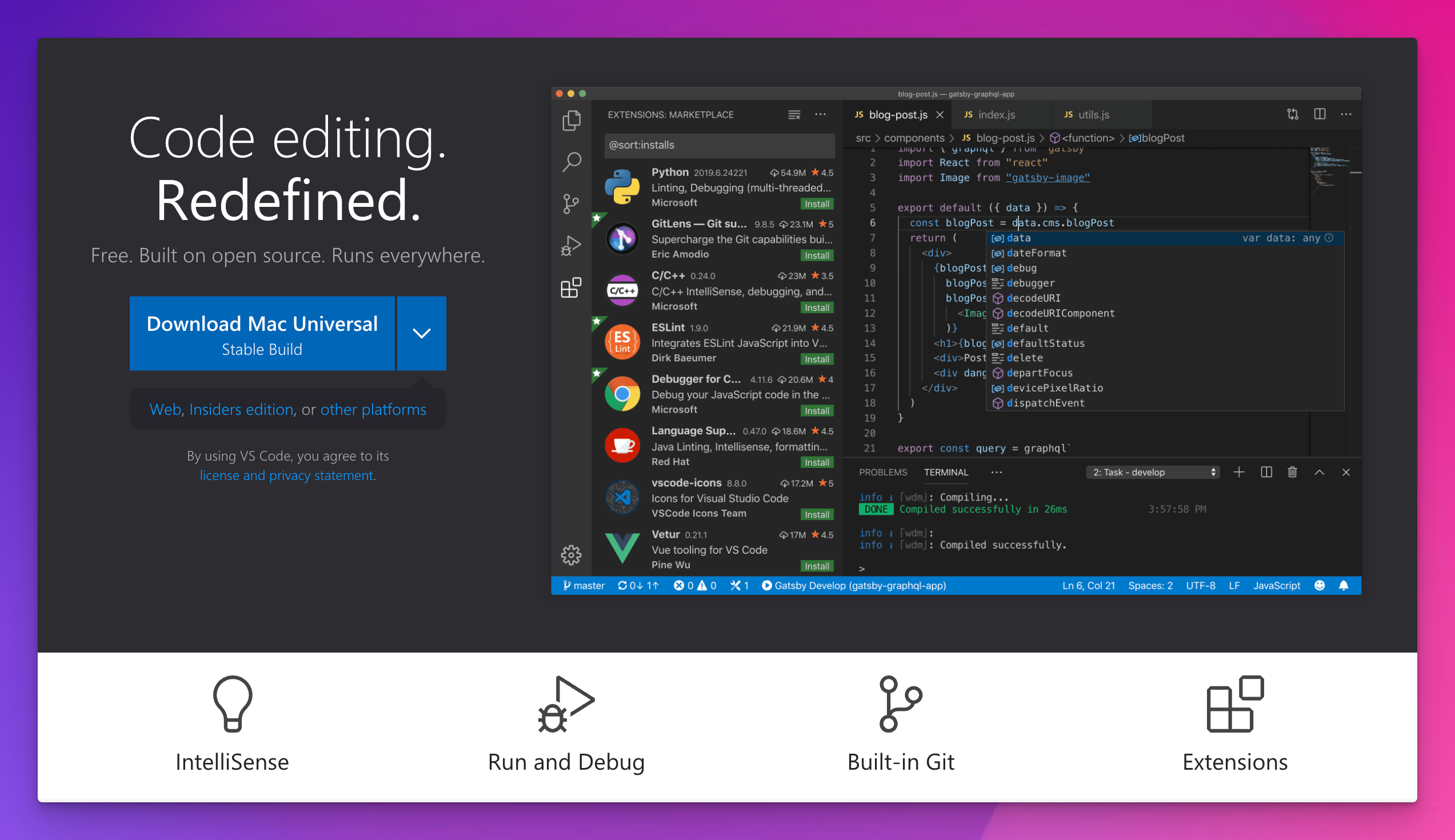 VS Code is one of the most popular code editors and integrated development environments (IDEs) in the developer community.
VS Code is one of the most popular code editors and integrated development environments (IDEs) in the developer community.
It is lightweight, has powerful features, and has a rich ecosystem of extensions, making it a favorite choice for developers worldwide.
According to a Stack Overflow developer survey, VS Code is the preferred IDE of 74% professional developers.
Key Features:
- It is easy to use with minimal resource usage.
- Customizable user interface with themes, layouts, and extensions.
- It supports multiple programming languages, including JavaScript, TypeScript, Python, Java, C++, and more.
- Smart code completion, syntax highlighting, and context-based suggestions to write code faster with fewer errors.
- Built-in debugging with breakpoints and call stacks.
- Git integration to review diffs and make commits right from the editor.
Pricing:
VS Code is open-source and completely free of cost.
Alternatives:
VS Code alternatives include IDEs, source code editors, and text editors such as:
- IntelliJ IDEA
- Sublime Text
- Netbeans
- PyCharm
- Brackets
- Atom
GitHub
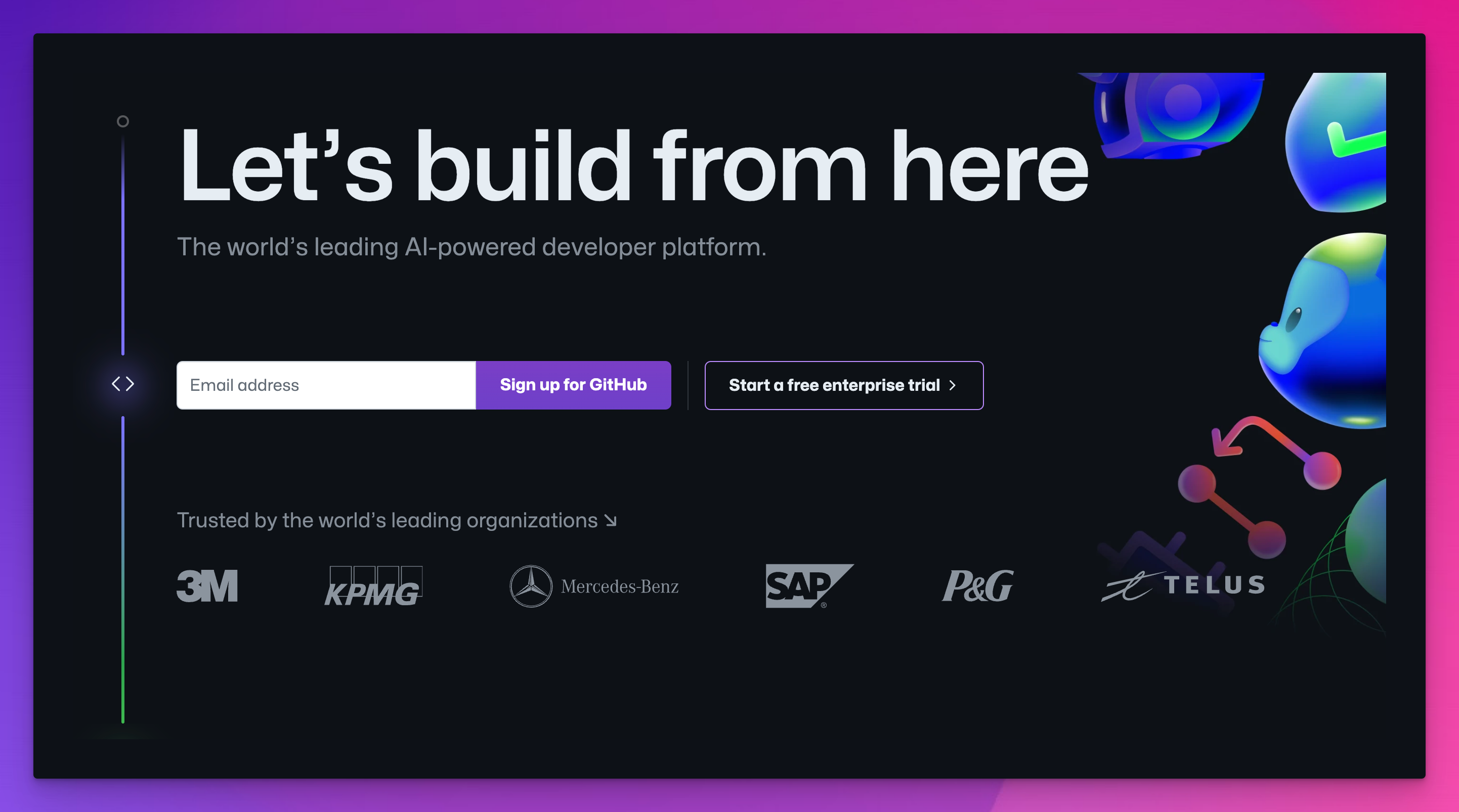 Git is a popular version control system, and GitHub is a web-based code hosting service for Git repositories.
Git is a popular version control system, and GitHub is a web-based code hosting service for Git repositories.
GitHub is world's leading AI powered software development platform used for version control and collaboration.
It allows developers to host, review code, manage software projects, and communicate with each other.
Key Features:
- Collaborative coding with pull requests, code reviews, and issue tracking.
- Private repositories for sharing code with authorized users only.
- GitHub Actions to automate build, test, and deployment pipelines.
- GitHub Copilot is an AI coding assistant that provides context-based code autocompletion and suggestions.
- Code scanning and dependency analysis to identify security vulnerabilities.
- Project management tools to automate workflows and visualize progress.
Pricing:
- GitHub is free for individual use with unlimited public and private repos.
- It starts at $3.67 for teams.
Alternatives:
Some popular GitHub alternatives you can explore include:
- GitLab
- Bitbucket
- Gitea
- Git Kraken
- Azure DevOps
Jira
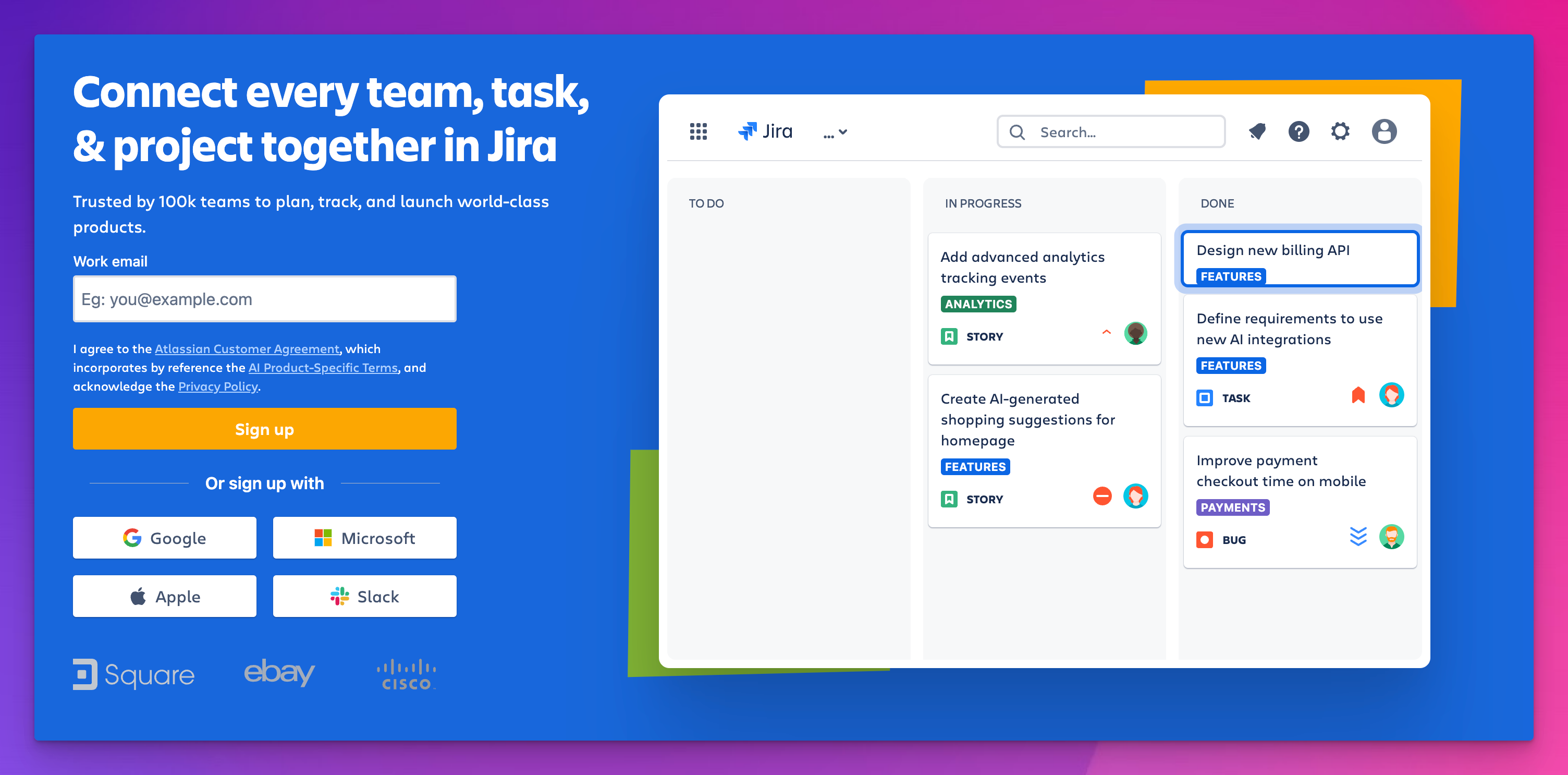 Jira is a project management tool developed by Atlassian that helps teams plan, track, and release software.
Jira is a project management tool developed by Atlassian that helps teams plan, track, and release software.
It is an agile software development tool that allows developers to plan and manage their work using agile practices.
Key Features:
- Issue tracking to create, prioritize, assign, and track tasks, bugs, and feature requests.
- Project overview with agile boards such as Scrum and Kanban.
- Advanced reporting, real time dashboards and customizable workflows to get insights into team performance and project metrics.
- Project visualization to track progress with milestones, releases, and dependencies.
- Integration with over 3000 tools in the Atlassian Marketplace and third-party apps like Slack, Figma, and GitHub.
Pricing:
- Free for up to 10 users.
- It starts at $7.16 per user per month with advanced features.
Alternatives:
- Trello
- ClickUp
- Zoho projects
CircleCI
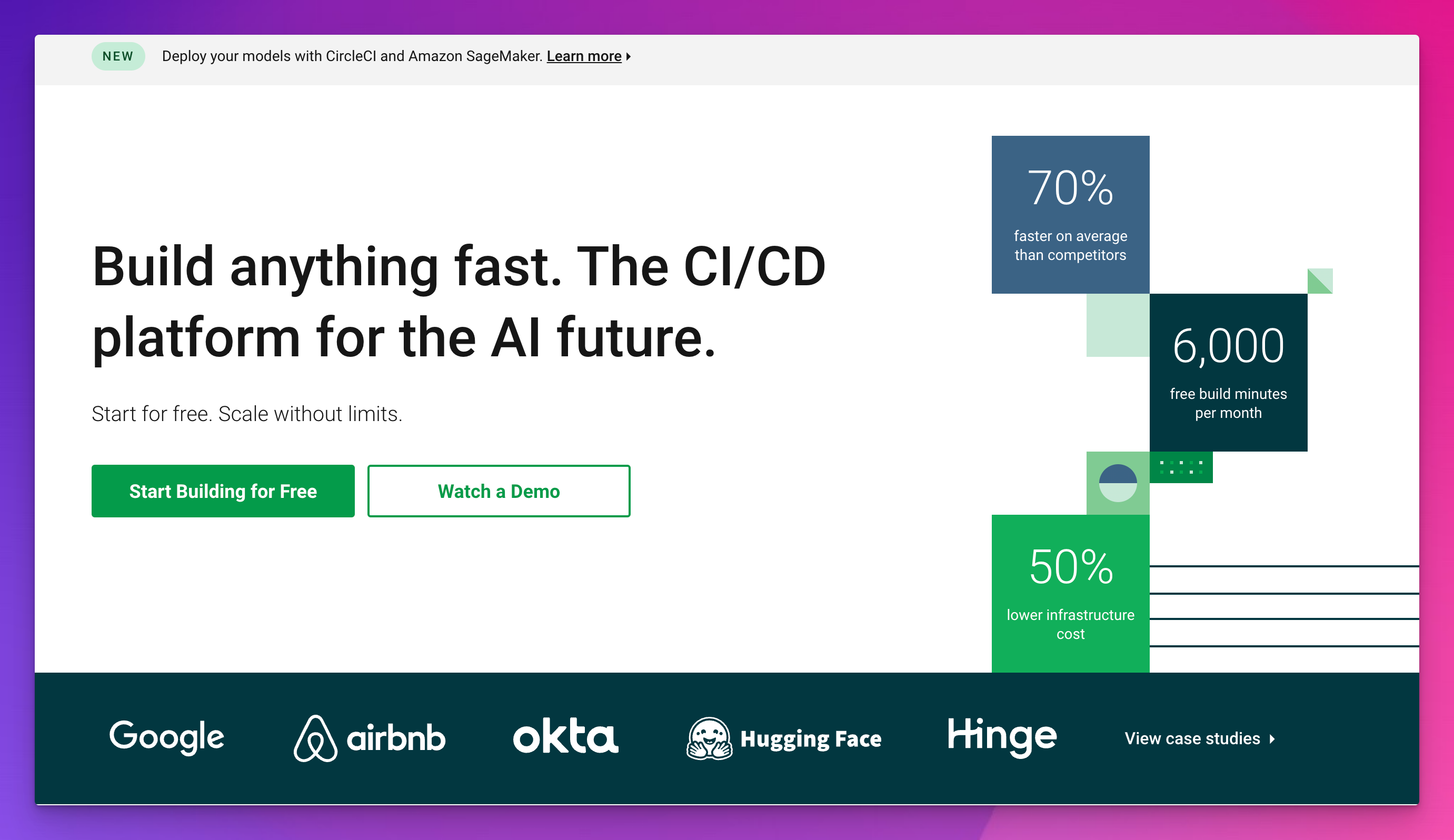 CircleCI is a continuous integration and continuous delivery (CI/CD) platform that automates the build, test, and deployment of software projects.
CircleCI is a continuous integration and continuous delivery (CI/CD) platform that automates the build, test, and deployment of software projects.
It allows development teams to deliver quality software faster with greater efficiency and reliability.
Key Features:
- Automate the process of building and testing code changes.
- Cloud, self-hosted or private hosting options.
- Support for Docker to containerize applications.
- Customizable workflows for flexibility and control over the CI/CD process.
- Run tasks across multiple containers or VMs to reduce build times.
- Advanced caching for dependencies and artifacts.
- Track status and monitor performance metrics.
- Integration with GitHub, GitLab, Bitbucket, and more.
Pricing:
- Free version available for 5 users per month.
- It starts at $15 for growing teams.
Alternatives:
- Jenkins
- Travis CI
Slack
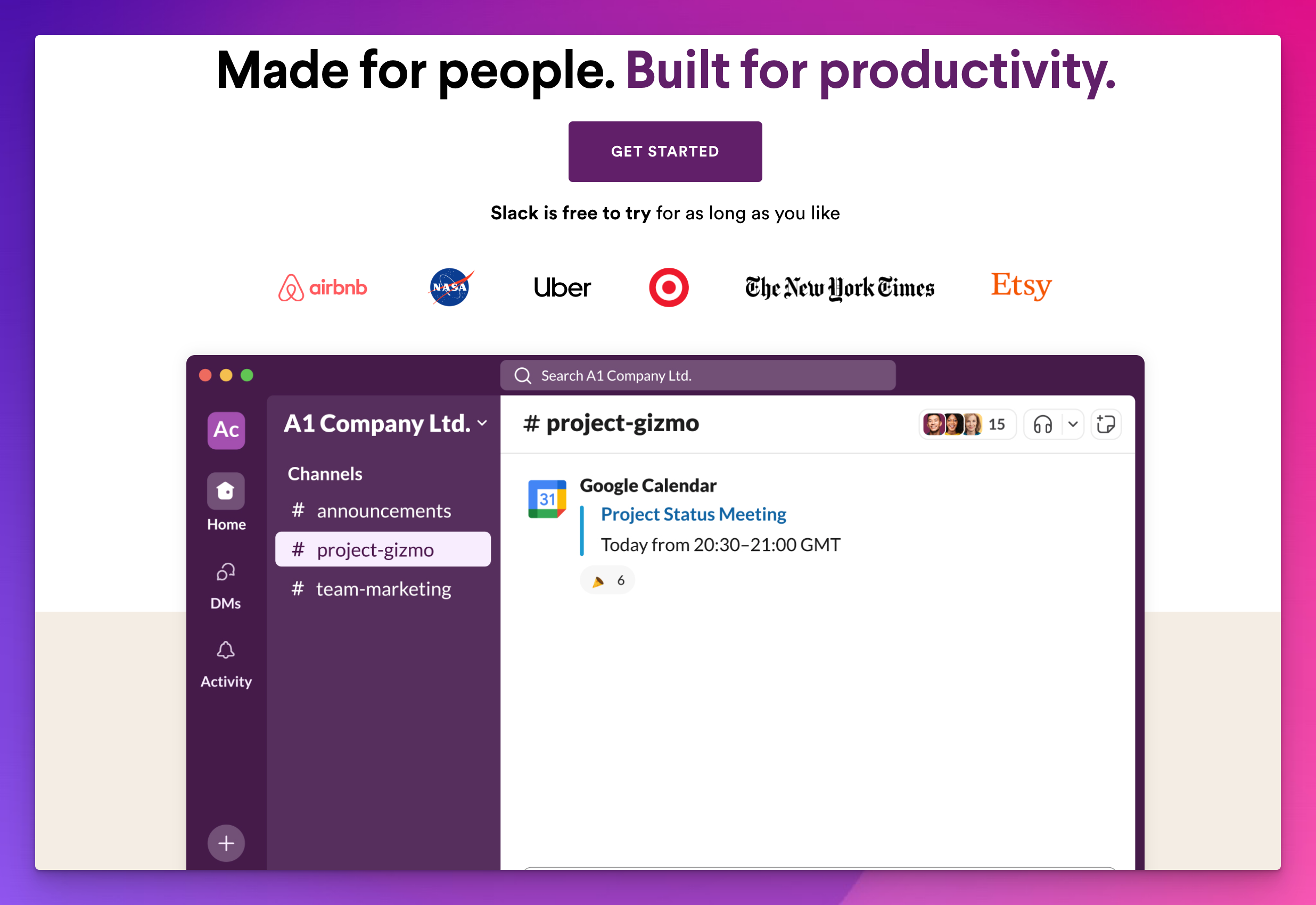 Slack is a popular communication platform designed to improve productivity of software development teams.
Slack is a popular communication platform designed to improve productivity of software development teams.
It is a cloud-based platform that provides real-time messaging, file sharing, and collaboration.
Key Features:
- Integration with third-party tools and services.
- You can organize your conversations into public or private channels.
- Threaded chats to follow multiple conversations at the same time.
- Customize and automate workflows.
- Search with Slack AI to find what you need.
- Create your own content with Slack Canvas.
- Video calls, voice messaging, group chats and more.
Pricing:
- Free with limited features.
- It starts at $7.25 per month.
Alternatives:
- Microsoft Teams
- Discord
- Google Chat
- ClickUp
Docker
 Docker is a popular software development tool used to build and deploy applications in containers.
Docker is a popular software development tool used to build and deploy applications in containers.
It allows developers to package an application with all of its dependencies into a lightweight, portable container that can be easily deployed across different production environments.
Key Features:
- Docker containers will run in any environment or platform consistently.
- Containers can be replaced or updated efficiently depending on the workload.
- Isolated containers to reduce conflicts between dependencies.
- Integrate with your favorite tools like VS Code, GitHub, and CircleCI.
- Docker images are versioned so developers can track changes.
- Software analysis to address security issues before they hit production.
Pricing:
- Free for personal use.
- It starts at $5 per month for professional developers.
Alternatives:
- Podman
- Kubernetes
Tabnine
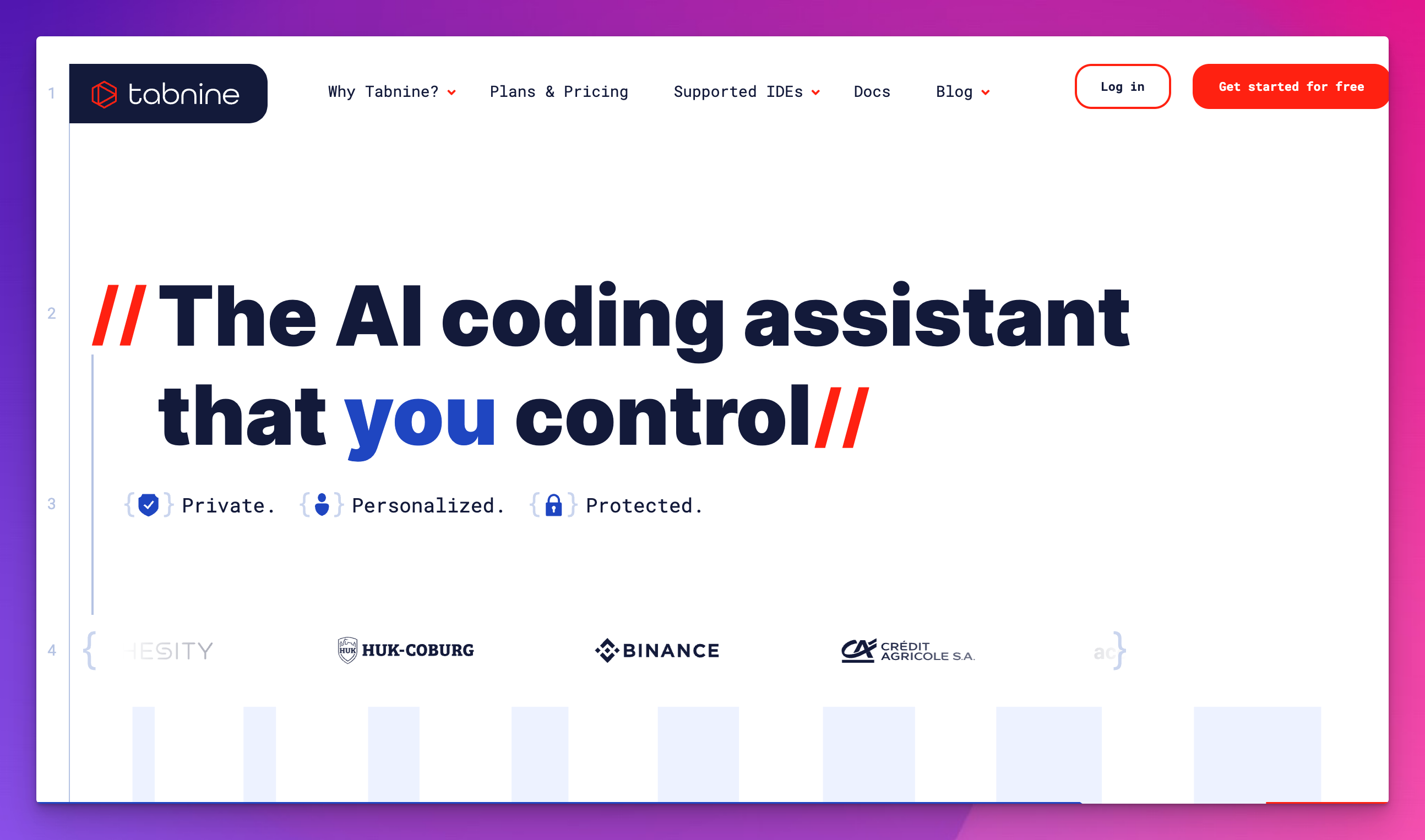 Tabnine is an AI coding assistant that provides intelligent suggestions and auto-completion as you write code.
Tabnine is an AI coding assistant that provides intelligent suggestions and auto-completion as you write code.
It is one of the best AI tools for software development that uses machine learning algorithms to analyze code patterns and user behavior to generate accurate code completions.
Key Features:
- Context-based personalized code completions for code snippets, whole lines, and full functions.
- Natural language processing to turn plain text into code.
- Automate repetitive tasks with autofill.
- Generate tests for code, fix errors, or refactor existing code.
- Code explanations and documentation.
- Supports all popular IDEs and languages.
Pricing:
- Free version available with AI-powered chat and basic code completions.
- It starts at $12 per user per month.
Alternatives:
- GitHub Copilot
- Codeium
- Amazon CodeWhisperer
BrowserStack
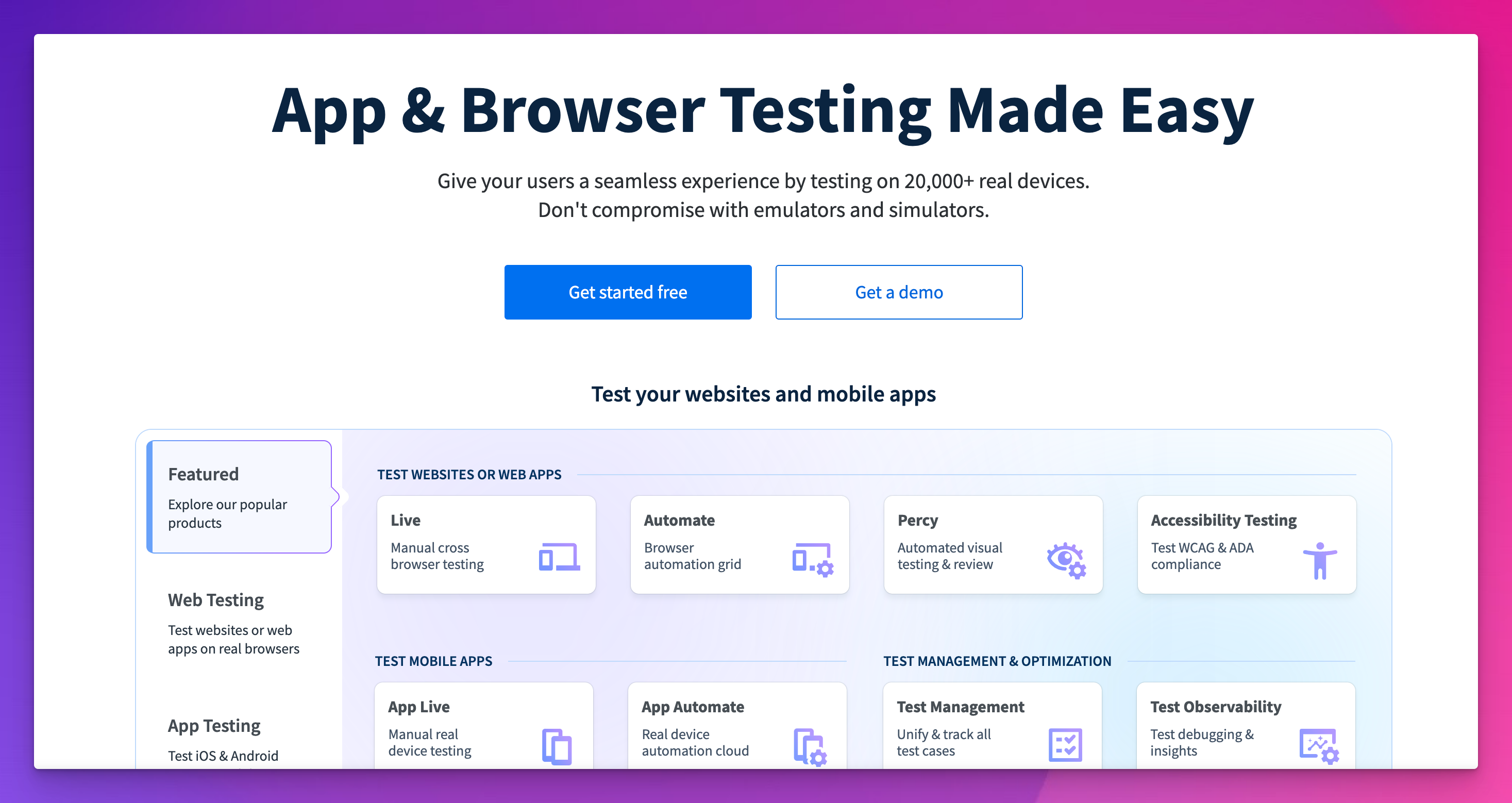 BrowserStack is a powerful solution for automated web and mobile application testing.
BrowserStack is a powerful solution for automated web and mobile application testing.
Its cloud-based platform allows developers to test their apps on 3500+ real desktop and mobile browser combinations with access to real devices.
Key Features:
- Cross-browser and responsive design testing.
- Parallel test execution to speed up the testing process.
- Comprehensive debugging with automated screenshots of errors, text, and console logs.
- Real device and network simulation to test different user conditions.
- Run your tests with Cypress, Playwright, or Puppeteer.
- Reporting and analytics with real-time insights.
Pricing:
- Free version available.
- It starts at $29 per month.
Alternatives:
- LamdaTest
- Sauce Labs
- Appium
Snyk
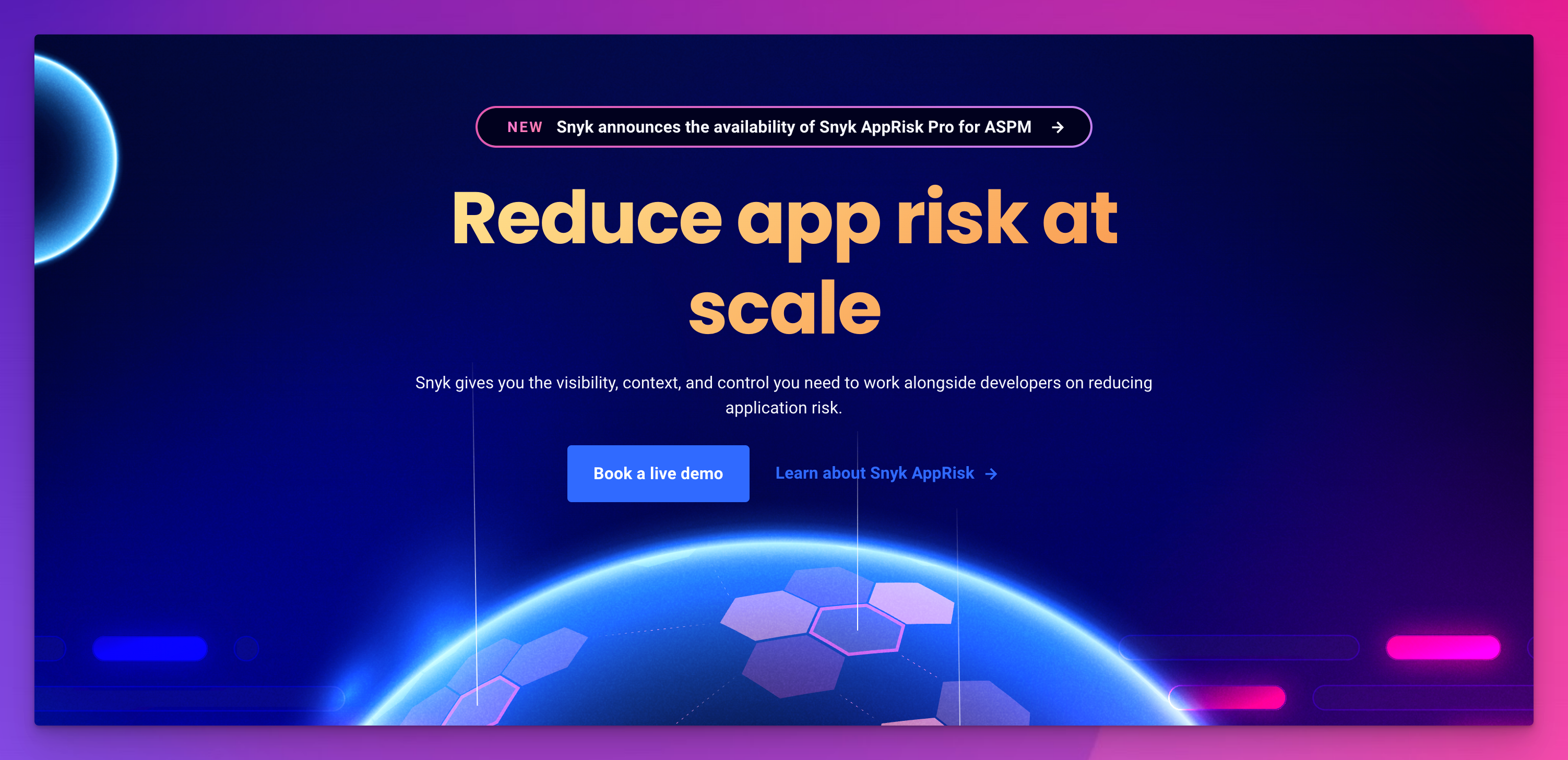 Snyk is a cloud-based code analysis tool designed to find, fix, and prevent vulnerabilities and security issues in your code.
Snyk is a cloud-based code analysis tool designed to find, fix, and prevent vulnerabilities and security issues in your code.
It detects vulnerabilities in open-source dependencies and container images with advanced security features.
Key Features:
- AI-powered code scanning to automatically identify vulnerabilities.
- Actionable insights with auto pull requests.
- Static and dynamic analysis to scan code before it is deployed or after execution.
- Supports multiple programming languages, popular IDEs, repositories, and CI/CD workflows.
Pricing:
- Snyk is free for individual developers and small teams.
- It starts at $25 per month.
Alternatives:
- SonarQube
- Codacy
Final Words
We have listed some of the best software development tools to help you deliver innovative, high-quality solutions faster.
Choose the ideal one for your development needs and become more productive and efficient.
If you like this article, check out the best cross-browser testing tools.
FAQs
What are the main types of software development tools?
Software development tools include integrated development environments (IDEs), version control systems, project management, testing, and collaboration tools.
Are software development frameworks and tools the same?
Frameworks are reusable code and libraries that provide a structural foundation for building applications, while development tools facilitate the development process by providing utilities and features to help developers write, test, and deploy apps. Some recommended software development frameworks include React, Angular, and Django.

About Dima Ivashchuk
Hey, I'm - Dima the co-founder of Lost Pixel. I like modern frontends, building stuff on the internet, and educating others. I am committed to building the best open-source visual regression testing platform!
