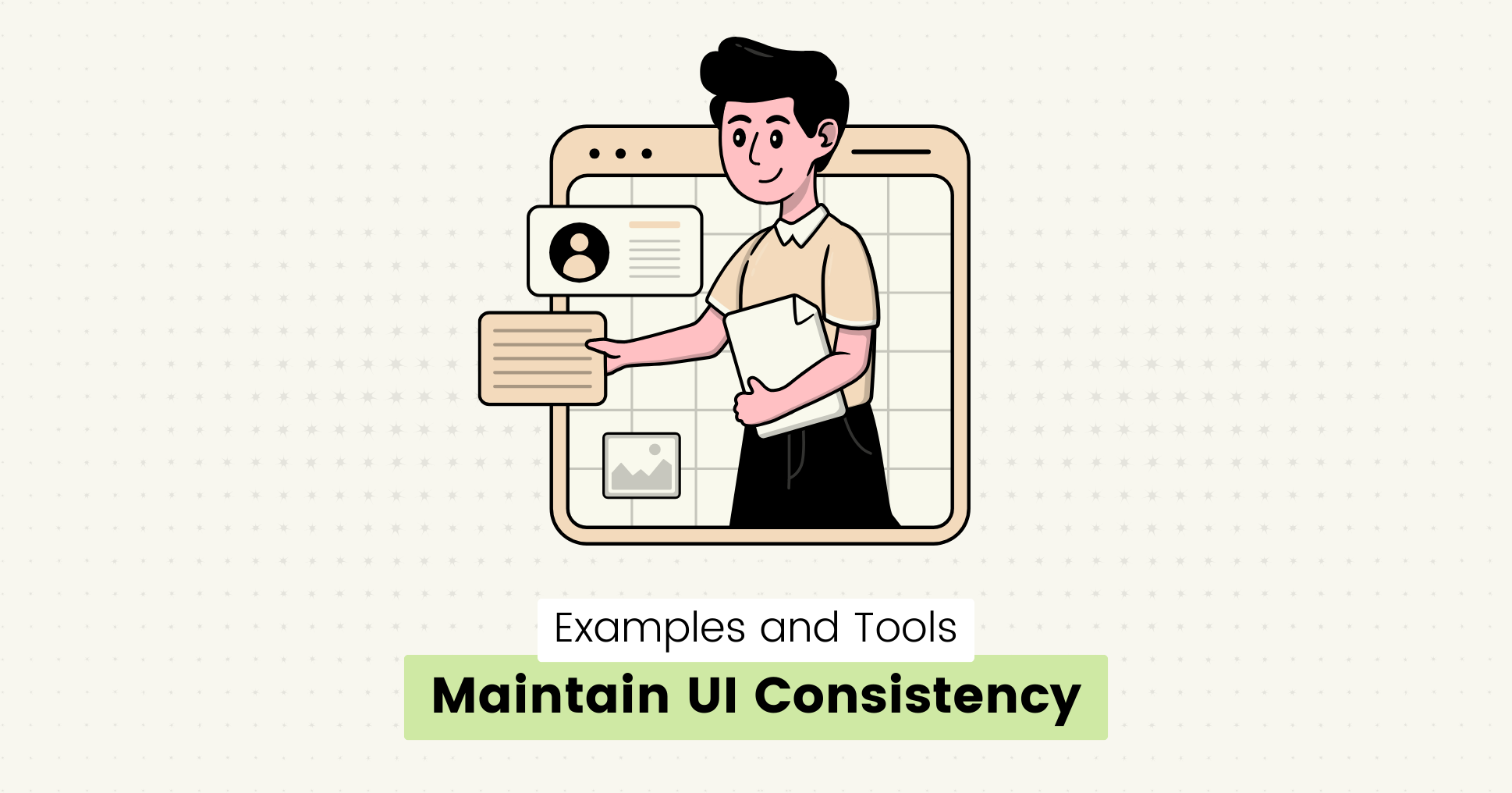Consistency in design is not just about making your user interface look good; it's about providing users with a familiar and predictable experience.
Imagine using an app where the fonts are inconsistent or buttons change color and size from one screen to another.
Such inconsistencies can confuse users and make it difficult for them to interact with your product or service.
This article will help you understand design consistency and why you should apply it to your design process.
You will also learn:
- Why is UI consistency important?
- Different types of UI consistency.
- Where should you maintain a consistent design?
- How to create consistency in design with visual testing?
Why is Consistency in UI Design Important?
Consistency is a key design principle that provides uniformity and coherence in visual elements, layout, and interaction throughout a user interface.
It ensures that all design elements look and function similarly so users can easily navigate the interface and understand how different components function.
Here are some key benefits of a consistent design:
- Improves usability and provides a positive user experience.
- Users become familiar with the interface more quickly and easily.
- Reduces mind load and saves users time and effort.
- Consistency strengthens brand identity and trust.
- Simplifies the development process by creating reusable design patterns and components.
Types of Consistency in Design
Various types of consistency in UI design can impact the user interface.
Visual Consistency
 Visual consistency means similar elements look and behave the same across different screens.
Visual consistency means similar elements look and behave the same across different screens.
It involves maintaining uniformity in visual elements such as:
- Colors
- Typography
- Icons
- Images and shapes
- Spacing and layout
- Navigation and buttons
Inconsistency in visual design is the easiest to spot, so it is crucial to maintain a readable UI.
Example:
You can make sure that all headings use a specific font family and size, while body text has consistent line spacing and font size for readability.
Functional Consistency
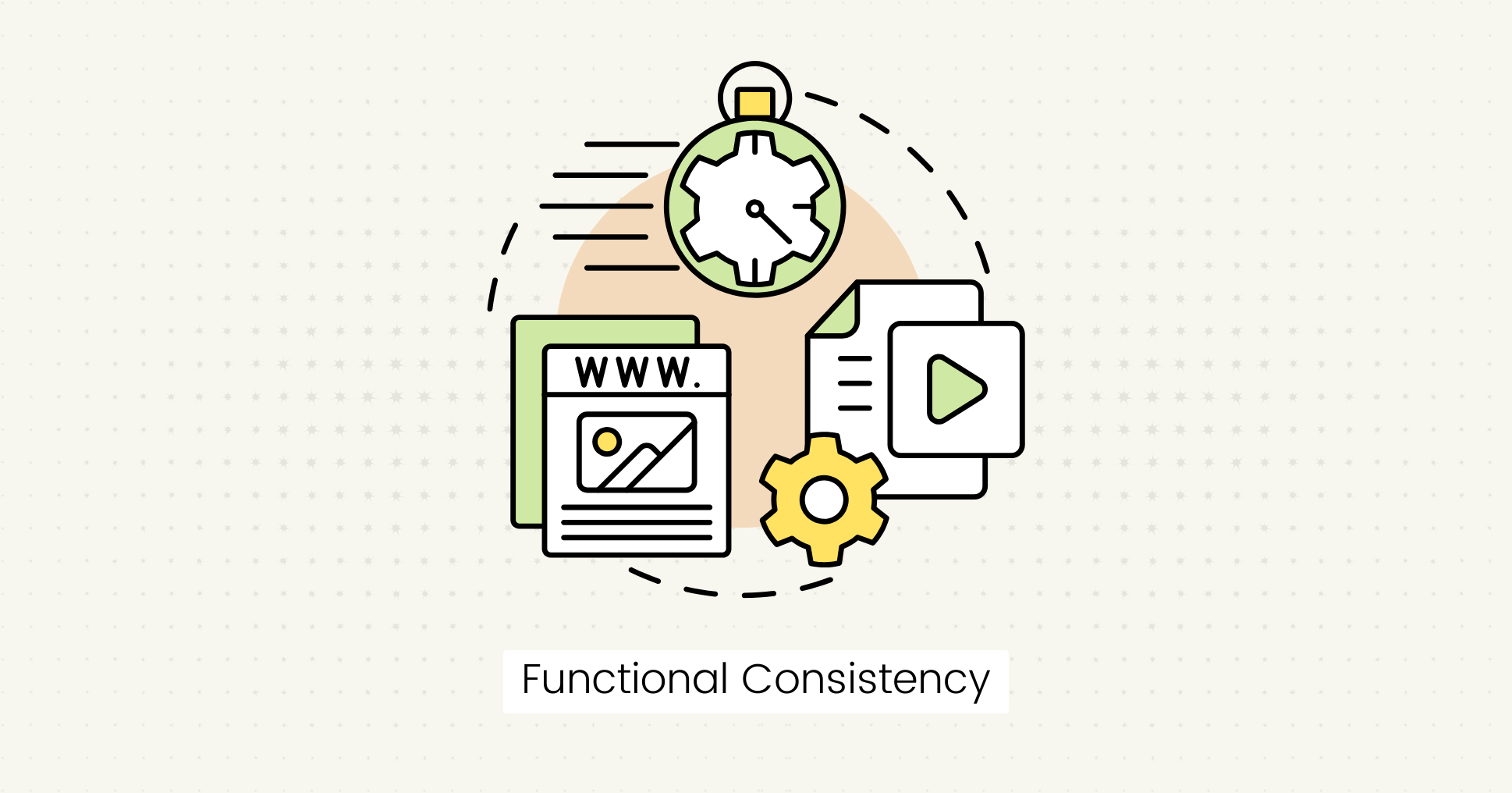 Functional consistency focuses on maintaining consistency in interaction patterns and behavior of UI elements.
Functional consistency focuses on maintaining consistency in interaction patterns and behavior of UI elements.
It defines a website's usability. Similar actions should produce similar results so users can perform tasks consistently throughout the website or app.
Example:
If tapping a button does something specific, like opening a new page, it should do that every time, no matter where the button is in the app.
It helps users predict what will happen when they do something, making the app easier and more comfortable.
Internal Consistency
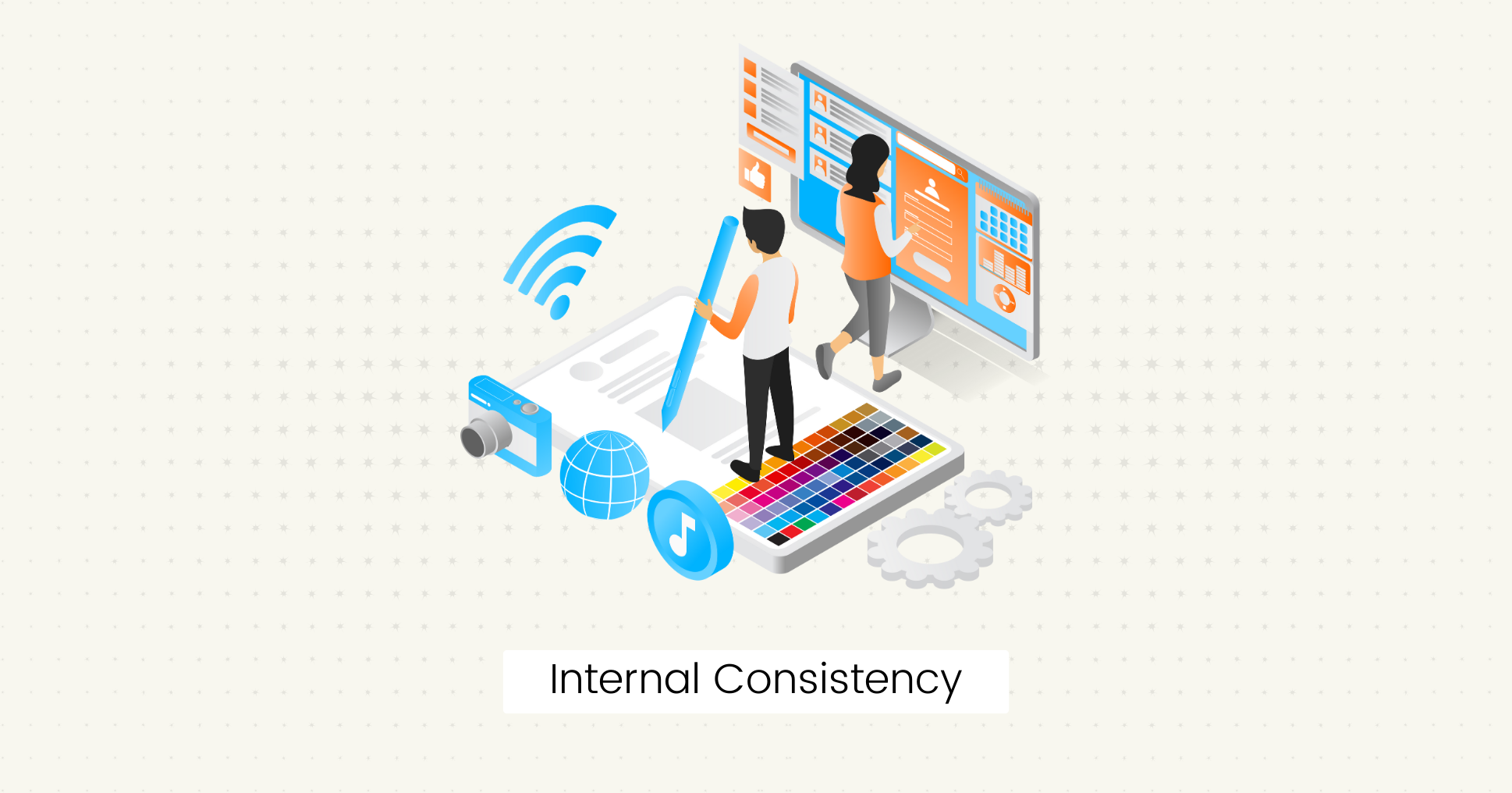 It is about making sure everything within your app matches and works the same way.
It is about making sure everything within your app matches and works the same way.
It focuses on keeping the design and behavior uniform across your app. If a user learns how one part of your app works, that knowledge should also be transferable to other parts.
Key Points:
- Uniform design and behavior within the app
- It makes the app easier to use and learn
- Increases user comfort and confidence within the app
External Consistency
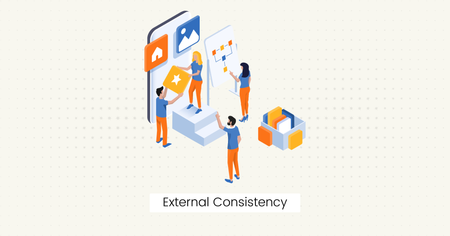 It is about matching your app's design and behavior with other apps or platforms that your users might already be familiar with.
It is about matching your app's design and behavior with other apps or platforms that your users might already be familiar with.
This helps because users come with certain expectations based on their experience with other software.
Meeting these expectations makes your app easier to understand and use right away.
For instance, if most apps use a swiping motion to delete something, doing the same in your app helps users know what to expect.
Key Points:
- Align your app's design and behavior with external standards or common practices
- It reduces the learning curve for new users
- Builds user confidence by leveraging their existing knowledge from other apps
Where Should You Maintain A Consistent Design?
Here are some key areas where you should use consistent styles to create an intuitive user experience.
- Visual elements: Maintain consistency in colors, fonts, icons, buttons, and layout. Throughout the interface, it helps users quickly recognize different parts of the UI.
- Navigation: Keep navigation bars, menus, and controls consistent across screens and sections.
- Interactive elements: Patterns and behaviors, such as button styles, input fields, forms, search bars, and dropdown menus, should be uniform.
- Cross-platform consistency: UX design should maintain consistency across different devices, screen sizes, resolutions, and input methods.
- Brand identity: Align your design with the brand's image, values, and visual style to enhance brand identity and trust.
How to Create Consistency in UI Design with Visual Testing
 You can create a consistent user interface design with visual testing by defining guidelines and best practices as follows:
You can create a consistent user interface design with visual testing by defining guidelines and best practices as follows:
Implement a Design System
A design system is a collection of design patterns, style guidelines, and best practices to provide a consistent and scalable user experience design.
It involves design guidelines that outline key design elements such as layout, typefaces, colors, iconography, spacing, and interaction patterns that will be used consistently throughout the UI.
These guidelines serve as a reference for UX designers to maintain consistency and uniformity in design.
Some popular Design Systems are:
- Material UI by Google
- Ant Design
- Carbon Design System by IBM
Identify Key UI Elements to Test
Identify key elements that play a significant role in the overall user experience and should be prioritized for visual testing.
- Test the visual appearance and behavior of buttons.
- Verify the appearance, layout, and functionality of navigation menus, dropdowns, sidebars, and forms.
- Check that icons are displayed correctly in size, shape, color, and alignment.
- Make text elements more readable with proper font size, weight, line height, and letter spacing for headings, body text, and links.
- Verify that images are displayed at the correct size, resolution, and aspect ratio.
- Test the responsiveness of the design across different screen sizes, resolutions, and devices.
Tip: You can perform visual regression testing to identify key element issues automatically using Lost Pixel.
Create Reusable Design Components
Use common design patterns and elements, such as buttons, icons, forms, and cards, to maintain consistency across the UI.
You can achieve visual consistency by reusing components across different interface parts.
Consistent Structure and Layout
Proper structure and layout can enhance the look and feel of your website and make it easier for users to deal with any content.
Well-structured and organized content helps define a visual hierarchy of elements to guide users and help them focus on what matters.
- Align elements properly to maintain visual consistency in layout design.
- Use grid-based layouts to create a balanced and structured interface.
- Maintain consistent spacing between elements to create visual harmony.
- Use standard layout patterns such as headers, footers, and sidebars to give users a familiar and predictable experience.
Use Visual Testing Tools
Many visual testing tools are available that can help you catch visual bugs in your UI and achieve a cohesive visual style.
These tools help you perform visual regression tests by capturing screenshots of different UI components and comparing them against predefined baseline images.
Automated visual testing tools can highlight changes in visual appearance, such as color, size, position, or styling, of UI elements to help you identify inconsistencies.
Some popular visual regression testing tools are:
- Selenium
- Percy
- Chromatic
- Cypress
- Lost Pixel
Final Words
Consistency plays a vital role in design principles as it allows all the design elements to work together coherently, making the interface more intuitive and enjoyable for users.
Using a consistent design language can help you establish a readable visual identity for your brand.
By testing visual elements for inconsistencies, you can facilitate trust and familiarity among users and turn them into loyal customers.
FAQs
What are some design trends that promote UI consistency?
Design trends such as flat design, material design, and minimalist design can help designers maintain UI consistency in their projects.
How does a lack of design consistency affect user experience?
Lack of design consistency can confuse users and make it difficult for them to predict the behavior of different elements, which can lead to a poor user experience.
How can UX research contribute to maintaining design consistency?
UX research involves gathering insights about user behaviors and preferences, which can help designers make informed decisions about design consistency.

About Dima Ivashchuk
Hey, I'm - Dima the co-founder of Lost Pixel. I like modern frontends, building stuff on the internet, and educating others. I am committed to building the best open-source visual regression testing platform!