Automation testing has become essential for delivering high-quality software.
Without automation, software testing can be a repetitive process that takes a lot of time and resources you'd rather invest in other tasks.
As automation tools evolve, they provide more advanced solutions to save time and money.
However, one constant challenge is deciding which test cases to automate.
This guide will help you choose the best automation test cases so you can focus your efforts on maximum impact and improving software quality.
Let's get started.
Importance of Automated Test Cases
In software testing, a test case is a set of steps that determine whether software or an app works correctly.
It lists the conditions, inputs, actions, and expected results that guide testers in verifying the app's features.
Automating test cases helps testers spend time on other important tasks like reviewing results, making it a key part of today's software development.
Here are the key reasons why test cases should be automated:
- Efficiency: Automated tests can run faster than manual tests, which reduces the time needed for testing.
- Full Coverage: You can automate many test cases, including those that might be too time-consuming to perform manually.
- Continuous Testing: Automated tests can be integrated into the CI/CD pipeline, which allows for early detection of bugs in the development cycle.
- Accuracy: Automated tests eliminate the risk of human error and provide more reliable results.
- Scalability: You can easily scale automated testing to accommodate a growing number of test cases without putting in more effort or time.
- Repeatability: Automated tests can be re-run as often as needed with minimal additional cost. This is ideal for regression testing, where the same tests need to be run multiple times to verify that new changes have not introduced any regressions.

Set up visual regression tests in minutes with Lost Pixel Platform. Do not let your users find bugs first.
How to Identify Test Cases for Automation?
Automating test cases can make your testing process much more efficient. However, not every test case is suitable for automation.
Consider the following criteria for automation testing:
- High testing frequency and execution rate: Test cases that need to be run multiple times or executed in every release cycle should be automated.
- Stable test cases: Identify testing features that are unlikely to change. The more stable or complex test cases should be automated to avoid maintenance issues.
- Critical functionalities: Look for high-risk areas that cover critical functionality where failures can have severe effects, such as high-impact user scenarios.
- Time-consuming tests: Automate tests that take a long time to execute manually or that need to be executed with multiple data sets.
- Test environment setup: Automate tests that need to be run in multiple environments or across several hardware or software platforms and configurations.
When Not to Automate Test Cases
While automation offers many benefits, there are situations where manual testing is more appropriate.
Here are some test cases that should not be automated:
- Unstable Features: Avoid automating tests for features that are still changing frequently.
- Short-Term Projects: Manual testing might be more efficient for projects with a short lifespan.
- Exploratory Testing: Tests that require human creativity
- Low-Return Tests: If the cost and effort to automate a test outweigh the benefits, it's better to do it manually.
8 Types of Test Cases To Automate
Now that you know the importance of automating test cases, let's examine the different types of tests that can be automated for a faster and more efficient testing process.
Data-Driven Test Cases
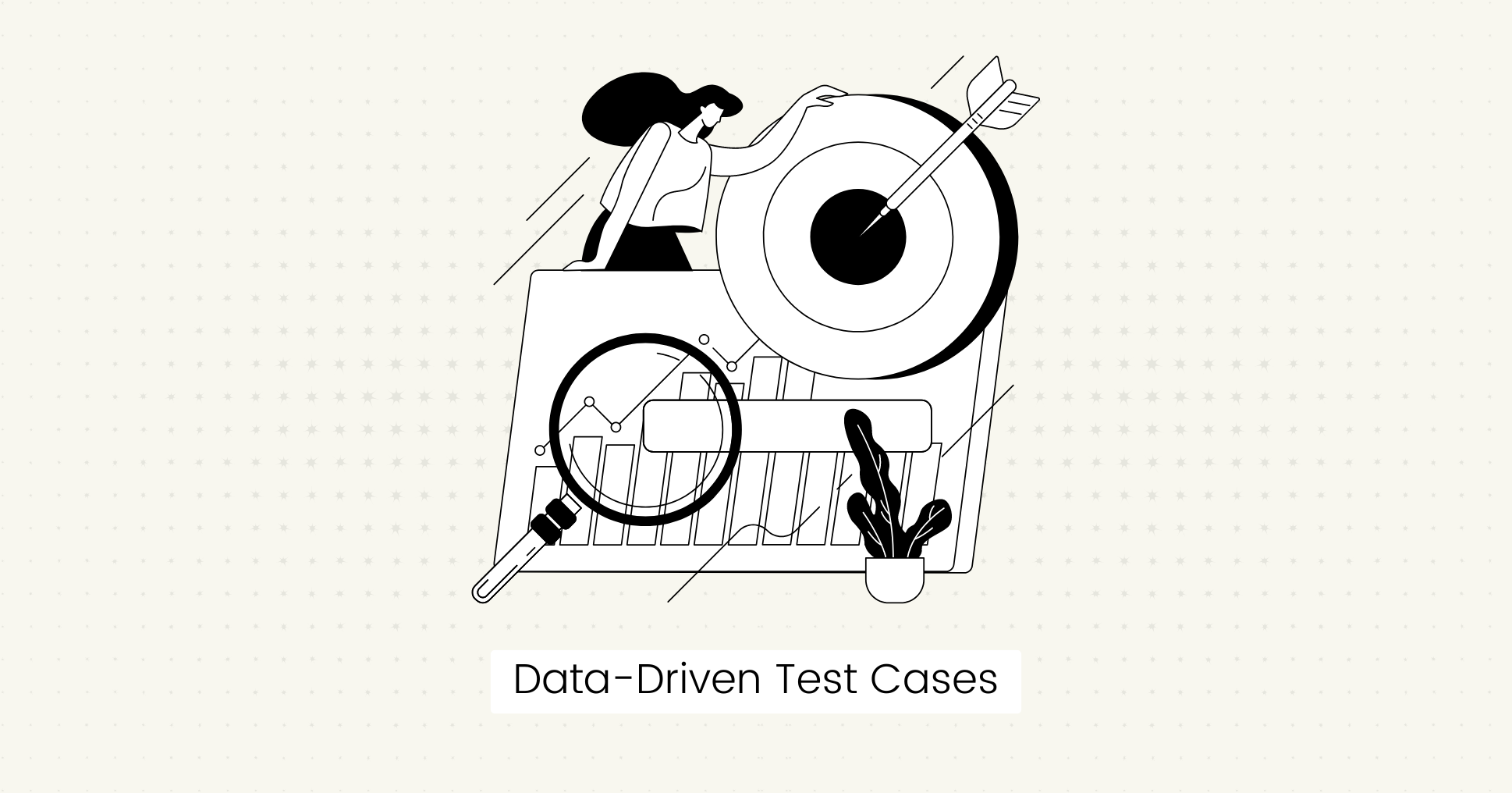
Data-driven testing means running the same tests with various data sets to check multiple input scenarios.
Automating these tests can save time and effort when checking the app's functionality with different data entries, such as:
- Login Functionality: Testing different username and password combinations.
- Form Filling: Testing forms with various data inputs.
Example:
You can create an automated test script for a login function that uses different combinations of username and password to verify that the application handles valid and invalid data correctly.
Now imagine manually checking that only the correct credentials are logged in for each user. Automating these test cases can save a lot of time.
Regression Tests
Regression testing ensures that new code changes don't harm the existing features of an app.
Automated regression tests are the best method to confirm that the software stays stable after updates and that adding new features doesn't cause new bugs.

Set up visual regression tests in minutes with Lost Pixel Platform. Do not let your users find bugs first.
Example:
Imagine you have an e-commerce app where, after adding a new feature, you need to check that the existing functionality, such as the checkout process, still works correctly.
If your customers cannot easily make a purchase, this will have serious consequences, as even an hour of downtime can cost your online business.
Automated regression tests can help you verify that new code changes do not break existing features and that your app runs smoothly to provide an exceptional user experience.
UI Testing
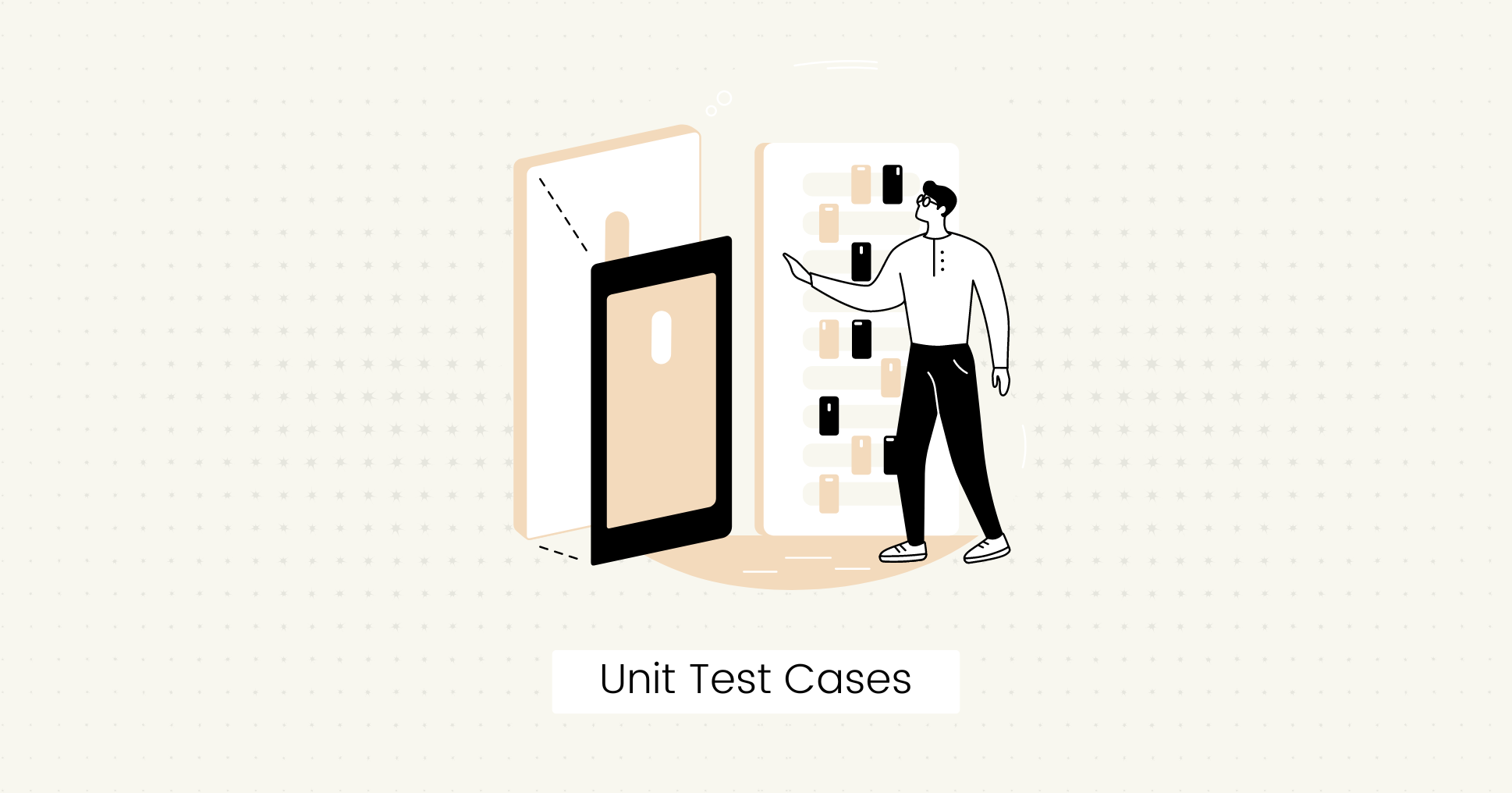
UI testing is essential for verifying that the user interface of an application works as intended.
You can automate UI testing to confirm consistency in UI design and make sure that all visual elements, such as buttons, forms, and links, function correctly to provide a positive user experience.
Tip:
You can use an automated visual regression testing tool like Lost Pixel to verify the UI components in minutes.
Unit Test Cases
Unit testing checks that individual parts of an app work correctly on their own.
It helps catch issues early in the development process.
Automating unit tests lets you quickly identify and fix problems in specific functions or methods, ensuring each part of the application works as expected.
Example:
You can use test automation to verify that the add-to-cart button on an e-commerce website functions correctly and that customers can easily add products when they click the button.
Performance Tests
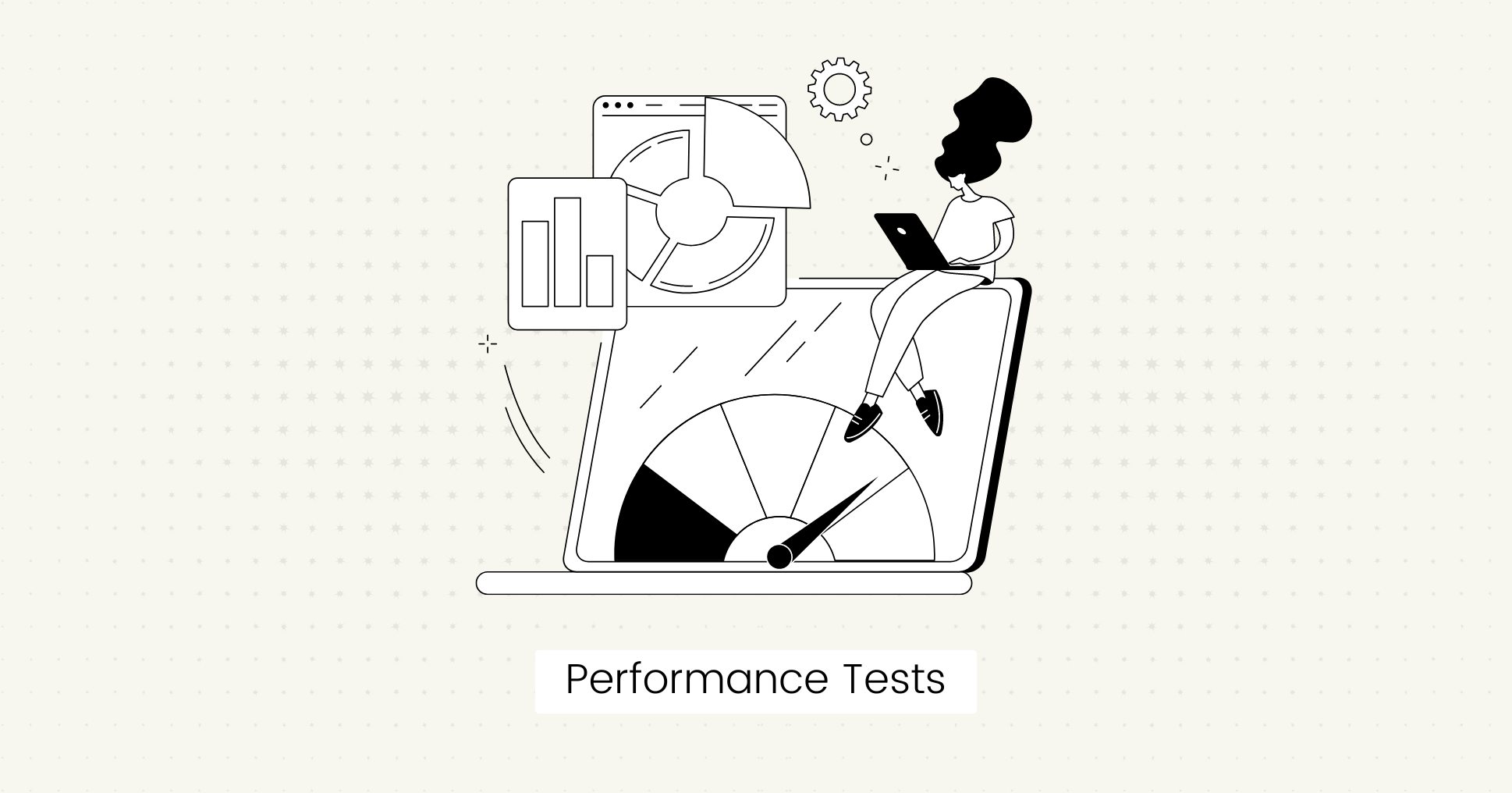
Performance testing is crucial for checking how an application behaves under high user load and memory usage.
Manual testing can be tedious and time-consuming, so automating load and stress tests can simulate many users accessing the app at once.
This approach helps identify performance bottlenecks and ensures your app can manage peak traffic without lagging.
For example:
Consider a test scenario where thousands of users access your website simultaneously.
You can create test automation scripts to:
- Measure the response time of the homepage.
- Evaluate the site's ability to handle sudden spikes in user load.
- Calculate the time it takes for different pages to load under different load conditions.
Integration Tests
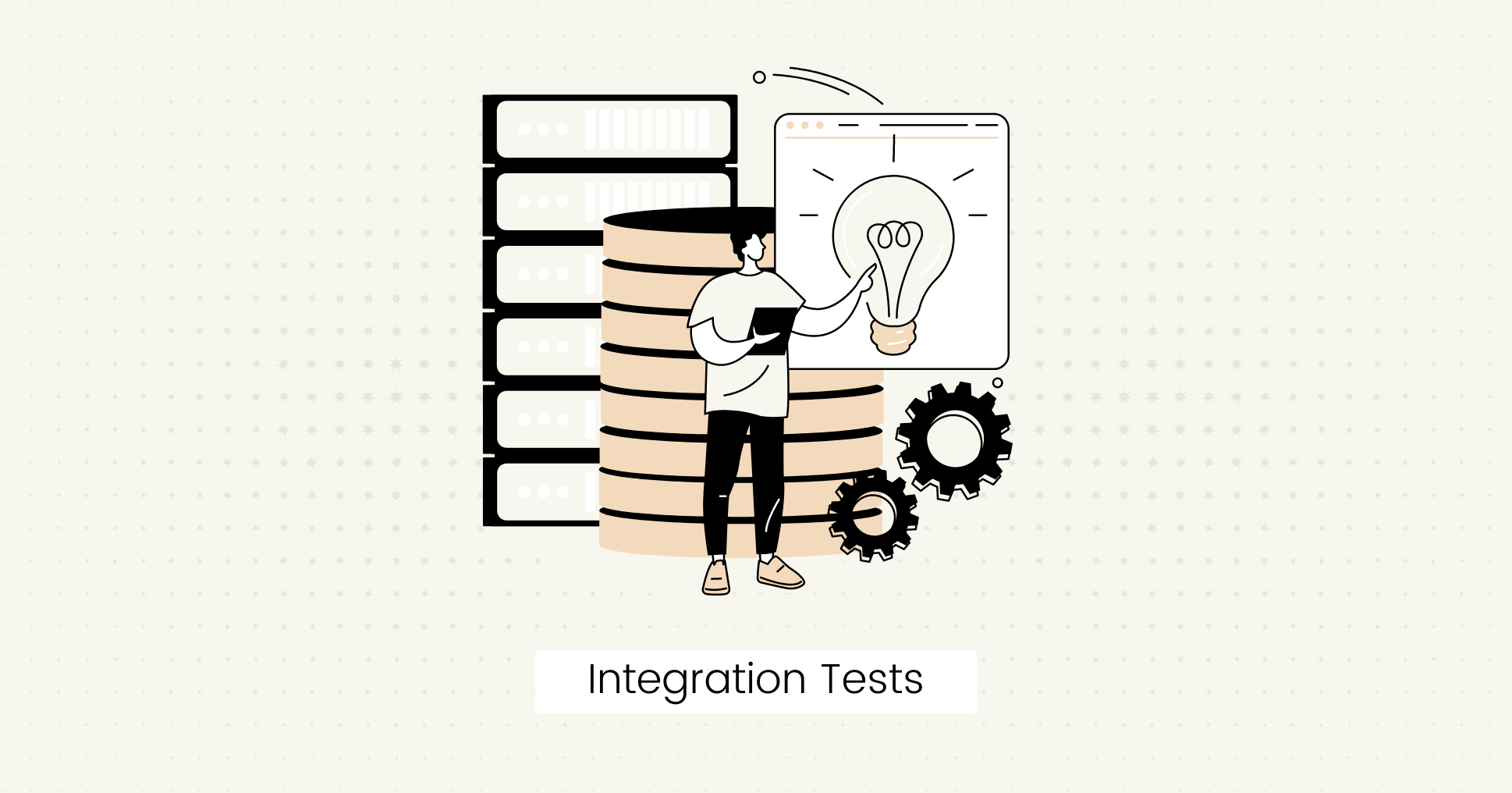
Integration tests are used to verify the interactions between different components or modules of an application.
You can write automated test cases to make sure that different parts of the system work together smoothly.
Example:
Consider a banking application. You can automate test cases to validate that the online transfer of funds from one account to another occurs without any error.
Smoke Testing
Smoke testing is done to check the critical functionality of an application.
By automating these tests, you can quickly validate that the core functions of the app work as expected and that the build is stable enough for further testing.
Example:
Most apps allow users to sign up. Now, if your users cannot register an account, they won't be able to utilize your product fully.
You can automate these test cases to address every potential edge situation.
Cross-Browser Testing
You want to provide a consistent user experience for your users regardless of which platform, browser, or device they use.
You can automate these tests using cross-browser testing tools to verify that your application works correctly across different user devices and screen sizes without compatibility issues.
Best Practices for Automation Test Cases
Here are some best practices you can follow for creating automation test cases:
- Write a test plan for effective testing.
- Select appropriate test cases for automation.
- Choose the right automation testing tool.
- Write clear, maintainable, and reusable test scripts.
- Parallel execute the automated test cases to save time.
- Create good quality test data for easy handling.
- Regularly review and update test cases.

Set up visual regression tests in minutes with Lost Pixel Platform. Do not let your users find bugs first.
Final Words
Test automation can significantly improve your testing speed, quality, and effectiveness.
By selecting and implementing the right automation test cases, you can optimize your testing strategy and quickly deliver high-performing applications.
FAQs
What are some popular test automation tools?
Some popular test automation tools include Selenium, Appium, JUnit, TestNG, Postman, and Robot Framework.
How do you write test data for automation?
To write test data for automation, determine the required input parameters, create realistic and varied data sets, and store them in a format accessible to your test scripts, such as CSV, JSON, or database.

About Dima Ivashchuk
Hey, I'm - Dima the co-founder of Lost Pixel. I like modern frontends, building stuff on the internet, and educating others. I am committed to building the best open-source visual regression testing platform!
