Testing is essential for delivering quality software products.
It confirms that your application is bug-free, secure, and functions as intended.
There are many testing types in software development, and choosing the right testing method is a common problem that often leads to wasted resources.
Two widely known testing types are black box and white box.
Developers and QA testers rely on both methods to assess the quality and reliability of the software before releasing the final product.
In this guide, you'll learn about Black Box vs. White Box testing with examples, advantages, and how they impact your software delivery.
What is Black Box Testing?
Black box testing, also known as behavioral testing, is a software testing method where you evaluate the functionality of an application without knowing its internal structure or source code.
Testers focus on the external behavior and functionalities of the application under test (AUT) and write test cases to check whether the results meet the specified requirements.
Think of it like using an appliance; you care about what buttons to press and what happens, not how it works inside.
That's why it is called a "black box": the internal workings are hidden from the tester's viewpoint.
Characteristics of Black Box Testing
This type of testing technique has the following characteristics:
- User-Centric: Testing is done from the end user's perspective, focusing on what the software is supposed to do, not how it does or is built.
- Requirement-Specific Approach: You provide input values (test data) to the software and check if it produces the expected output based on the software's requirements and specifications.
- No Coding Knowledge: You don't need advanced technical skills. Anyone can perform black box testing if they understand the requirements.
- Independent Testing: Testers analyze software based on predicted outcomes without access to its source code or design architecture. This gives a fresh perspective and helps spot issues developers may have overlooked.
- Risk-Based Testing: Testers prioritize test scenarios that cover high-impact areas and critical functionality. This helps focus testing efforts to improve software functionality and performance.

Set up visual regression tests in minutes with Lost Pixel Platform. Do not let your users find bugs first.
Types of Black Box Testing
Black box testing can be categorized into several types:
- Functional Testing: Validates the software against functional requirements.
- Non-Functional Testing: Checks the application's performance, usability, and reliability under test.
- Regression Testing: Tests that new code changes do not cause the existing functionalities to fail.
- UI Testing: Verifies that the user interface is consistent and all the UI elements look and behave correctly.
- Acceptance Testing: Tests if the software meets user requirements and is ready for release.
- Compatibility Testing: Checks the application's performance across different browsers, devices, and operating systems.
Techniques Used In Black Box Testing
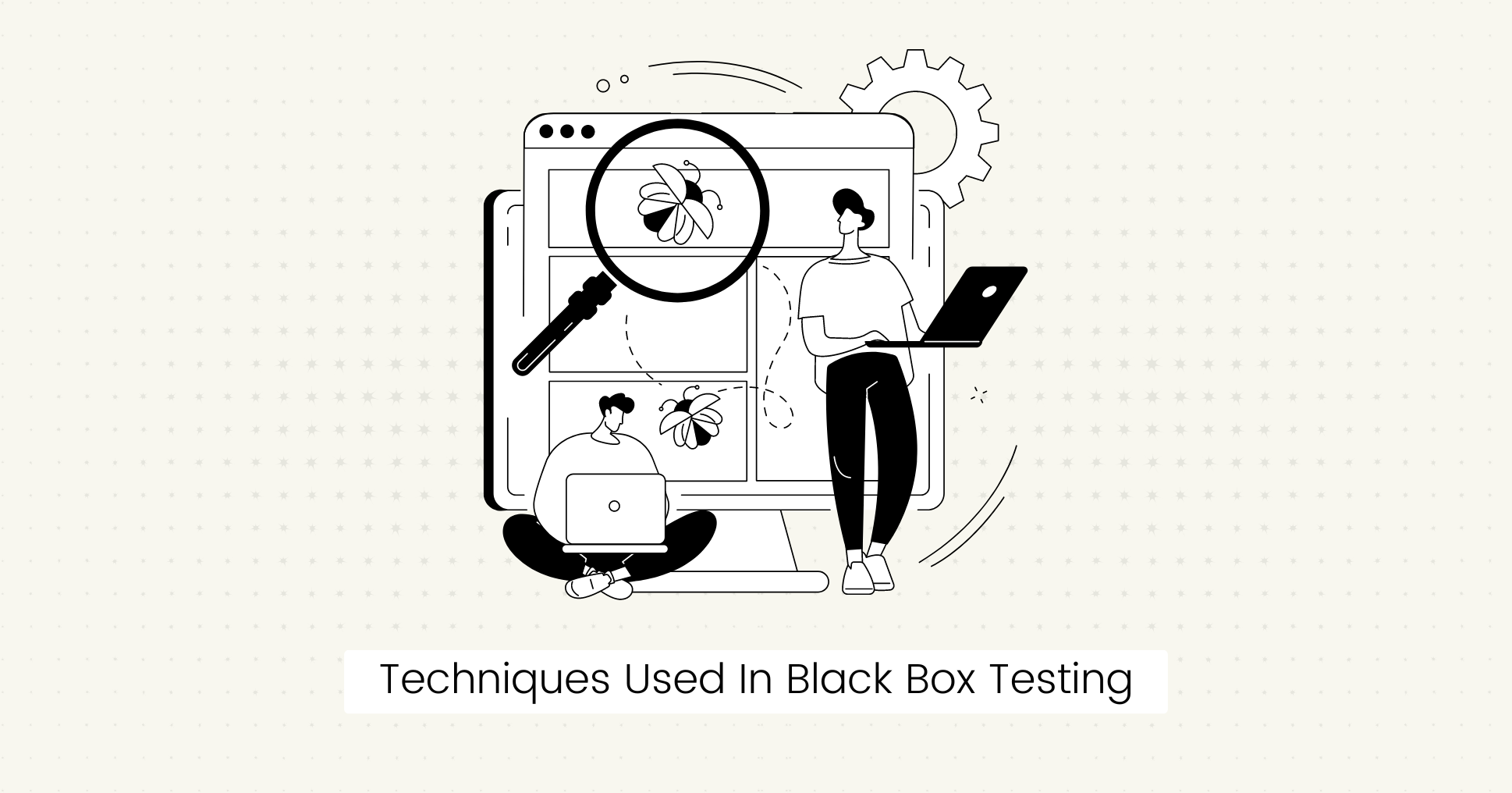
Several techniques are used in black box testing, each with a specific focus and objective. Some main types with examples are:
Equivalence Partitioning
This technique divides input data into equivalent classes or partitions that should be treated similarly.
Each partition represents a set of valid or invalid inputs.
As every value within a partition behaves similarly and produces the same output, just one test case per equivalence class is required for adequate test coverage. This significantly reduces the testing time.
Example:
Consider a job application form that asks for a user's date of birth and does not accept those under 18 and over 50.
In this scenario, the valid class includes any numbers between 18 and 50, but numbers less than 18 and greater than 50 will be invalid.
This means you will need to create only three test cases to cover all possible classes.
Boundary Value Analysis
Boundary value analysis tests the boundaries of input ranges, where errors are most likely to occur.
Example:
Consider the same case as earlier, with a minimum acceptable value of 18 and a maximum of 50.
In this case, 18 and 50 are valid boundary values, while 17 and 51 will be invalid.
Decision Table Testing
Decision tables are used to handle combinations of inputs and their corresponding outputs.
This method helps testers cover all possible cases and makes testing easier and faster.
Example:
Consider a user authorization form, in which users enter their email address and password to access the home page.
- If both are correct, the user can go to the home page.
- If either email or password is incorrect, an error message appears.
This will result in four possible combinations, so you will need to create four test cases.
State Transition Testing
This method tests how the software transitions between states based on different input conditions.
Example:
Imagine you are shopping online. You start with an empty cart and add an item to it.
The cart state changes from "Empty Cart" to "Item Added."
If you decide to remove the item, the cart goes back to "Empty Cart."
Using this technique, you can check that each step in the shopping process works correctly and that the system transitions smoothly between states.
Error Guessing
This type of testing is based on the tester's experience and understanding of the software's behavior and requirements rather than predefined test cases.
Testers check for common errors that developers make when building similar systems.
For example, input addresses without "@" to validate an email field.
Pros And Cons of Black Box Testing
Pros:
- Suitable for large projects as it can be applied at different testing levels with reusable test cases.
- User-centric testing to ensure the software meets user expectations.
- It simulates real-world scenarios to identify usability issues.
- Effective for validating software requirements.
Cons:
- Limited code coverage so it might miss internal defects.
- Testing can be redundant if internal errors remain hidden.
- Dependency on requirements may result in incomplete testing.
- Manual testing can be time-consuming and inefficient for repetitive tasks.
Tools for Black Box Testing
There are many black box testing tools available for automating test cases.
Some popular tools include:
- Selenium (for web applications).
- Appium (for mobile apps).
- SoapUI (API testing).
- Lost Pixel (automated visual regression and UI testing).
Tip: Check out our recent list of best web application testing tools.
What is White Box Testing?
White box testing, also known as clear box testing or structural testing, is a method in which the tester examines the application's internal structure, design, and code.
Unlike black box testing that checks if the software works, white box testing focuses on how it works.
Characteristics of White Box Testing
Key characteristics of white box testing include:
- Coding Skills: Coding skills require in-depth knowledge of the source code and logic used in the software.
- Internal Logic-Focused: It involves testing all code paths, loops, and conditions to check that internal operations perform correctly.
- Dependent Testing: It is directly dependent on the software development process.
Types of White Box Testing
White box testing can be categorized into the following types:
- Unit Testing: Checks that individual components or functions work correctly in isolation.
- Integration Testing: Tests combined parts of an application to see if they work together smoothly.
- Security Testing: Checks the code for security threats and vulnerabilities.
- Path Testing: Verifies the source code to find every possible executable path.

Set up visual regression tests in minutes with Lost Pixel Platform. Do not let your users find bugs first.
Techniques Used In White Box Testing
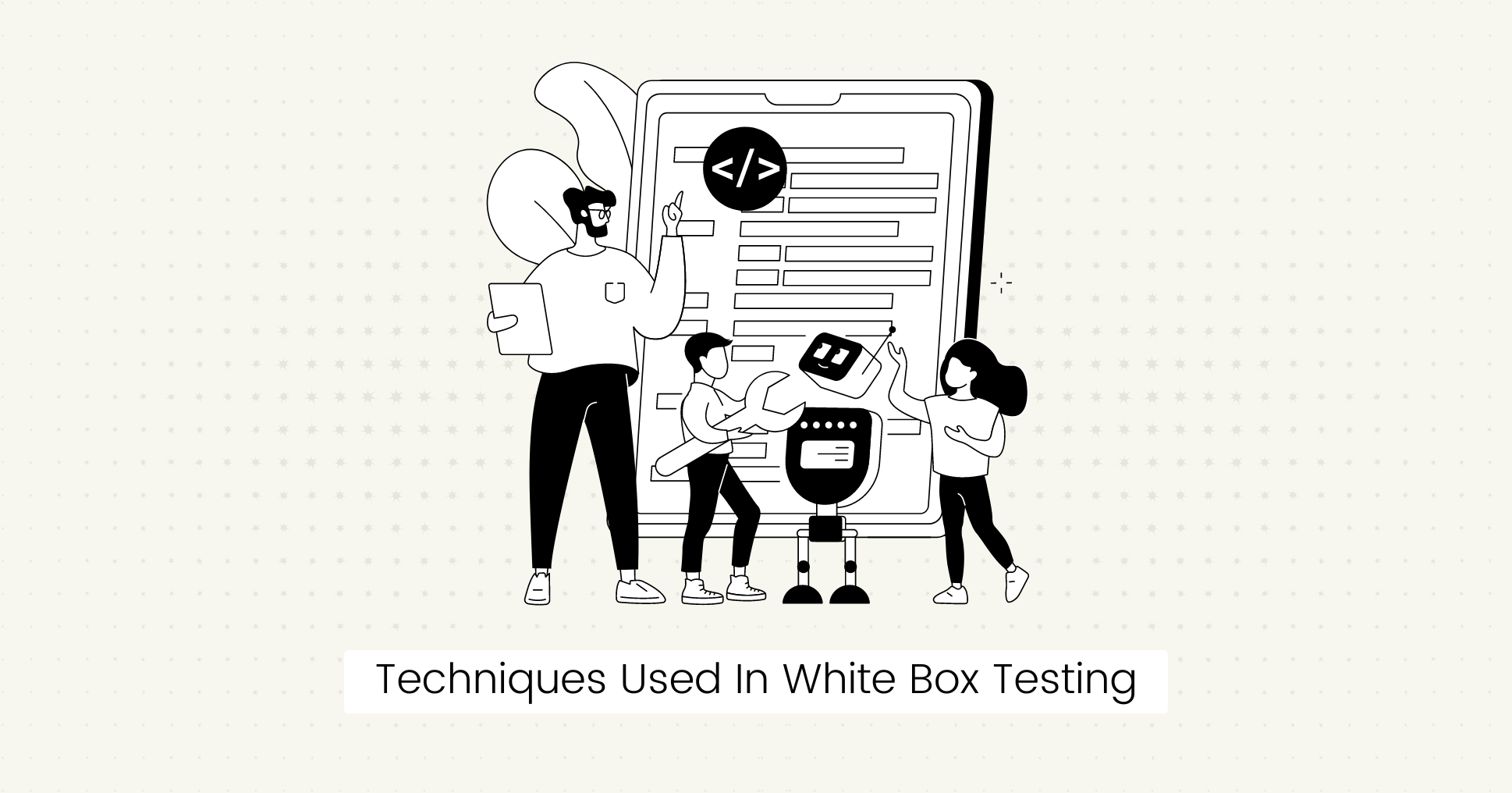
White box testing includes several techniques, each with specific focus and benefits.
Such as:
Statement Coverage
This technique makes sure that every statement in the code is run at least once during testing.
It determines the number of executed statements compared to the total number of statements in the source code.
Example:
Let's consider a real-world scenario to decide whether to bring a raincoat based on the weather.
- If it's raining, bring a raincoat.
- It it is not raining but cloudy, bring a raincoat just in case.
- If it is neither raining nor cloudy, there's no need for a raincoat.
For full statement coverage, you need to go through each step at least once. This approach guarantees that all parts of your decision-making process are verified.
Branch Coverage
In branch coverage, each decision point's possible outcome (true or false results) is tested.
Example:
Consider an example about deciding to go outside based on the weather.
- If it is raining, stay inside.
- If it is not raining, go outside.
Branch coverage will confirm that both cases are tested to verify each scenario.
Path Coverage
This technique tests all logical paths independently of each other to make sure they function correctly.
It verifies that each application path is tested at least once.
Example:
You would inspect the authentication code for a login feature to check that all paths are tested. Such as:
- Correct password.
- Incorrect password.
- Username not found.
Pros And Cons of White Box Testing
White box testing approach has its advantages and limitations.
Pros:
- Identifies hidden errors in the code.
- Bugs can be found early in the development cycle.
- Helps in code optimization and improves quality by reducing errors and unnecessary lines.
- Provides code coverage by testing all code paths and conditions.
Cons:
- Requires technical skills and detailed knowledge of the code.
- It is time-consuming to create test cases.
- It can be difficult for large and complex projects.
- Limited testing for some functionalities.
Tools for White Box Testing
Some popular tools you can use for white box testing include:
- SonarQube (for code analysis).
- PyTest (unit testing for Python applications).
- JUnit (testing framework for Java language).

Set up visual regression tests in minutes with Lost Pixel Platform. Do not let your users find bugs first.
Selecting the Right Approach
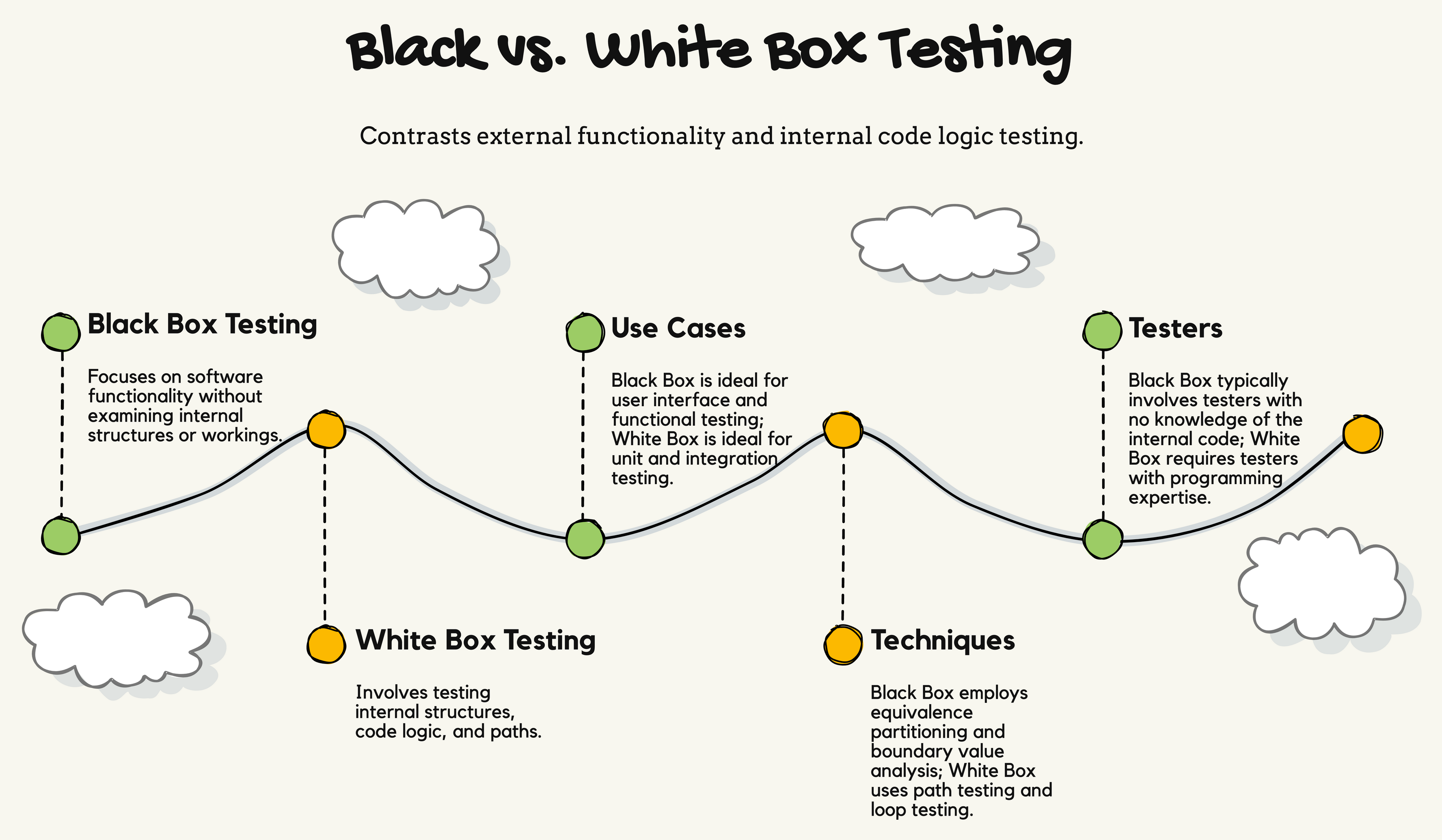
Choosing the right approach depends on your specific needs and the type of application you are testing.
Black box testing focuses on software functionality and user experience.
White box testing ensures that the code is free of bugs.
The best strategy combines black-box and white-box testing to provide complete test coverage for external functionalities and internal code quality.
Final Words
White box and black box testing techniques use different testing types and tools based on the type of software being tested.
However, they are an integral part of the software development life cycle.
Use a combination of both for optimal software quality and performance.
FAQs
When to perform black box testing and white box testing?
Black box testing is generally done at the final stages of the testing process when you need to validate the functionality of an application. White box testing is done at lower levels, such as unit and integration testing, to identify errors early in development.
Who can perform black box and white box testing?
Black-box testing is usually done by testers, while developers or testers perform white-box testing with programming knowledge.

About Dima Ivashchuk
Hey, I'm - Dima the co-founder of Lost Pixel. I like modern frontends, building stuff on the internet, and educating others. I am committed to building the best open-source visual regression testing platform!
