Bugs are unavoidable in software development. The more you code, the more bugs you will find.
Even expert developers are not immune to bugs in their code.
A bug in one part can introduce another bug somewhere else, and letting it go unchecked can cause significant damage to your system.
This slows down the development process and increases the risk of delivering a flawed product that leaves a bad impression on customers.
That's why you need a bug tracking software to prioritize and resolve these defects efficiently.
We have handpicked the best bug tracking tools to help you find the best one for your team and deliver high-quality software that your customers will love.
Let's get started.
What are bug-tracking tools?
Bug tracking tools are used in software testing to identify, record, and manage bugs or issues in a software development project.
They are like digital logs where any problem in the software gets recorded, making it easy for developers and testers to keep track of what needs fixing.
With a bug tracking system in place, QA teams can get detailed reports about:
- When and where the bug was found.
- Severity and priority level.
- Screenshots or video recordings of application behavior.
- Steps to reproduce the bug.

Set up visual regression tests in minutes with Lost Pixel Platform. Do not let your users find bugs first.
Importance of Bug Tracking Tools In Software Development
Bug tracking tools are essential to maintain software quality throughout the software development lifecycle.
Statistics say that developers make between 100 and 150 mistakes per thousand lines of code, 15 of which make it into production.
The larger the codebase, the more bugs it will have. Each one has the potential to crash the website and leave your customers unhappy.
An effective quality assurance plan can help you prevent these issues and address any bugs before they become a bigger problem.
A bug-tracking system is a part of the QA process that provides a systematic approach to managing software issues.
Here are some benefits of using a bug tracking tool:
- Improved Product Quality: A bug tracking tool provides a high-level view of the bug management and resolution process, which allows for easy debugging and improved quality.
- Increase Productivity: It provides a centralized dashboard for all bug reports so your team can quickly find and fix issues and focus on more important development tasks.
- Prioritization: It allows you to rank bugs based on their severity and impact level so you can focus on the most critical issues first.
- Team Collaboration: It facilitates effective communication to keep everyone in the loop, making sure developers, testers, and project managers are on the same page.
- Automation: It automatically detects and logs whenever a bug is found, making it easy for QA teams to resolve issues before they impact users proactively.
- Time and Cost Effective: Tracking bugs early can save time, effort, and cost for late-stage fixes.
Best Bug Tracking Tools
Here's an overview of the top bug tracking tools for software testing:
- Jira: Agile project management and bug tracking.
- Lost Pixel: Automated visual bug tracking tool.
- BugHerd: Best visual feedback software.
- Aqua ALM: AI-powered bug tracking and project management.
- Jam: Comprehensive bug reporting and debugging tool.
- Monday: Centralized project management and bug tracking platform.
- Backlog: Best collaborative bug tracking tool.
- Marker.io: Visual feedback and bug reporting tool.
Jira
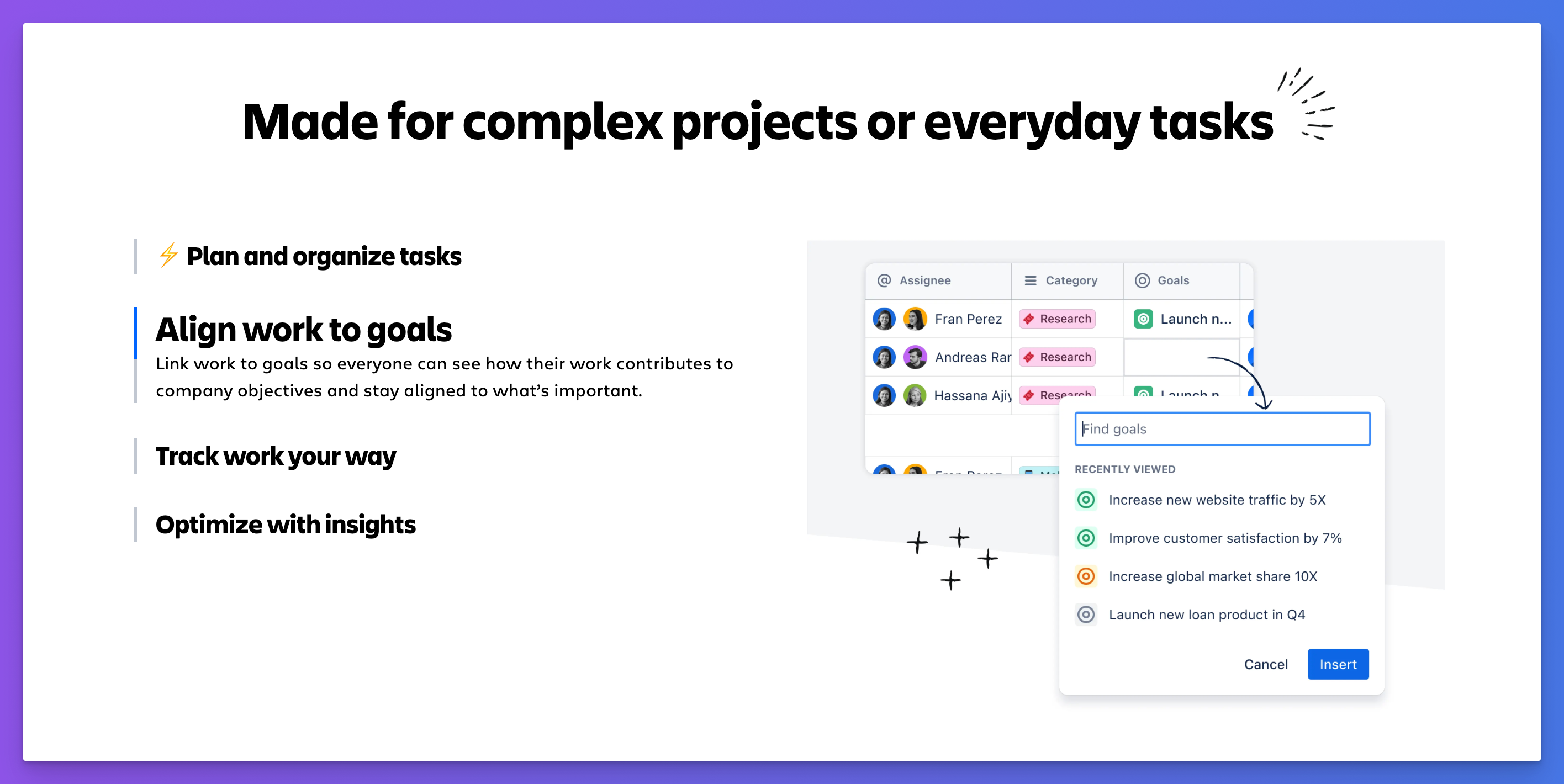
Jira is a popular project management and bug-tracking tool developed by Atlassian.
It is a universal platform that allows teams to manage software development workflows by using Agile methodologies like Scrum or Kanban.
Key Features:
- Jira allows teams to log, track, and manage bugs at every stage of development.
- You can categorize issues based on their priority and use the issue navigator to search and assign issues.
- You can also customize workflows to your preferences and use roadmaps to plan and visualize project timelines, dependencies, and requirements.
- Automation features with built-in templates for approvals, auto-assign issues, and sync work.
- Integrations with all popular tools in the Atlassian marketplace, including Slack, Microsoft, Figma, Trello, Jenkins, and more.
Best for:
Agile project management with powerful issue-tracking and reporting features.
Pricing:
- Free version available for up to 10 users.
- Pricing starts from $7.16 per user per month.
Lost Pixel
Lost Pixel is an automated visual testing tool that allows users to track visual bugs by detecting unexpected changes in the user interface.
It is a visual regression testing tool that compares screenshots of the UI elements before and after code changes to catch any visual regressions.
It offers first-class GitHub integration, which allows you to automatically check the status of your visual tests and collaborate with team members.
Key features:
- To find bugs, you can perform visual unit, integration, and end-to-end tests.
- Support for GitHub Actions (monorepo execution) to run visual tests on every new commit.
- Cross-browser (Chrome, Mozilla, Safari) and responsive design testing with multiple breakpoints.
- You can set preferences and mask the parts of your page you don't want to test.
- Handle flaky tests with custom wait times and network utilities.
- Manage your projects with an approval flow and detailed visual bug reporting.
- Holistic visual regression testing with your existing Storybook, Next.js, and Playwright.
Best for:
Visual bug tracking and resolution with collaboration features.
Pricing:
- Free for open-source projects.
- Pricing starts from $100 per month.

Set up visual regression tests in minutes with Lost Pixel Platform. Do not let your users find bugs first.
BugHerd
BugHerd is a bug-tracking tool that allows web developers to collect, manage, and resolve feedback directly on the website.
Its user-friendly interface makes it easy for non-technical users to report issues or provide feedback by simply clicking on webpage elements.
Key Features:
- It allows users to report bugs with annotations and screenshots of metadata such as browsers, operating systems, URLs, screen resolution, etc.
- It offers centralized task management with Kanban-styled boards to organize and prioritize issues.
- Integrations with popular tools like Jira, Trello, Slack, ClickUp, GitHub, and more.
Best for:
Visual feedback and actionable bug reports directly in the browser for quick resolution.
Pricing:
- Free trial available.
- Pricing starts from $39 per month.
Aqua ALM
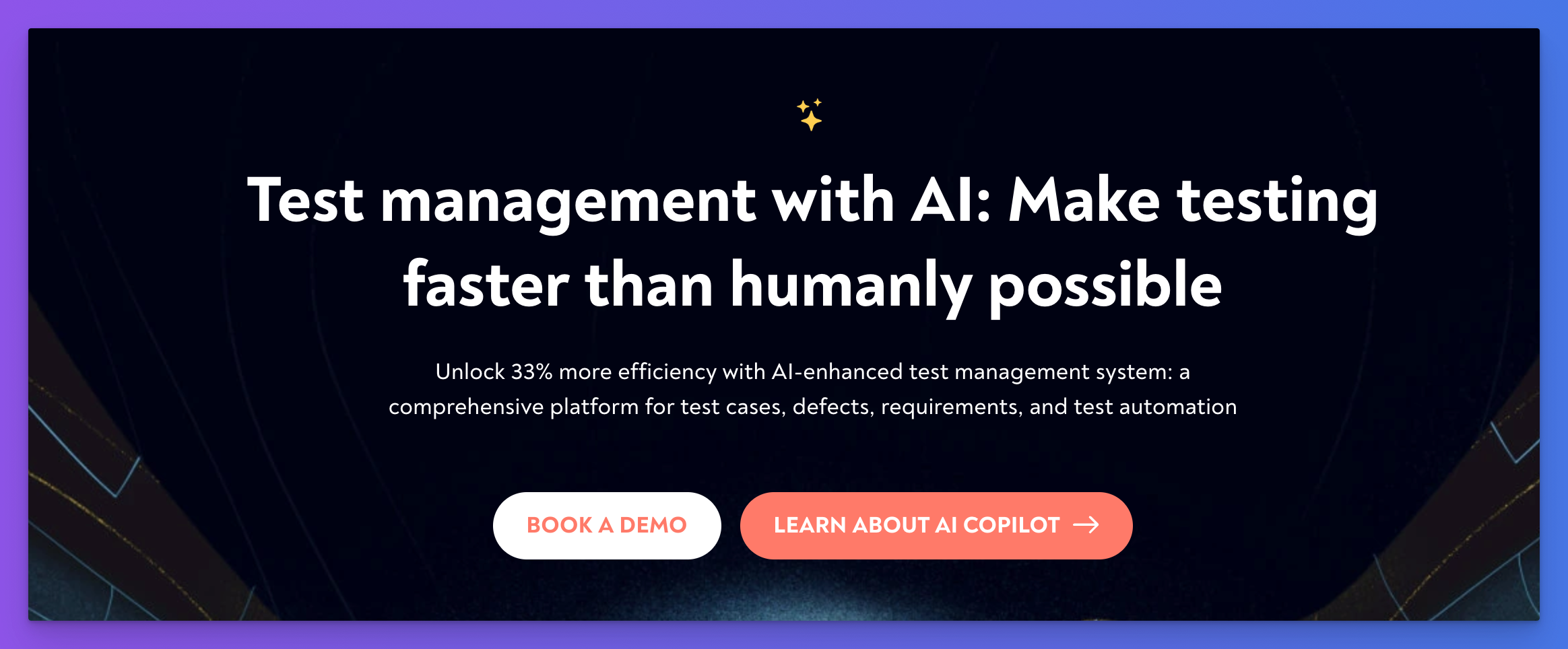
Aqua ALM is a powerful platform that manages the entire software development lifecycle.
It provides a user-friendly interface and features such as project management, test management, and bug tracking that allow you to fully visualize your QA process.
Key Features:
- AI-powered test management for easily creating test cases with detailed test reports and coverage analysis.
- It offers customizable workflows and dashboards to track defects.
- To prioritize and manage requirements, tests, and defects, you can use Kanban or Scrum boards and other project management tools.
- To describe issues in detail, you can create defect tickets with descriptions, screenshots, videos, documents, or PDF files.
- Integrations with popular CI/CD tools like Jenkins, Jira, SoapUI, and more.
Best for:
AI-powered test management, defect, and bug tracking with auto-prioritization.
Pricing:
Available upon request.
Jam
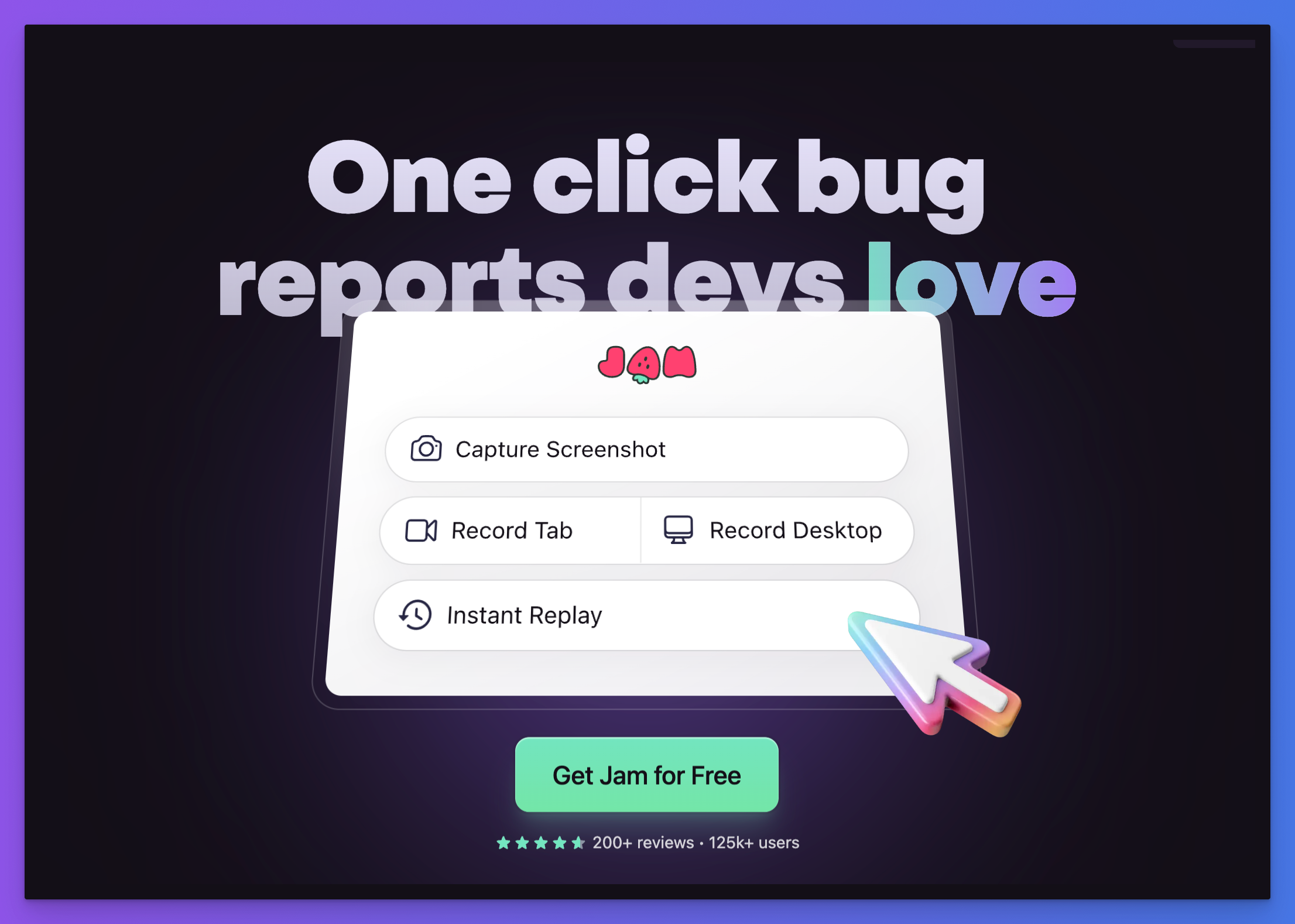
Jam is a modern bug tracking and reporting tool that captures software bugs as efficiently as possible.
It has a Chrome extension that you can easily install and report bugs with just a few clicks.
Key Features:
- It automatically records all the necessary information to debug an issue, eliminating the need for manually writing down reproduction steps.
- Its instant replay feature captures screenshots and videos of user actions to understand what happened before the bug occurred.
- Auto-capture browser details, console and network logs, and backend tracing.
- You can annotate videos and highlight critical areas before sharing the bug report with your team.
- Integrations with popular project management tools, including GitHub, Jira, Asana, and Slack.
Best for:
Comprehensive bug reporting with steps to reproduce the bug.
Pricing:
- Free plan available.
- Pricing starts from $8 per month.
Monday
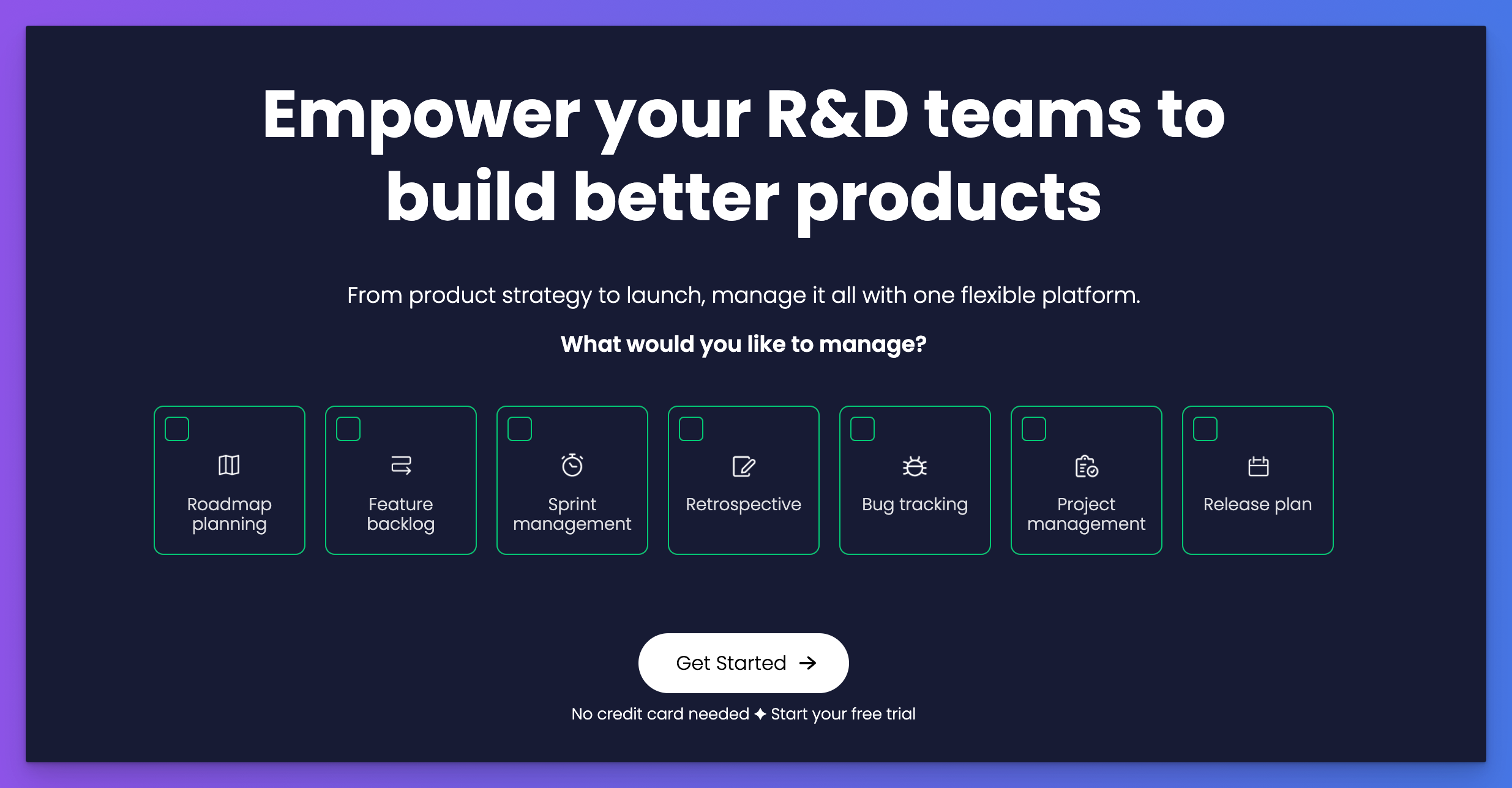
Monday is versatile project management and bug-tracking software that helps teams customize workflows.
It provides a centralized platform for analyzing performance and team collaboration.
Key Features:
- Visualize and manage your work with Kanban boards, Gantt charts, calendars, and timelines.
- You can record, track, and assign bugs automatically to team members.
- Create custom workflows and road maps for bug tracking, sprint planning, backlogs, and more.
- Customizable dashboards that help teams track progress and analyze productivity, team workloads, and key performance metrics.
- Integrations with tools like Slack, GitLab, Microsoft Teams, Mailchimp, and more.
Best for:
All-in-one platform to manage projects, track bugs, and collaborate with team members.
Pricing:
It starts from $9 per seat per month.

Set up visual regression tests in minutes with Lost Pixel Platform. Do not let your users find bugs first.
Backlog
Backlog is a project management and bug tracking tool for development teams.
It provides an integrated platform for managing projects, tracking issues and bugs in code, and improving team collaboration.
Key Features:
- It provides tools for managing projects, including boards, Gantt charts, and burndown charts to visualize progress and track deadlines.
- You can easily capture, assign, track, and resolve bugs using custom categories and priority levels.
- Built-in code management with drag-and-drop file sharing and version control integration allows your team to review code together.
- Integrations with tools like Slack, Microsoft Teams, Jenkins, and LambdaTest.
Best for:
Customizable dashboards with version control features for collaborative development and bug tracking.
Pricing:
- Free plan available for up to 10 users.
- Pricing starts from $35 per month.
Marker.io
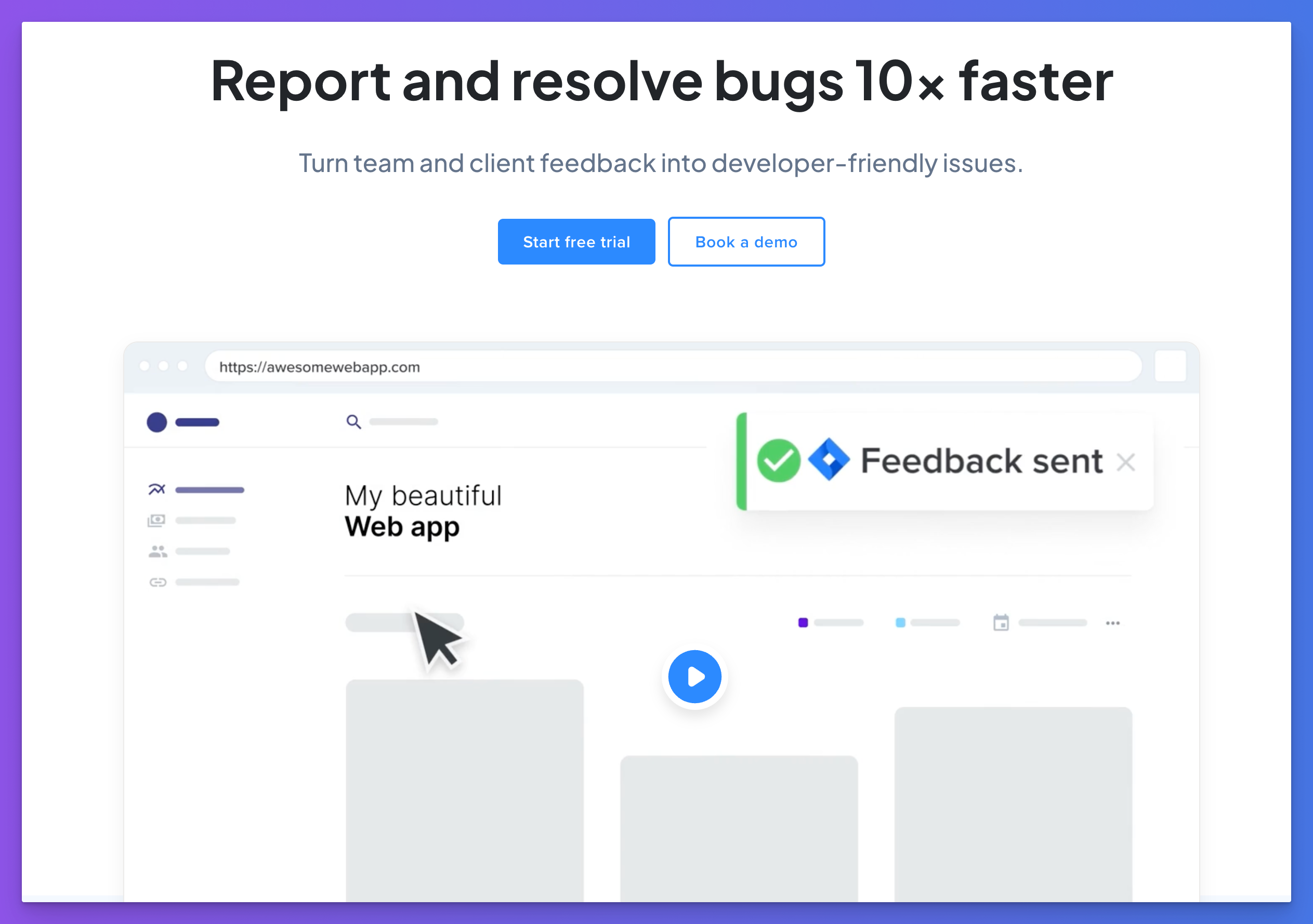
Marker.io is a visual bug-reporting tool that simplifies the process of capturing and reporting issues directly from a web page.
You can easily install the website widget to visually explain and report a bug using annotations and markup tools.
Key Features:
- You can capture screenshots or record videos directly from the browser and annotate them with comments, arrows, and other tools.
- Automatic bug reporting with session replays, console and network logs, and environment data (Browser, OS, and screen size).
- Integrations with tools like Jira, Trello, Asana, GitHub, and more.
Best for:
Automatic visual bug reporting with a user-friendly interface.
Pricing:
- Free trial available.
- Pricing starts from $39 per month.
Other Noteworthy Bug Tracking Tools
- Bugzilla: Open-source bug tracking tool with advanced search features.
- Noibu: Error monitoring and debugging tool for eCommerce websites.
- MantisBT: A lightweight, open-source issues tracking software with access control and customizable workflows.
- Zoho BugTracker: Fast and scalable bug tracking software with time tracking, issues management, and collaboration features.
- Bird Eats Bug: Easy bug reporting with Chrome browser extension.

Set up visual regression tests in minutes with Lost Pixel Platform. Do not let your users find bugs first.
Final Words
We have listed some of the best bug tracking, management, and reporting tools, each with unique features that can help you become more productive.
Choose a tool that fits your team's preferences and project requirements and deliver top-quality software products.
FAQs
What are the features to look for in a bug tracking tool?
A good bug-tracking tool should have features like ease of use, integration with other tools, project management, customization options, reporting, and analytics.
How do you track a bug?
To track a bug, follow these steps:
- Collect details like error messages, steps to reproduce, and screenshots.
- Log the bug using a bug tracking tool.
- Create impact and priority levels (e.g., critical, major, minor).
- Prepare reports to track the bug's status (Open, In progress, and Done).
- Assign the bug to the appropriate team member for resolution.
- Monitor and update status when fixed.

About Dima Ivashchuk
Hey, I'm - Dima the co-founder of Lost Pixel. I like modern frontends, building stuff on the internet, and educating others. I am committed to building the best open-source visual regression testing platform!
