Test automation has become essential for modern software development.
With automation testing tools, you can deliver high-quality, reliable software that is thoroughly tested to meet user expectations.
But without proper test cases, you might miss critical bugs, which can slow down your project and compromise the quality of your software.
This guide will help you write effective test cases with strategies and best practices to enhance test coverage and detect issues earlier.
Let's get started.
What is a Test Case in Automation Testing?
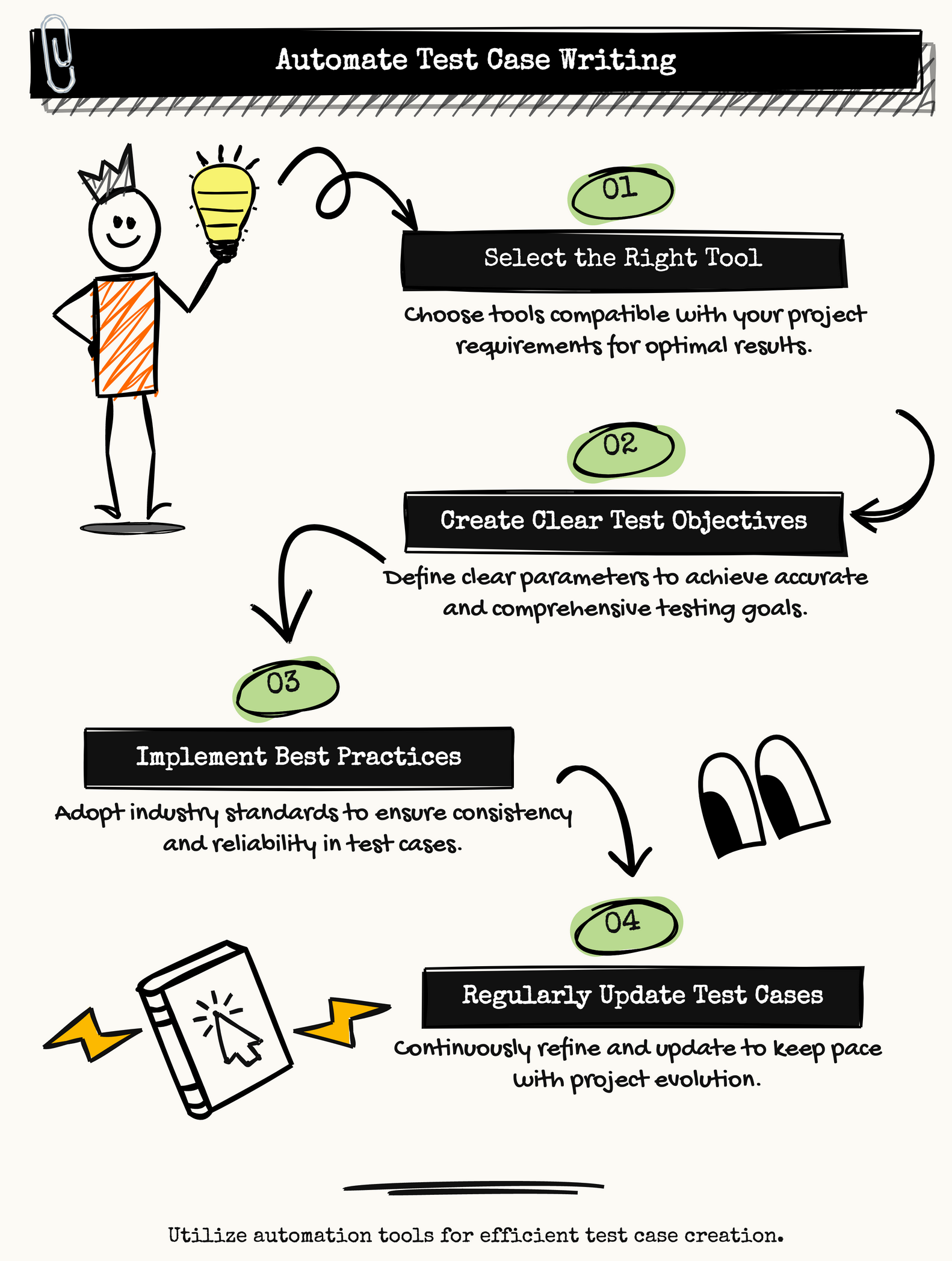
Test cases are a set of instructions and guidelines for verifying software functionality and ensuring that it works as intended.
A test case consists of the steps, conditions, and results that help identify bugs or issues before the software is released.
It serves as a reference for QA testers and developers, providing them with a strategic approach to check the software being tested.
Here are the key components of a standard test case:
- A unique test case ID.
- Test scenario that briefly describes what the test is about.
- Any predefined conditions that must be met before the test is executed.
- Test steps with instructions on how to perform the test.
- Test data or input values required for the test.
- Expected results of the test.
- Actual results observed after executing the test.
- Test status to outline whether the test passed or failed based on the actual results.

Set up visual regression tests in minutes with Lost Pixel Platform. Do not let your users find bugs first.
Unlike manual test cases, an automation test case also includes the following components:
- Specifications: Any details on the right application state before running the test, such as if you need to launch a browser or log in.
- Sync and wait statements: To define how long the application needs to get to the required state before testing.
- Test scripts: Code that performs the test steps.
- Comments: Additional information to explain the test.
- Debugging statements: Instructions for what to do if something goes wrong during the test execution.
- Output statements: Describe where and how to record the results.
Importance of Test Cases in Automation
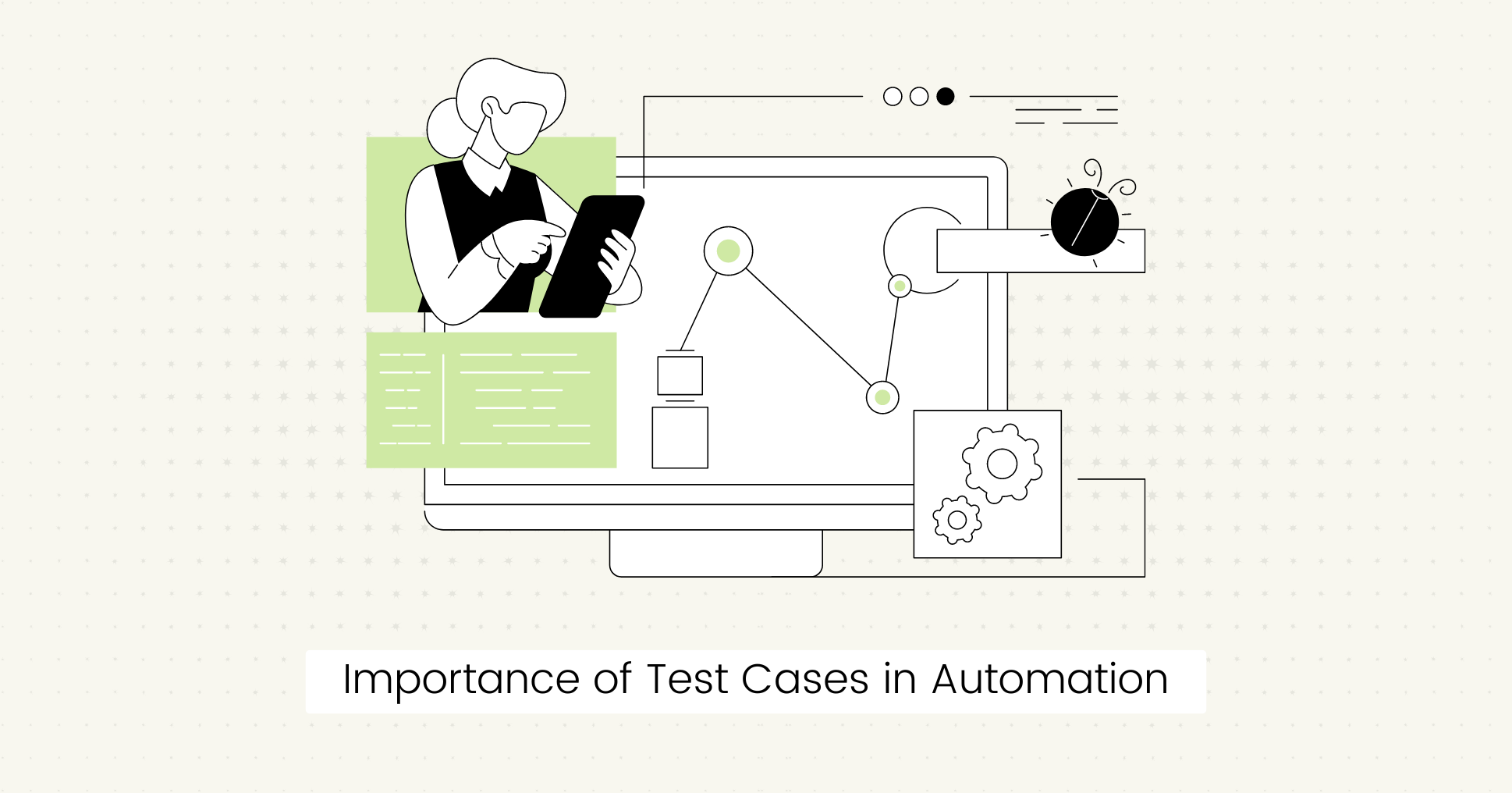
As software applications become more complex, manual testing alone is insufficient to test modern apps.
Writing and executing test cases manually can be time-consuming and error-prone.
Automated test cases address these challenges by providing many advantages, significantly improving the software testing process.
Increased Test Coverage
Automated tests, such as functional and regression tests, smoke tests, and performance tests, can be run for a large number of test cases in less time.
This provides greater coverage to test more aspects of the application, including edge cases and complex scenarios that might be missed in manual testing.
Consistency
Automated tests are done the same way every time, reducing the chances of missing any bugs due to human mistakes.
Parallel Testing
Automation tools allow for multiple test cases to be run at the same time without additional effort.
This enables more frequent testing and scalability to accommodate growing test suites for new features and test scenarios.
Efficiency and Accuracy
Automated tests cover all possible scenarios by following set protocols and conditions.
This means less chances of human error and more accurate and reliable test results.
Once created, these tests can run 24/7 to speed up the testing process, resulting in immediate feedback and greater testing efficiency.
Continuous Testing
Automated test cases can be integrated into CI/CD pipelines, ensuring that tests are run automatically at every commit or whenever changes are made to the code.
This helps identify defects early in the development cycle, reducing the cost and effort required to fix them later.
Cost-Effective
While setting up test cases with automation tools requires some initial cost, they save money in the long run.
About 50% of organizations experience a return on investment using automated testing tools within the first year.
Also, automated test cases can be reused for different projects and updates without additional cost.
This makes them easier to maintain without manual testing so that you can release software faster.

Set up visual regression tests in minutes with Lost Pixel Platform. Do not let your users find bugs first.
Reporting and Analysis
Test cases provide a structured framework for analyzing test results.
You can easily track your tests overall status and progress and quickly find out what went wrong to make better decisions about software quality and release.
Steps to Write Test Cases with Automation Tools
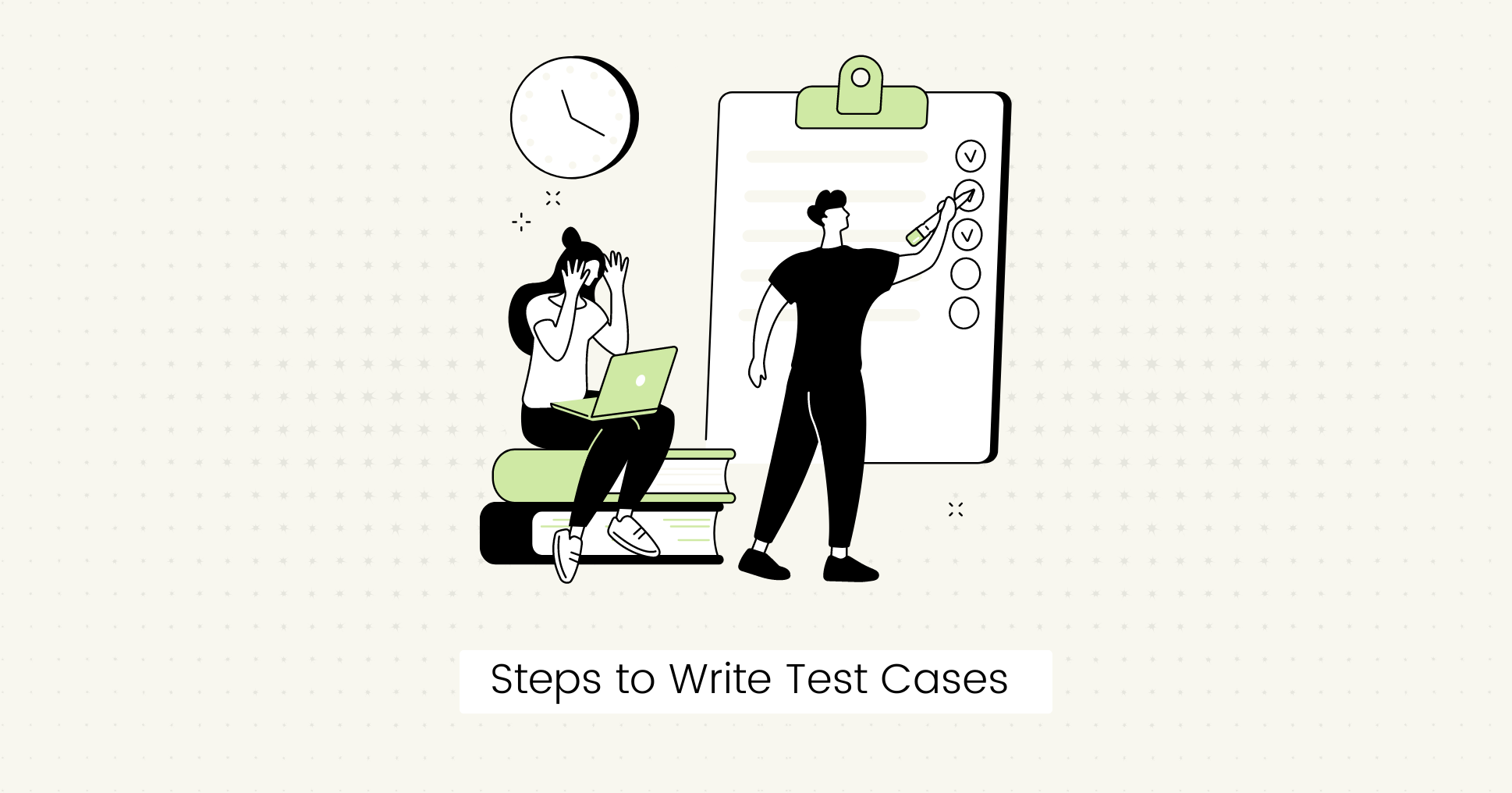
By following these simple steps, you can create effective test cases.
Analyze the Requirements
Before creating a test case, understand what the application under test (AUT) is supposed to do.
Knowing this will help you plan and write test cases that cover all important functions.
- Read all available documentation related to the software, including requirement specifications.
- Learn about the features, functionalities, and expected behavior of the software.
- Consider how users will interact with your software to meet user requirements.
- Identify which parts of the application need to be tested.
Choose the Right Automation Tool
Selecting an automation testing tool that suits your needs and fits your project requirements is important.
Before choosing a tool, consider the following factors:
- It should support the application (e.g., web, mobile, desktop), and programming languages and frameworks you use.
- It should be easy to use and integrate with your CI/CD tools for easy test case management.
- It should support the type of testing you want to perform (e.g., functional, performance, regression).
Such as:
- UI testing tools like Lost Pixel.
- Regression testing tools.
- Performance and load testing tools.
- Cross-browser testing tools.
- Usability testing tools like UserTesting.
Set up the Test Environment
The test environment is where the tests will run in controlled conditions that closely resemble the actual production environment.
A stable and proper environment setup leads to more accurate test results.
It includes the following:
- All the hardware and software components required for testing include the application under test, databases, and any third-party dependencies or APIs.
- Network and security configurations.
- Installing the automation testing tools.
- Test data preparation, including user scenarios, edge cases, and invalid inputs to test both positive and negative test cases.
Create Test Cases
Create a test case template that describes the test case ID, steps, input data, expected results, and pass/fail criteria.
- Write each test case clearly and concisely to make it easy to understand.
- Include a description of the test process with preconditions and details related to the testing setup.
- Avoid creating complex test cases so anyone on the team can execute and maintain the tests.
- Give your test cases descriptive names to make identifying and managing them easier.
Prioritize Test Cases
Identifying which test cases provide the most value when automated is crucial, as automating all the test cases requires too much time and effort.
Test case prioritization can help you choose the right test cases for automation.
You can consider the following criteria for automated test case selection:
- Repetitive tests that need to be performed across multiple data sets.
- Tests that take up too much time and effort when performed manually.
- Tests that cover critical functionality and high-impact areas.
- Tests that provide full coverage for end-to-end functionalities.
- Tests that need to run across multiple environments and platforms.
Use Test Design Techniques
You can use test design techniques to create comprehensive test cases for efficient and thorough testing.
For example:
- Boundary value analysis: To test the values at the edges of the data range.
- Data-driven testing: To run the same test case with different data sets.
- Keyword-driven testing: Use keywords to define the actions to be performed in the test.
- State transition testing: To test the app's behavior when it changes from one state to another.
- Use case testing: Test the application using real-world scenarios and user interactions.

Set up visual regression tests in minutes with Lost Pixel Platform. Do not let your users find bugs first.
Implement A Test Automation Framework
A test automation framework provides a structured way to build and run automated tests.
It includes reusable libraries, functions, and methods for test scripts and test data management.
- Set up the framework using your selected automation tool to run tests automatically when changes are made to the code.
- Integrate with a version control system like Git to manage changes to your test scripts and framework.
- Design the framework to scale as the application grows.
Create Automated Test Scripts
Once the test automation framework is set up, the next step is to create automated test scripts.
For example, you can create a test script to verify the login functionality.
Enter a username and password and check if the login is successful.
- Manually write scripts using the tool's scripting language and reusable components.
- Run the test scripts on your test environment.
- Debug any issues that occur when executing the test.
- Make necessary adjustments to your scripts so they run smoothly and produce correct results.
Analyze Test Results
Automation tools provide detailed test reports for results analysis, including pass/fail status and skipped tests.
Compare the test results with the expected outcomes to find failures, fix issues, and rerun the tests.
Review Test Cases
Review and update your test cases regularly based on results and feedback to ensure they remain relevant and effective.
As your software evolves and new features are added, update your test cases to meet your testing requirements.
Use AI and Machine learning
Leverage the power of AI to generate context-based test cases and enhance test maintenance automatically.
AI testing tools can also help predict potential failures, increase test coverage, and optimize your testing efforts.
Final Words
Automated testing is a powerful strategy that reduces manual work, speeds up the testing process, and improves the accuracy of test results.
By choosing the right tools and techniques, you can create efficient and scalable test cases to enhance the quality and reliability of your software applications.
FAQs
What are some popular test case management tools?
Popular test case management tools include TestRail, Jira, and Zephyr.
How to write test cases in Jira?
You can write test cases in Jira by creating issues with detailed steps, expected results, and attachments for test scripts and data.

About Dima Ivashchuk
Hey, I'm - Dima the co-founder of Lost Pixel. I like modern frontends, building stuff on the internet, and educating others. I am committed to building the best open-source visual regression testing platform!
