Quality assurance is critical for software products to meet requirements and user expectations.
Manual software testing can be time-consuming and prone to human error, which can impact your software's overall quality and reliability.
That's where QA automation tools come in.
These tools can help you improve your development and testing processes and deliver a reliable, efficient, and user-friendly final product.
However, choosing the right tool for your QA processes can be challenging with many options.
We spent 48 hours comparing the top QA automation testing tools to help you find the best one for your testing needs and deliver high-quality software faster.
Let's get started.
What are QA Automation Tools?
QA test automation tools are software applications that automate repetitive QA testing tasks, saving time and resources.
These tools increase the efficiency of the software testing process by using test scripts that can be reused across multiple projects and test cycles.
Core Benefits
These tools have many benefits, such as:
- Increase test coverage.
- Enhance software quality and performance.
- Reduce human errors and provide accurate test results.
- Detect bugs early in the development cycle.
- Enable rapid feedback and faster releases.
- Save costs and time required for manual testing.
Quick tip:
Check out the QA checklist examples for full coverage quality assurance testing of your software products.
Top 9 QA Automation Tools
Here's an overview of the best automation testing tools.
- Lost Pixel: Best automation tool for UI testing.
- ACCELQ: Full-stack codeless test automation and maintenance.
- Tosca: Model-based test automation.
- testRigor: For no-code end-to-end QA automation.
- NeoLoad: Best load and performance testing tool.
- LambdaTest: AI-powered cross-browser testing.
- BugBug: No-code test automation with a user-friendly interface.
- Postman: Best automated API testing tool.
- Parasoft: Static code analysis and continuous quality testing.
Lost Pixel
Lost Pixel is an automated visual testing tool that allows you to test UI/UX design in minutes and enhance overall software quality.
It is a visual regression testing tool that allows QA engineers and developers to compare screenshots of different UI components to catch visual bugs without compromising quality and accuracy.
Key features:
- User-friendly interface with easy setup and documentation.
- Cross-browser testing across multiple browsers (Chrome, Mozilla, Safari).
- Responsive design testing to make your website functional on different devices with multiple breakpoints and viewport sizes.
- Flexible testing methods include visual unit, integration, end-to-end tests, and parallel test execution for comprehensive test coverage.
- GitHub integration for automatic GitHub status checks.
- Holistic visual testing with your existing Storybook, Next.js, and Playwright.
Best for:
- UI automation to catch visual bugs with pixel-perfect accuracy.
- Create high-quality products to provide a positive user experience.
Pricing:
- Free forever for open-source projects.
- For startups, pricing starts from $100 per month.

Set up visual regression tests in minutes with Lost Pixel Platform. Do not let your users find bugs first.
ACCELQ
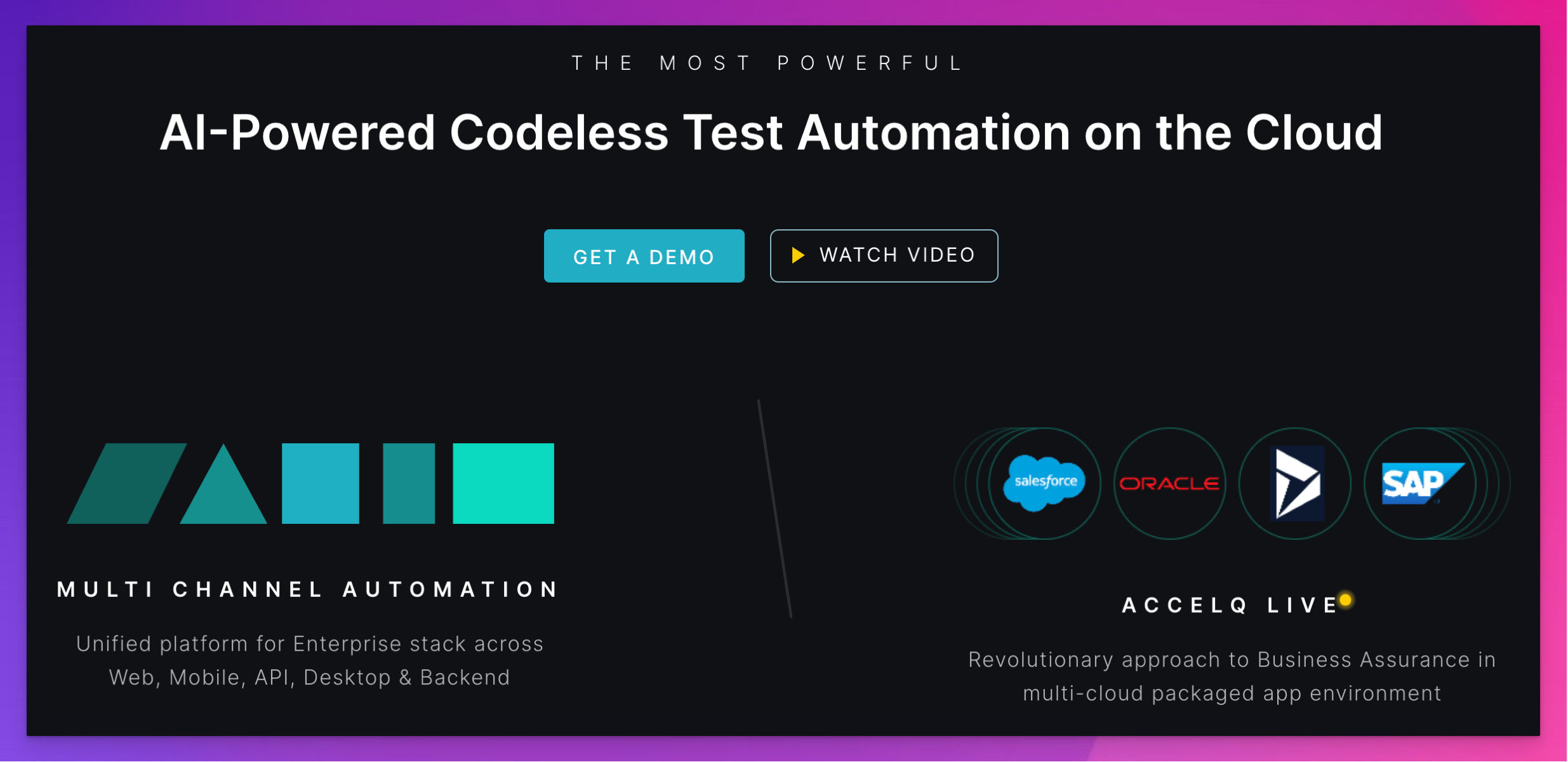
ACCELQ is an AI-powered cloud-based codeless tool for multi-channel test automation across web, mobile, desktop, API, and backend.
It provides end-to-end business assurance, packaged app automation, and quality lifecycle management, which makes it a versatile tool for efficiently delivering high-quality software.
Key Features:
- Codeless test automation makes it accessible to various users from different technical backgrounds.
- Continuous test automation with built-in reporting and analytics.
- In-sprint automation will integrate with DevOps and Agile methodologies.
- Multi-platform test automation for web, mobile, API, and desktop apps.
- AI-powered test automation, maintenance, and test case generation.
- Self-healing tests for fast-release changes.
- Integrations with tools like Jira, TFS, Jenkins, Bamboo, etc.
Best for:
A scalable, no-code platform for faster test automation and enhancing test coverage with AI-based test generation.
Pricing:
Free trial available. For detailed pricing information, contact the ACCLEQ website.
Tosca
Tosca is a comprehensive test automation tool developed by Tricentis to simplify the testing process across a wide range of applications and tech stacks.
It facilitates model-based testing to simplify test creation, maintenance, and execution.
Key Features:
- AI-powered codeless test automation with intelligent test case design and test data management.
- End-to-end testing across multiple platforms, including web, mobile, and enterprise applications.
- Risk-based testing to prioritize test cases based on business-critical functionality.
- Flexible testing methods for all your needs: accessibility, functional and regression testing, API, and UI testing.
- Service visualization for comprehensive testing of integrated applications.
Best for:
- A model-based approach for test automation to create reusable test cases.
- End-to-end testing for complex, integrated systems.
Pricing:
You can contact them on their website for detailed pricing information.
testRigor
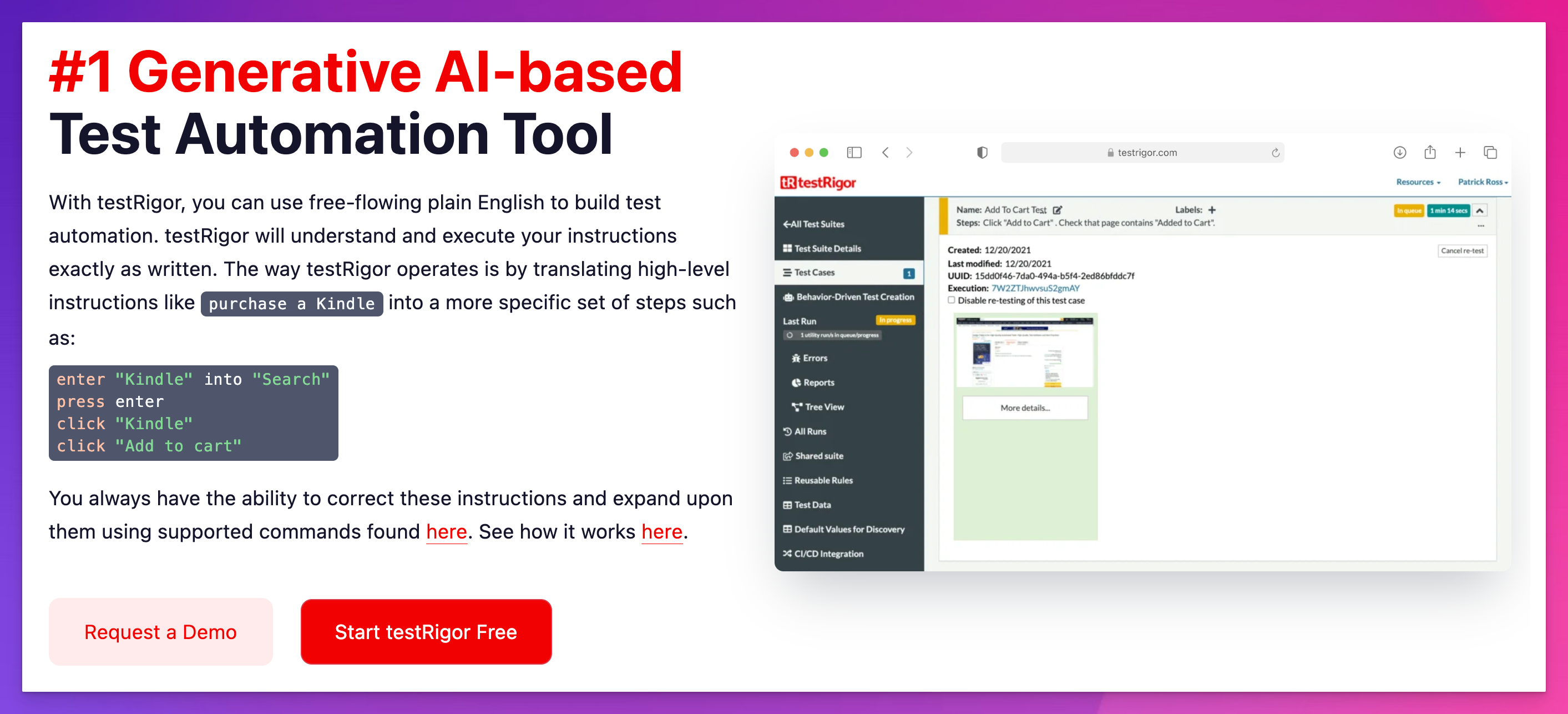
testRigor is an AI-powered QA automation tool that provides enhanced test coverage with minimal test maintenance.
It analyzes application behavior and generates tests automatically using Generative AI. The tests are written in plain English so anyone can understand them easily.
Key Features:
- Codeless test creation without the need for programming skills.
- Multiple browsers and platforms support, including web, desktop, and mobile testing for native and hybrid apps.
- Flexible testing methods, including functional UI regression, acceptance, and API testing.
- Automatic object identification and visual testing to validate UI elements.
- It also supports testing audio playback and recording, SMS, calls, and email testing.
- Integrations with popular CI/CD tools like GitLab, GitHub Actions, TestRail, Azure DevOps, Jenkins, Jira, CircleCI, and more.
Best for:
AI-powered end-to-end test automation and minimal test maintenance.
Pricing:
- It is free forever for public open-source projects.
- Pricing starts from $99 per month.
NeoLoad
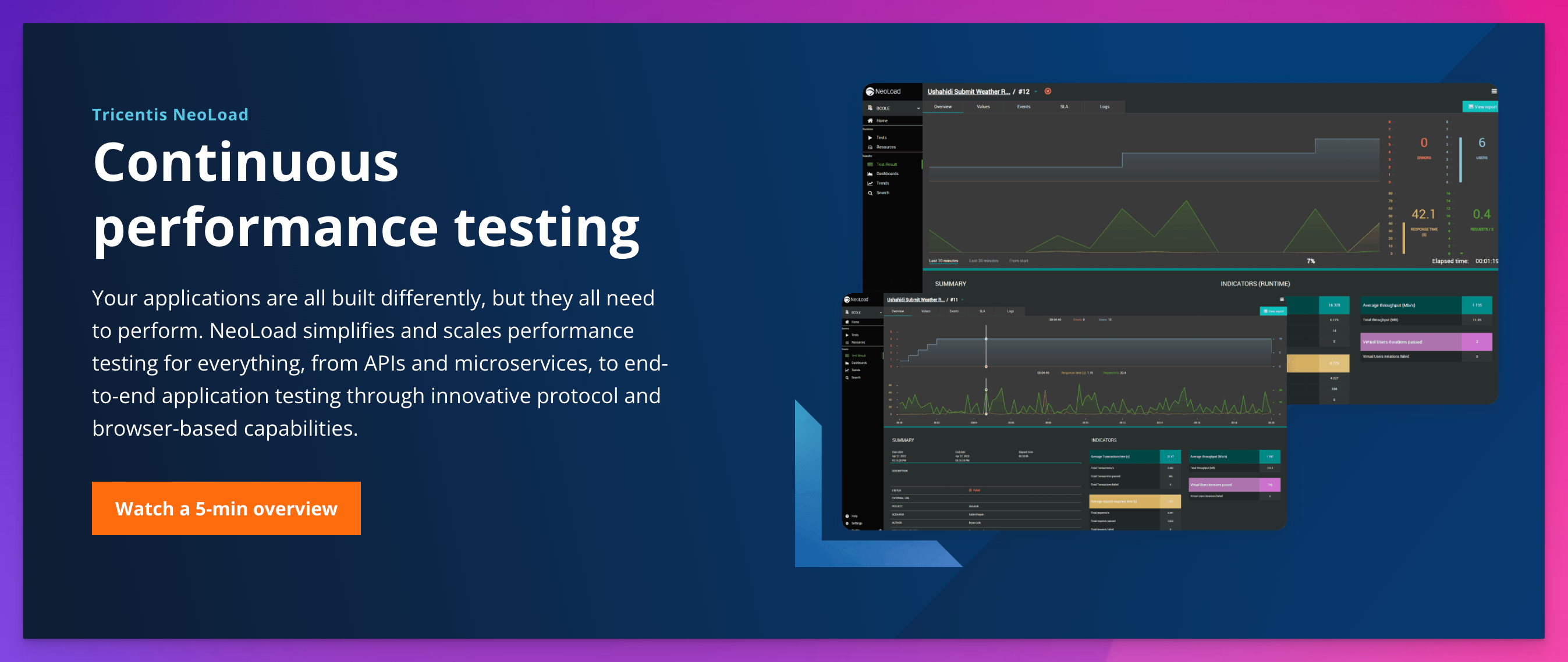
NeoLoad is a performance testing tool to evaluate the performance and scalability of web and mobile applications, APIs, and microservices.
It is one of the best automation tools to ensure your application can handle peak user loads without compromising performance or user experience.
Key Features:
- It supports both cloud-based and on-premise load testing.
- Automatic test maintenance and reusable test scripts to reduce the effort required to create and maintain tests.
- Browser-based performance testing for complex custom web and cloud-native apps with RealBrowser technology.
- It can simulate realistic user loads to provide accurate performance insights.
- Automatic test scripts updates and codeless test design.
- Integrations with CI/CD and application performance monitoring (APM) tools like Dynatrace, AppDynamics, and New Relic.
Best for:
Scalable performance and load testing of web, mobile, and API applications.
Pricing:
Available upon request.
LambdaTest
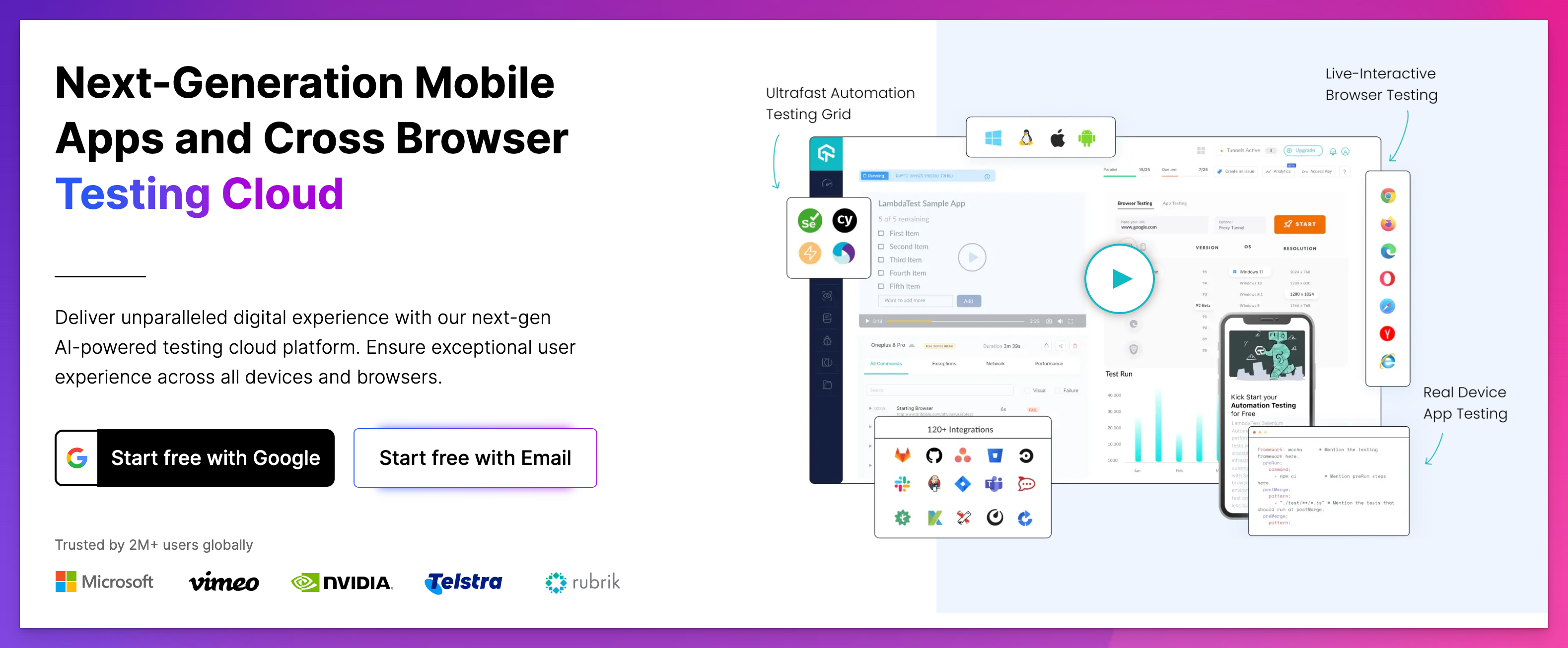
LambdaTest is an AI-powered cloud-based testing platform that offers automated and manual testing tools for websites and apps across different browsers, devices, and OS.
Its wide range of features makes it a popular choice for QA testers and developers to accelerate their release cycles.
Key Features:
- You can perform live cross-browser testing of your websites and web apps on 3000+ real mobile and desktop browsers.
- Responsive design testing for multiple viewport sizes.
- Live testing mobile apps on simulators or online real devices.
- Automated testing on a scalable, secure, and high-performance cloud.
- AI-powered visual regression testing, parallel test execution, test analytics, and management.
- Integration with popular testing frameworks like Selenium and Appium.
- Integration with tools like Bitbucket, GitHub, GitLab, CircleCI, Slack, Trello, and Jira.
Best for:
AI-powered cross-browser testing.
Pricing:
- Free trial available.
- Pricing starts from $15 per month.
BugBug
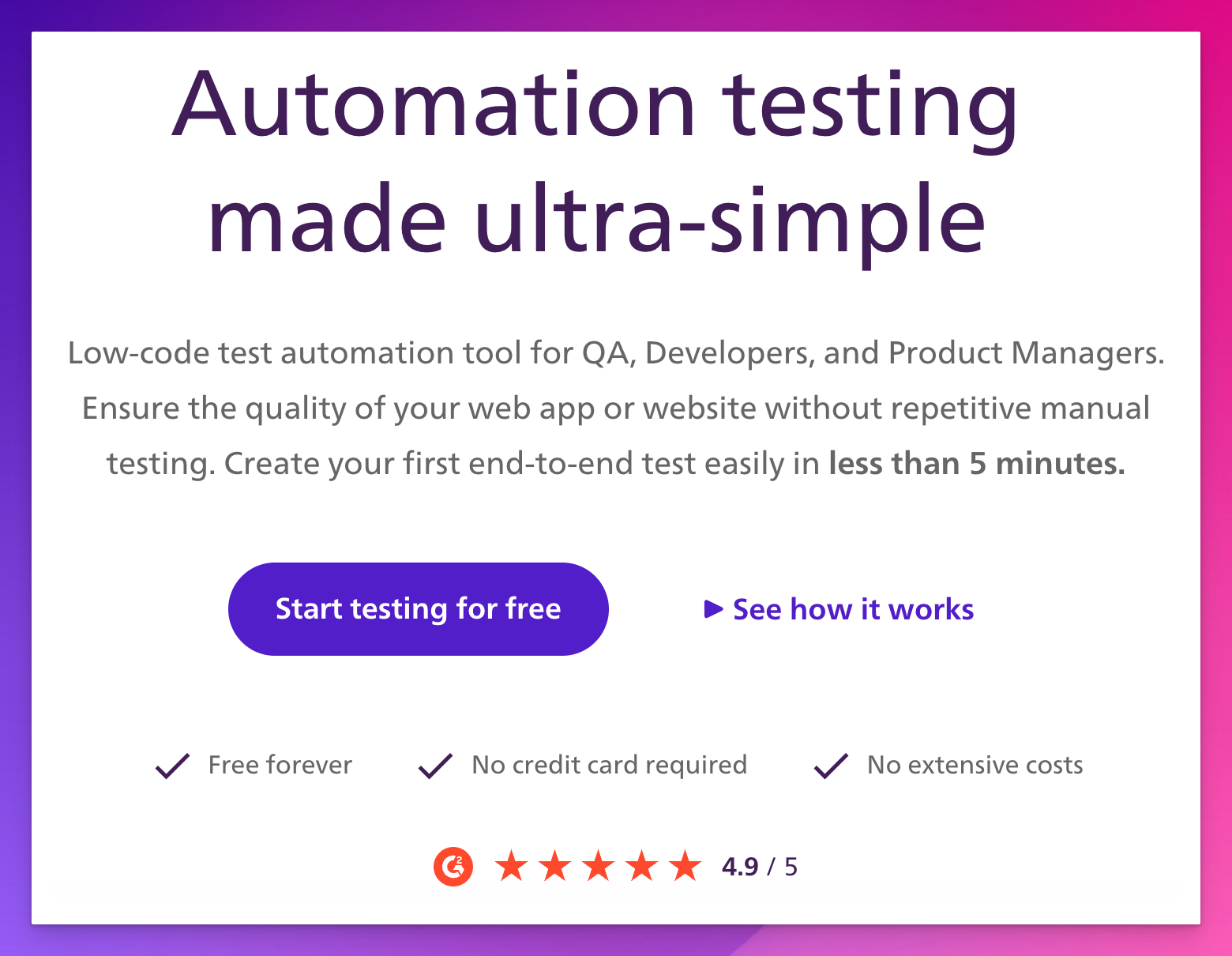
BugBug is an easy-to-use cloud-based test automation tool that simplifies creating and maintaining automated tests for web applications.
It focuses on browser-based web application testing, which makes it faster than other cross-platform solutions.
Key Features:
- No-code test automation with a drag-and-drop interface to easily design test cases.
- You can run tests locally or on the cloud.
- Record and replay functionality so you don't have to create tests from scratch.
- Smart waiting, parallel test execution, and multiple tab support.
- Supports direct debugging from your Chrome browser.
- Integrations with popular CI/CD tools like GitHub, GitLab, Travis, Jenkins, and Bitbucket.
Best for:
Creating no-code automated browser-based tests with an intuitive interface and team collaboration features.
Pricing:
- Free plan available.
- Pricing starts from $99 per month.
Postman
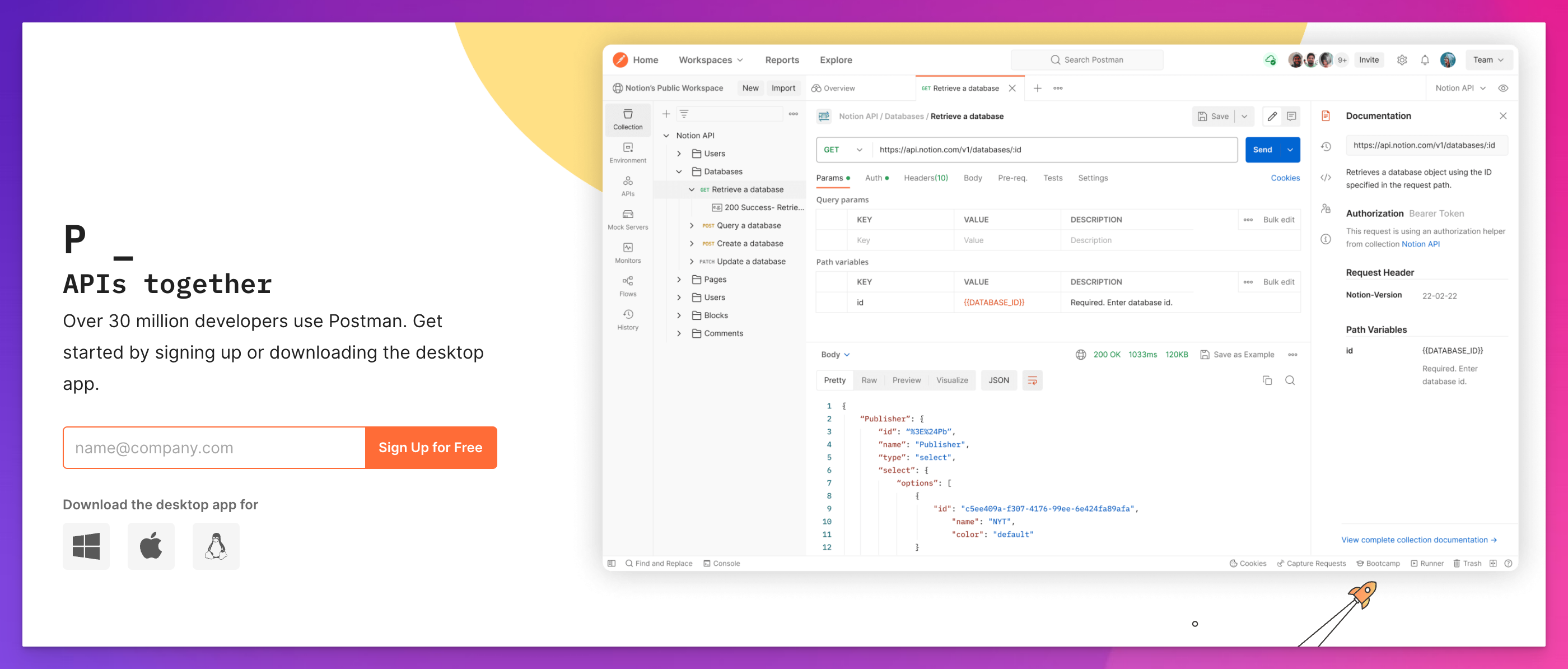
Postman is a widely used automation testing tool for building and testing APIs.
It provides a user-friendly interface and a comprehensive toolkit to help developers and testers accelerate the API lifecycle.
Key Features:
- You can build and run tests directly in Postman or as part of your CI/CD pipeline.
- Flexible testing methods: functional, integration, regression, end-to-end, and mock tests, etc.
- Easily scalable automated tests that can be reused to increase test coverage and frequency.
- Tools for managing test workflows include Postman monitoring and command line tools.
- Integrations with CI/CD tools like Jenkins, Travis CI, and GitHub Actions.
Best for:
Efficient automation and management of API tests and integration of automated testing into your CI/CD pipeline.
Pricing:
- Free plan available.
- Pricing starts from $14 per month.
Parasoft
Parasoft is an intelligent automated software testing platform designed to improve software quality and accelerate development.
It offers a suite of tools for software testing, including static analysis, unit and functional testing, and API testing.
Key Features:
- Automated testing solutions for the unit, integration, performance, acceptance, and security testing.
- Powerful static code analysis to identify potential defects, security vulnerabilities, and compliance issues.
- Integration with Selenium for web UI testing with AI-powered test maintenance.
- Service virtualization for comprehensive testing of integrations.
- Integrations with GitHub, Jira, Cucumber, Azure DevOps, Jenkins, JUnit, TestNG, and more.
Best for:
End-to-end continuous quality testing across the entire development lifecycle.
Pricing:
Available upon request.
Final Words
QA automation tools enhance test coverage, accuracy, and speed, enabling teams to deliver high-quality software faster.
We have listed the best tools for automation testing that can increase your testing efficiency.
Choose the right one for your QA team based on business requirements, ease of use, scalability, and integration capabilities.
FAQs
Does QA automation require coding?
QA automation often requires coding, which involves writing scripts to automate test cases, develop test frameworks, and customize testing tools. However, some QA automation tools offer no-code or low-code options to create automated tests without coding skills.
What is the easiest automation tool to learn?
Selenium is the easiest automation tool. For no-code solutions, consider Pabbly Connect, Zapier, and Albato.

About Dima Ivashchuk
Hey, I'm - Dima the co-founder of Lost Pixel. I like modern frontends, building stuff on the internet, and educating others. I am committed to building the best open-source visual regression testing platform!
