A well-defined test plan is necessary for successfully testing software applications.
However, a structured testing approach does not always cover all possible scenarios and may miss rare but critical bugs.
These bugs might only appear in unusual conditions, but they can cause serious damage to your software, leading to unpredictable crashes or failures.
This is where random testing comes in and bridges the gap left by structured testing methods like functional and regression testing.
Random testing helps catch unexpected issues that systematic testing might miss and verifies the reliability and quality of software products.
This guide will explain the essentials of random testing and the tools and steps you can take to increase your application's reliability.
Here's what you will learn:
- What is random testing, and why is it important?
- When to perform random testing?
- Types of random testing approaches.
- Steps to do random testing effectively.
Let's get started.
What is Random testing in Software Testing?
Random testing, also known as monkey testing, is a method used in software testing in which test cases are created without a specific plan.
It is a type of black-box testing technique in which testers do not require detailed knowledge of the application's internal workings.
Instead, they create random inputs or scenarios to see how the software responds without any regard for the underlying code or logic.
The main goal of random testing is to simulate unexpected user behavior in real-world scenarios to see if the software can handle it without crashing.
Think of it like pressing random keys on the keyboard to see how the system responds.
Example:
Imagine an app that allows users to type their names in input fields like a login form.
In regular testing, you create test data with valid usernames and passwords to check the login functionality.
But in random testing, you could enter something unexpected like a super long name that exceeds normal limits or a string of special characters to see if the app can handle these inputs without breaking.
Consider another example of an online shopping cart.
Normally, you would add a few items, check out, and you are done.
Random testing would involve adding an item many times, or checking out without adding anything to the cart.

Set up visual regression tests in minutes with Lost Pixel Platform. Do not let your users find bugs first.
Why is Random Testing Important?
Random testing is important because it introduces an element of randomness into the testing process.
Real users do not always use the software as developers intended it to be used, and random testing helps ensure that the software is better prepared for these situations.
It mimics unexpected user scenarios to catch any odd behavior that regular testing might miss.
Here are some benefits of randomly testing software applications:
- Catch Hidden Bugs: Random testing without a predefined pattern can expose bugs or cover edge cases that are less common.
- No Coding Knowledge: It does not require a deep understanding of the application under test, so even non-technical people can perform it.
- Easy to Implement: Random testing is simple to do, and bugs can be identified, tracked, and fixed easily.
- Time and Cost Saving: It does not require extensive planning or detailed test cases, which saves time and money.
- End-User Perspective: This technique simulates real-world user behavior and interactions. Testing is performed from the user's perspective, improving usability and overall user experience.
- Stress Testing: It is useful for stress testing as it can throw random inputs or loads at the system, revealing weaknesses affecting software performance.
Limitations in Random Testing

While random testing has many advantages, it is not always the best approach.
Here are some situations where it is not suitable:
- Limited Test Coverage: Random testing may not cover specific functionalities. You might miss critical bugs and waste time focusing on less important features. It is better to have well-crafted test cases for functionalities with clearly specified requirements, specifications, and acceptance criteria.
- Hard to Reproduce Bugs: Random testing is not very effective at finding and fixing bugs. Also, bugs can be difficult to reproduce because you do not know exactly what input or action caused them.
- Irrelevant Test Cases: Tests can quickly become irrelevant if testers do not have appropriate data to recreate bugs. This also makes creating new test cases difficult, especially if you have limited time or resources.
- Flaky Tests: The same tests might pass or fail randomly without consistent test data. This can cause delays in continuous integration and deployment cycles.
When to Perform Random Testing?
Random testing is very useful when testing for specific scenarios to see how real users might interact with your software.
Here are some scenarios where random testing comes in handy:
- Early-stage testing: Random testing allows you to test how your software behaves in the early stages of development when you do not have detailed test cases. This will help to find areas that need more focused testing later.
- Complex system interactions: Random testing can help catch hidden issues, especially in complex environments where the software interacts with multiple services, and step-by-step testing might not cover all possible scenarios.
- Test core functionalities for performance issues: By feeding the software random inputs, you can stress test the main functionalities to see how they handle increased user load or large amounts of data.
- Unpredictable user behavior: When you are not sure how users will navigate the software. For example, users might click buttons randomly, perform tasks out of order, or skip steps. Random testing helps guarantee that the app does not crash when users interact in an unusual way.

Set up visual regression tests in minutes with Lost Pixel Platform. Do not let your users find bugs first.
Testing Approaches Used in Random Testing
The main types of testing approaches used in random testing are as follows:
- Random Input Generation: This generates random values for input fields. For example, you can generate strings of various lengths, special characters, or numbers to test the software.
- Random Sequences of Actions: Simulate user actions by clicking buttons, opening menus, or transitioning between states. This is particularly useful in UI testing where the sequence of actions can lead to unexpected behavior.
- Directed Random Test Generation: Random test data is generated by following specific rules or goals that focus on high-impact areas of the software. This involves using historical data and risk analysis to determine where bugs are most likely to occur. For example, you can create random tests focusing on a specific functionality like a login form.
- Undirected Random Test Generation: Random inputs are applied across the entire system without focusing on any specific area. For example, you can test random elements of a mobile app, like buttons, menus, or scrolling, without any rules or critical functionality in mind.
- Random Combination of Data: Combine different input values to see how they interact. For example, you can use a symbol in one field and a negative number in another to test the software.
- Ad-hoc Random Testing: Testers use their experience to perform random tests without following a specific plan.
- Adaptive Random Testing: It improves random test generation by evenly distributing the test cases across the input space. This increases the chances of finding bugs and provides more test coverage.
How to Perform Random Testing?
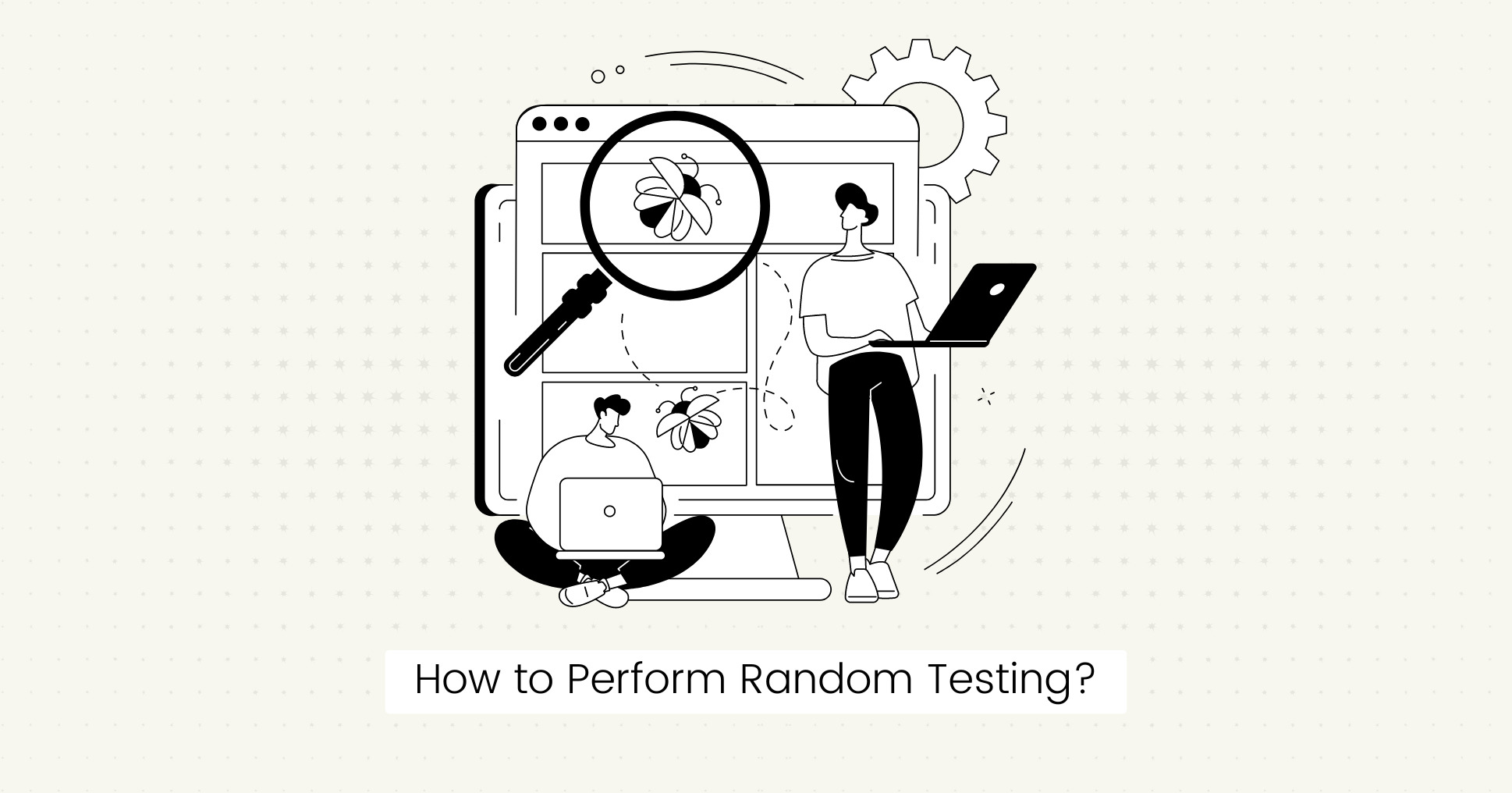
Here are the simple steps you can follow to implement random testing successfully:
Define the Scope of Random Testing
- Determine which part of the software you want to test randomly.
- Do you want to test a particular feature or module within your application?
- Or you want to test the entire application, including user interfaces and API endpoints.
- This will allow you to generate random input that is more relevant, and you can target your testing efforts to the intended areas.
Identify Input Domain
- Specify what types of domains or ranges to use for random input generation.
- These could include text, numbers, symbols, file uploads, or API requests.
- For example, a calculator app will require randomly generated numbers, operators, or combinations of multiple inputs.
Generate Random Inputs
- Generate random inputs from the input domain.
- You can use automation testing tools to automate this step.
- See if they fit your defined parameters, such as random strings, numbers, or even user actions.
- For example, you can simulate random user behavior patterns like tapping or swiping across the screen to test a mobile app.
Run the Tests
- Use these random inputs to test the software.
- This can be done manually or automated using testing tools or scripts.
- Check if the system behaves as expected or crashes due to random inputs.
Log the Results
- Record any bugs, error messages, or unexpected test outputs.
- Go through the logs to find the exact input that caused the failure.
- Document the results for each independent input using automation tools.
- Analyze any patterns and compare the results with the software specifications.
Report and Debug
- Report the issues and fix them by taking the required actions.
- Rerun random tests to check that the problem is resolved and no new issues have been introduced.
- Repeat the process multiple times to cover a larger number of random test cases.
Tools for Random Testing
Several tools are available that can help you generate random input data and optimize your testing efforts.
Here are some options you can check out:
- QuickCheck
- Randoop
- Testmo
- UIAutomator
- GramTest
- JMeter

Set up visual regression tests in minutes with Lost Pixel Platform. Do not let your users find bugs first.
Final Words
Random testing is a powerful strategy that verifies software functionality in unexpected situations where traditional testing fails.
However, it is not a replacement for structured testing.
It complements other testing techniques, such as functional testing and user acceptance testing (UAT), to achieve more comprehensive test coverage.
By adding random testing to your QA process, you can catch hidden bugs that might negatively impact the user experience and make your software more stable for real-world challenges.
FAQs
Is random testing the same as exploratory testing?
No, random testing can be automated with random inputs, while exploratory testing is manual and relies on the tester's experience and instincts.
How does random testing differ from partition testing?
Random testing is unsystematic, and the test inputs are chosen randomly from the input domain. On the other hand, partition testing is structured and focuses on representative inputs divided into partitions.

About Dima Ivashchuk
Hey, I'm - Dima the co-founder of Lost Pixel. I like modern frontends, building stuff on the internet, and educating others. I am committed to building the best open-source visual regression testing platform!
