Imagine your software's performance slowing down or failing under increased user loads.
Your application's users have started to complain about the poor performance of your software.
If software keeps slowing down, the users prefer to move to a faster solution.
You need a way to test your application so that you can fix bugs inside your application that are causing slow performance.
This is where scalability testing comes in to help you see how your application performs as it grows.
Scalability testing is a non-functional testing method that allows you to test your application's ability to handle increasing traffic and identify performance issues before they become a major problem.
This guide will explain the basics of scalability testing and the tools and steps you can take to guarantee your application performs well under pressure.
Here's what you will learn:
- What is scalability testing, and why is it important?
- Benefits of testing your app's scalability.
- How to perform scalability testing step-by-step?
Let's get started.
What is Scalability Testing, and Why is it Important?
Scalability testing is a type of performance testing that checks how a software application behaves when it is subjected to increased workloads.
It validates the performance of a system, network, CPU, and memory usage by scaling the number of users up or down.
Unlike performance testing, which focuses on how the system behaves under normal conditions, scalability testing evaluates its limits to check its breaking point.
It is like giving your software a stress test to see how well it can handle a growing number of users or data without slowing down or crashing.
Scalability is tested at the hardware, software, and database level to verify that the system responds well to changing requirements and provides stable performance.
Example:
Consider a scenario where a small social media app suddenly goes viral, attracting millions of new users overnight.
The app runs smoothly on regular business days but was not designed to manage such quick growth.
As more people sign up and interact, the app slows down, crashes frequently, and users begin to complain about poor performance.
If your application is not prepared for that growth, it can lead to serious problems:
- User Dissatisfaction: About 90% of users stop using a website or an app due to bad performance. When your app cannot handle the load, it slows down. This can leave a bad impression on users and cause them to leave your site.
- System Failure: If your application becomes overloaded, it may fail completely, resulting in downtime that can cost your business money and reputation.
- Lost Revenue: If your system cannot scale, you might miss the chance to serve a larger market or lose to competitors. For example, potential customers might go elsewhere if your online store slows down during a sale.

Set up visual regression tests in minutes with Lost Pixel Platform. Do not let your users find bugs first.
Benefits of Scalability Testing
Here are some reasons why you should perform scalability testing:
- Early Issues Detection: By testing your application's limits, you can address performance issues in advance and take preventive measures before production.
- Identify System Limits: This helps evaluate the system under specific load conditions to see how much load it can handle before performance degrades.
- Resources Optimization: It optimizes resource allocation by testing how efficiently your system uses available resources like memory, CPU, and network bandwidth. This way, you can make sure you are not wasting money on unnecessary resources.
- Improved User Experience: With scalable applications, you can prevent slow response times and provide a consistent user experience even during peak hours. This keeps customers happy and makes them more likely to return and recommend your service to others.
- Strategic Planning: It helps you plan for future growth by providing insights to make strategic decisions about architecture, cloud services, and infrastructure scaling.
How to Perform Scalability Testing Process?
Now that you know why scalability testing is important for your online business, it is time to break down how it is done.
Here are the simple steps you can follow to test the scalability of your web applications:
Define the Scalability Objectives
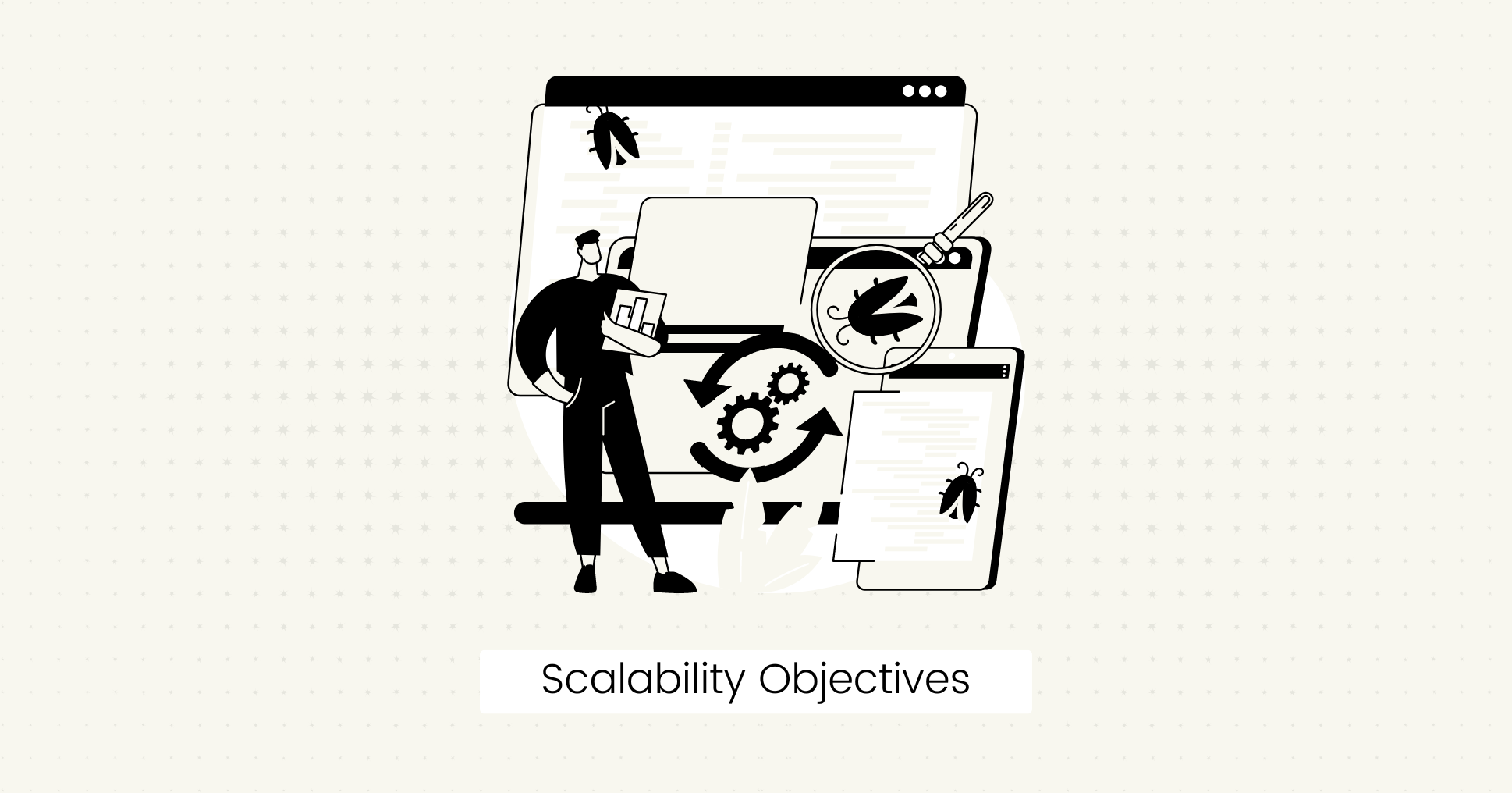
The first step is to decide what you want to achieve with scalability testing.
This will help you plan the entire process and prioritize what to test to maximize your testing efforts.
You can define your objectives by finding out what aspects of your application need to scale.
- What is your application's current user limit, and how quickly does it respond under different loads?
- How many users can your system support simultaneously without performance issues?
- How much data can your system handle before it starts to become less responsive?
- How effectively does the system manage resources (CPU, memory, network, and database usage) under increasing load?
Aligning your objectives with your business goals is important, as it will help you plan for scalability in line with your growing business needs.
For example, if your goal is to test user load, you can create test scenarios where users gradually increase.
Create Test Scenarios
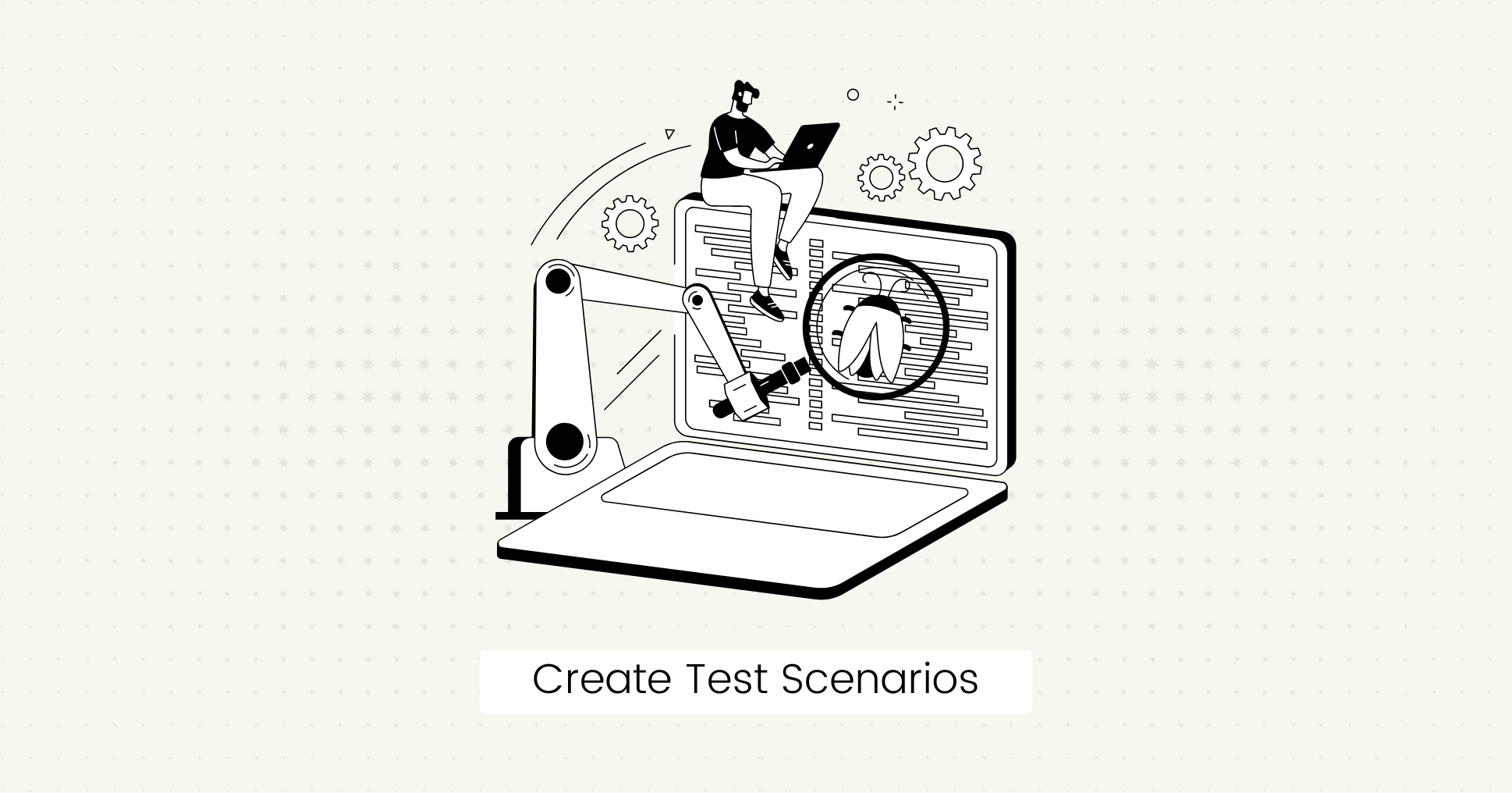
Once you have clear objectives, you can create test scenarios for executing scalability tests.
For example:
- Test the system's capacity to process and store 1TB of data uploads in an hour.
- Test the login functionality to verify if 1000 users can successfully log in within 2 seconds without server errors.
Then, write test cases to specify the exact conditions under which a test will be run, including input values and expected outcomes.
Identify Criteria for Scalability Testing

The next step is setting clear criteria to help you measure whether your application can scale effectively.
This includes specific performance metrics and benchmarks that act as your criteria for success.
Here's how you can do this:
- Response Time: This is the time a server takes to respond to a user request. It may increase or decrease depending on different user loads or requests per user. For example, you can set your system's maximum acceptable response time under 3 seconds, even when handling 10,000 users.
- Throughput: It is the number of requests per second that your system should be able to process. For example, you can calculate the throughput of a payment gateway by verifying the number of transactions per second.
- Maximum User Load: It is the number of concurrent users that your application should be able to handle without crashing. For example, test if your app can support 1,000 users at once.
- Resource Usage: Test the CPU, memory, and network bandwidth consumed by an application to perform a particular task.
Set Up a Testing Environment
To get accurate results, you need an environment that mimics your production setup as closely as possible.
This involves setting up a similar type and number of servers, databases, and other components.
- Check the operating systems and processor requirements needed for executing scalability tests.
- Analyze how much memory will be needed to simulate virtual user loads.
- Configure the right load testing tool to generate relevant test data.

Set up visual regression tests in minutes with Lost Pixel Platform. Do not let your users find bugs first.
Simulate User Load
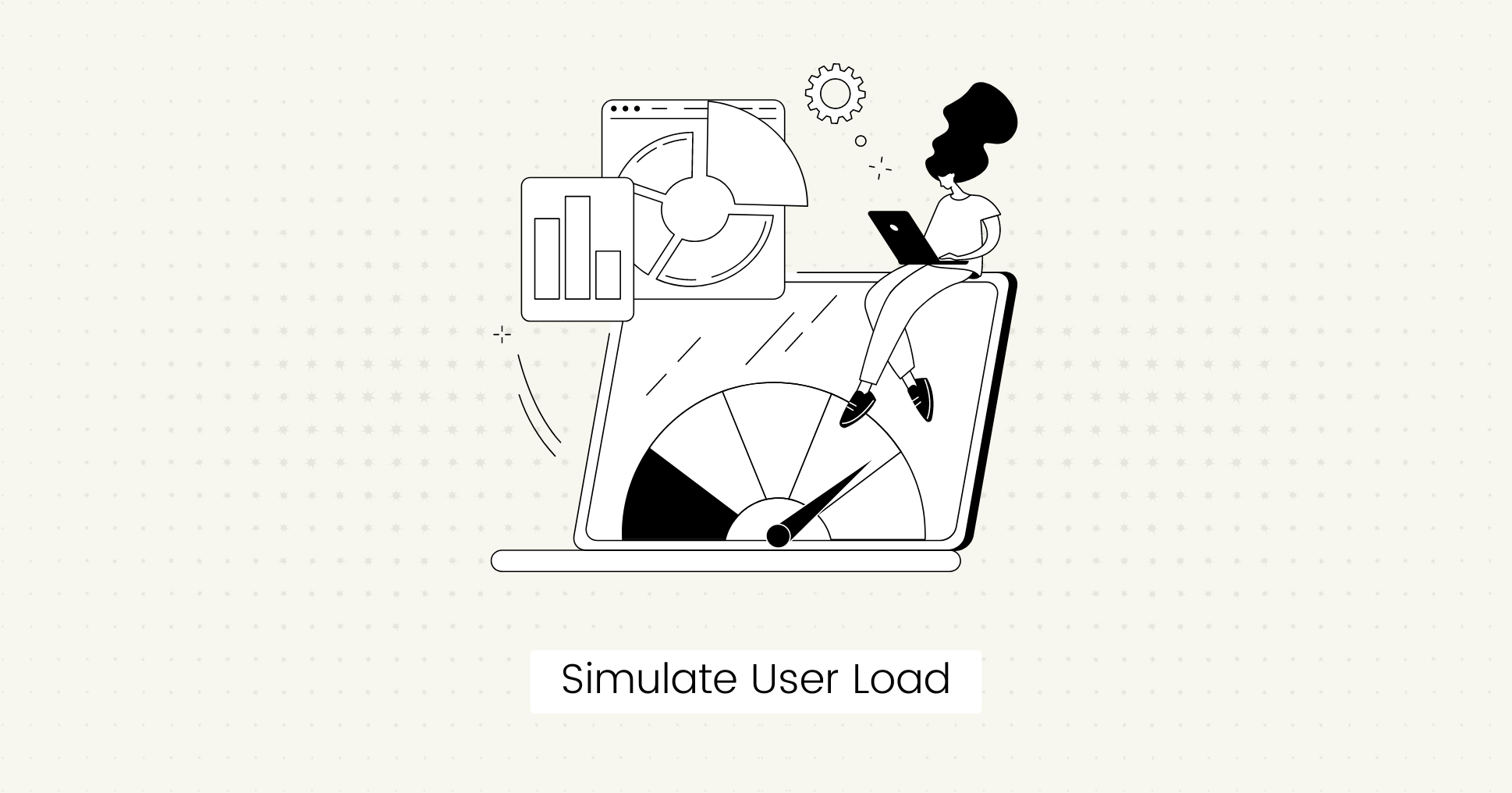
A load-testing tool can mimic real-world user interactions and simulate hundreds or thousands of users browsing at the same time.
Start with a small number of users and gradually increase the load.
For example, depending on your application, you can start with 100 users and increase to 1,000 or more.
This way, you can test how the system behaves under increasing pressure and find the point at which things start to slow down or break.
Identify Performance Bottlenecks
Monitor your system's performance against the selected scalability criteria as the load increases.
Check the KPIs to spot issues as the number of users increases, such as slow response times or extensive resource usage.
Once you identify these bottlenecks, you can focus your efforts on addressing them.
Here's how to do this:
- Optimize code to minimize CPU and memory consumption per transaction.
- Upgrade existing hardware and servers to increase the page load speeds.
- Reconfigure how different parts of your system communicate.
- Check for slow database queries and network latency to speed up data transfer.
By resolving these issues, you can improve the overall scalability of your application.
Retest to Improve Results
Once the testing is done, analyze the results to understand where your system's performance failed.
This will help you make final decisions on where to improve.
- Run the tests again if necessary.
- Focus on the areas where issues were found.
- Verify that the system meets your defined scalability criteria.
Tools for Scalability Testing
There are many tools available in the market that you can use to improve your application's performance and scalability.
Some popular choices you can consider include:
- Apache JMeter
- NeoLoad
- LoadRunner
- Locust
- LoadUI Pro
- LoadNinja
Final Words
Scalability testing is necessary to improve your system's performance as your business grows.
By following these steps and using an iterative approach, you can prepare your application for increased demand without sacrificing user experience or system stability.

Set up visual regression tests in minutes with Lost Pixel Platform. Do not let your users find bugs first.
FAQs
What is the difference between scalability and stress testing?
Scalability testing measures how effectively a system can handle increasing loads, while stress testing evaluates the system under extreme conditions beyond normal operational capacity.
Is scalability testing the same as capacity testing?
To improve performance, both scalability and capacity testing are done. Scalability testing evaluates how performance changes as the system scales, while capacity testing shows the maximum load a system can handle before performance fails.

About Dima Ivashchuk
Hey, I'm - Dima the co-founder of Lost Pixel. I like modern frontends, building stuff on the internet, and educating others. I am committed to building the best open-source visual regression testing platform!
