You want to make sure that your software meets its requirements.
Imagine you add a new feature based on the client's needs, but they change it at the last minute.
With specification-based testing, you can detect flaws before they are put into production and reach the end user.
This software testing technique helps you catch problems early and verify that every feature functions correctly to avoid costly fixes later on.
In this guide, you will learn the essentials of specification-based testing including:
- What is specification-based testing, and why is it important?
- Challenges in testing software specification with examples.
- Steps to implement specification-based testing technique effectively.
Let's get started.
What is Specification-Based Software Testing?
Specification-based testing is a software testing method where test cases are designed based on the specifications of the software.
It is a type of black box testing that validates the system's external function and behavior according to the requirements or user expectations.
Think of it like testing from the perspective of your clients.
You need to make sure each step of the specification document is followed correctly and that the final product performs exactly as it is supposed to.
Importance of Specification Based Testing
This technique is important because it allows you to check the proper behavior of the application under test and determine whether the code follows the specification on which it was built.
The tests are directly based on the requirements, so they are precise, and there is less chance of error or misunderstanding.
This means that you don't need to guess or experiment. You are simply confirming that the results are as expected.
This technique has many benefits. Such as:
- User Satisfaction: It verifies that the software does exactly what the user needs it to and meets the demands set by stakeholders, including customers, product owners, and business analysts.
- Test Coverage: It tests the software using pre-defined criteria to check that all specified requirements are tested. This provides comprehensive coverage of the software's functionality.
- Early Detection of Issues: This method helps catch flaws early in development, savingime and money by reducing the number of defects that might otherwise go unnoticed.
- Reusable Test Cases: If the specifications don't change, test cases can be reused, making it easier to maintain and update tests over time.
- Automated Testing: Automating specification-based testing can speed up the development process and increase the efficiency of your testing efforts.
What Are The Challenges in Specification-Based Testing?
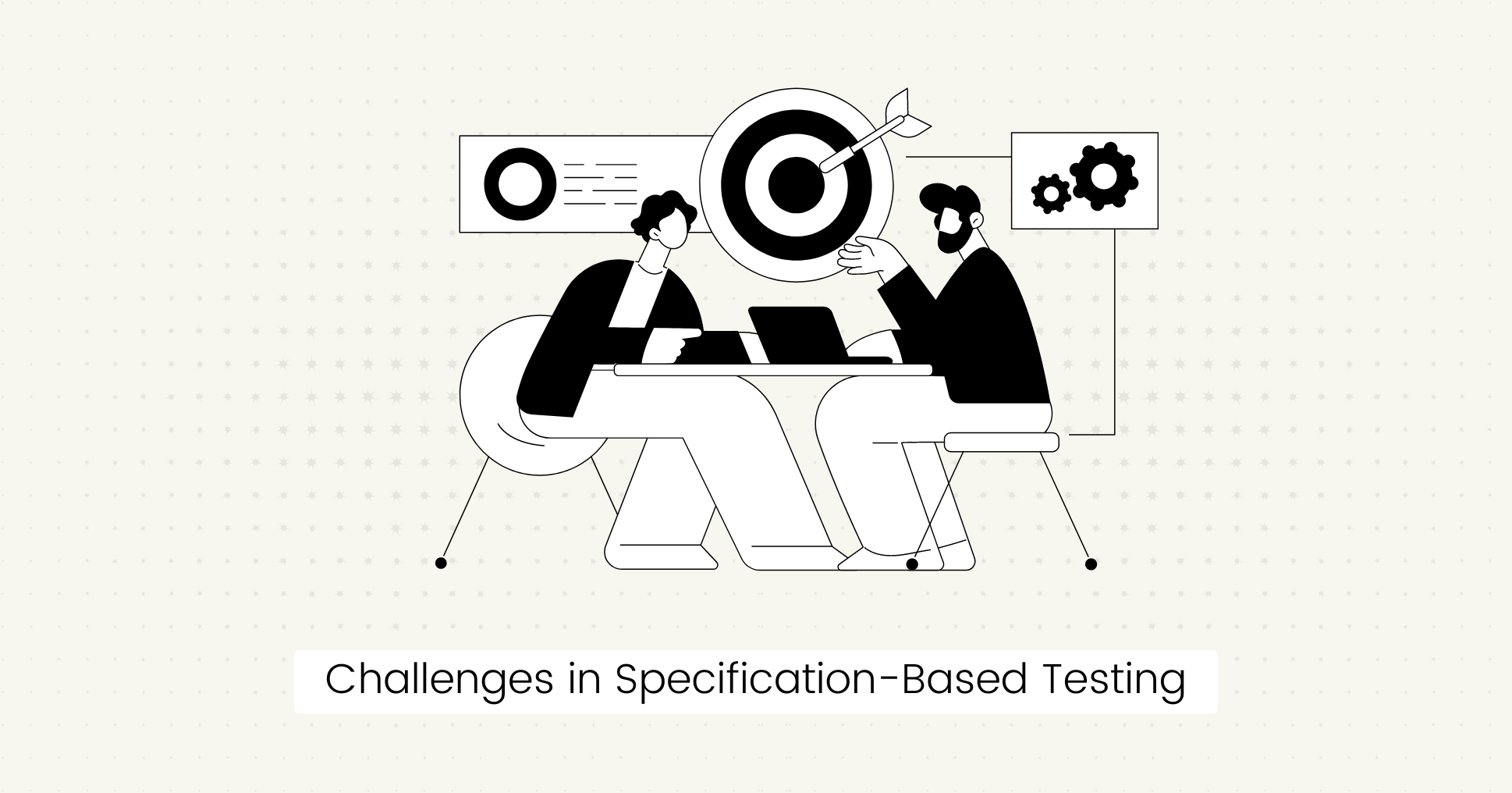
Like any software testing method, specification-based testing has flaws and challenges.
Here's an overview of these issues and how to avoid them.
Lack of clear specifications
One of the most difficult issues in software development is dealing with incomplete specifications.
If the requirements documentation is not detailed enough or lacks information, the test cases they designed will be inadequate.
This can lead to critical bugs going unnoticed because the tests do not cover all possible scenarios.
For example:
Imagine testing the checkout process of an e-commerce website that is required to handle payments correctly.
Without clear details, testers may overlook testing scenarios such as failed transactions or currency conversions.

Set up visual regression tests in minutes with Lost Pixel Platform. Do not let your users find bugs first.
Inflexible to changing requirements
In many projects, specifications change over time due to many reasons.
Test cases can quickly become outdated and irrelevant if the testing process does not adapt to these changes.
In this case, the test cases need to be updated regularly, which can be time-consuming and resource-intensive.
For example:
Assume you designed a feature initially intended for a desktop app but later expanded to include mobile users.
If the test cases are not updated, the mobile version might not be properly tested, which can negatively impact mobile users.
Limited testing of unspecified features
This type of testing is strictly limited to what is written in the specifications.
As a result, it might miss important real-world scenarios that are not listed but could be critical from the end user's viewpoint.
This might cause gaps in testing coverage, resulting in a product that technically meets its specifications but fails in usability and acceptance criteria.
For example:
You create a messaging app that allows users to send messages with attachments.
If the testing is specified only for a particular file size limit or stable internet conditions, it could miss issues such as failed uploads for larger files.
Might miss non-functional requirements
Sometimes, non-functional aspects of the software, such as performance, security, or usability, might not be addressed unless they are specifically included in the specifications.
For example:
- If the specifications do not state how the system should function under heavy user load or during peak traffic, this important aspect might not be tested. Too many users trying to access the system at the same time could slow down the system or even cause it to crash.
- Similarly, the system might be difficult to navigate and use if usability testing is not covered in the specifications.
How to Implement Specification-Based Testing?
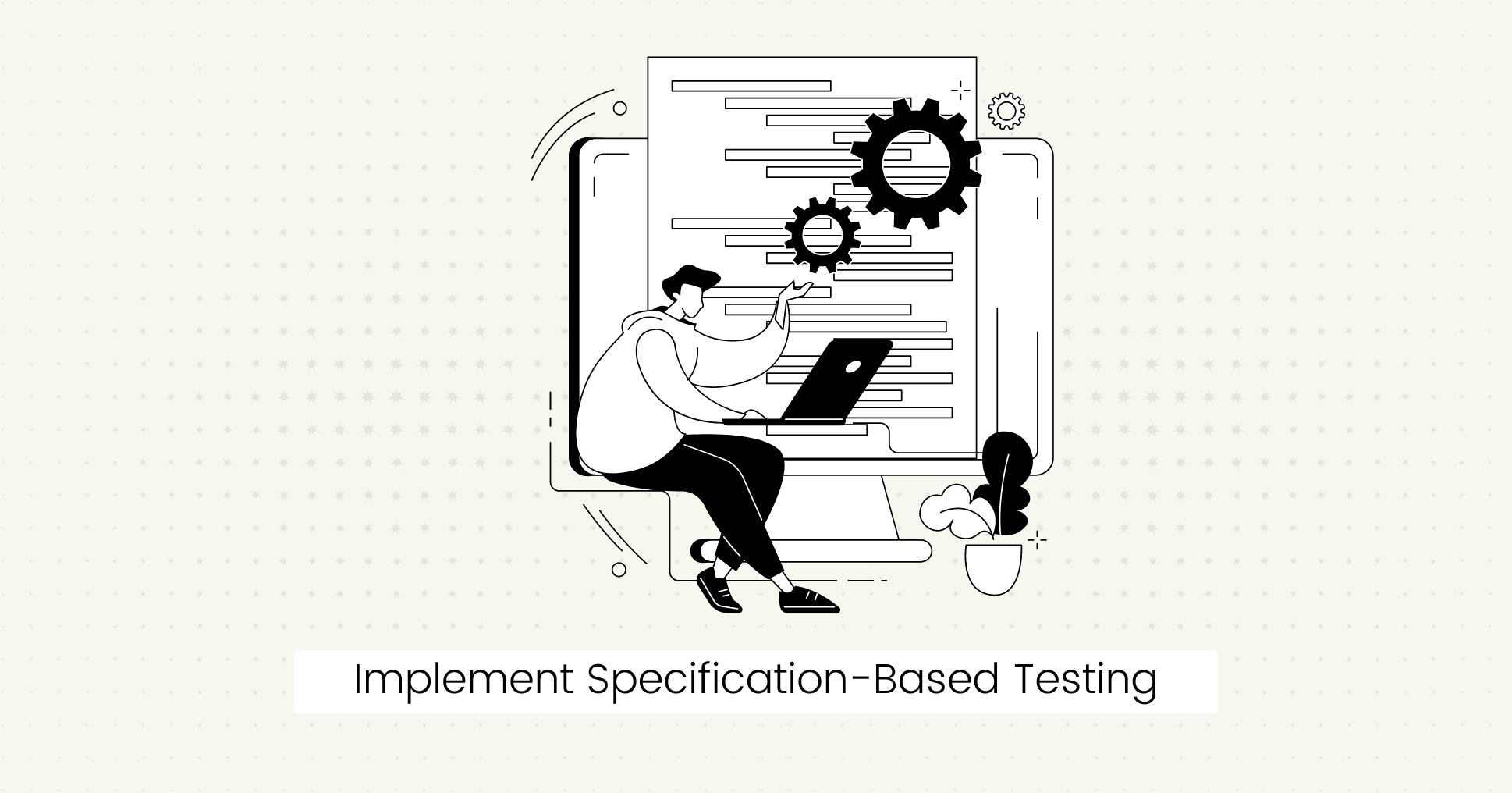
Here are the steps you can follow to implement the specification-based testing technique successfully:
Identify the Specifications
The first thing you need to do is to understand the requirements and specifications provided by the stakeholders.
You can do this by asking questions like:
- What are the functional and non-functional requirements of the system?
- What are the key features, inputs, business logic, and rules that must be tested?
- What are the objectives, goals, and limitations of the testing process?
- What are the expected outcomes and what happens if a feature does not work as expected?
This will help you get a clear idea of the critical areas that need to be tested.
Tips:
- Establish a feedback loop between all stakeholders to identify areas for improvement.
- Set open communication channels to clarify any doubts and keep everyone on the same page.
- Regularly review the specifications to make sure they are as complete and clear as possible.
- Use exploratory testing to find issues that are not covered in the requirements.

Set up visual regression tests in minutes with Lost Pixel Platform. Do not let your users find bugs first.
Design Test Cases
Create specific test cases for each specification that cover different scenarios, features, and functionality.
You can create test cases using the following test design techniques:
- Positive and Negative Testing: Use positive test cases to verify expected behavior and negative test cases, such as invalid input values, to test error conditions.
- Equivalence Partitioning: Divide input data into partitions and select representative test cases from each equivalence class.
- Decision Table Testing: Check different combinations of input values and their corresponding outputs to see how they affect the results.
- Boundary value analysis: Check the behavior of the software at the edges of the input ranges, where bugs are most likely to occur.
- Use Case Testing: Test the functionality by simulating different user scenarios and interactions.
- State Transition Testing: Check how well the system responds when it changes from one state to another.
These techniques help break down complex and changing requirements into simple, manageable test cases for increased test coverage of various scenarios.
Other than these specific conditions, test for edge cases that are less common but could still happen.
For example, try logging in with a password exactly at the character limit to see how it responds.
Automate the Test Cases
Once you have created the test cases, automate them using an automation testing tool or framework.
Write test scripts based on the test data or input values and run automated tests to verify the software's functionality and behavior.
However, keep in mind that not all test cases are equally important and should be automated.
You need to prioritize them based on how critical the feature is and the potential impact of a failure.
Here are some scenarios where you should automate specification-based test cases:
- Repetitive or time-consuming tests: Automate tests that need to be run regularly or require the same steps to be performed multiple times. This saves time and resources compared to manual testing.
- When changes are made to the code: Automated regression tests can quickly validate that the software still meets its specifications after every new update.
- Stable tests that do not change: Automate tests for stable features that are unlikely to change frequently. Automating unstable tests can lead to high maintenance costs.
- Automate performance and load testing: Automation tools can simulate various user loads and monitor how the system handles stress under different conditions to assess performance and stability.
- Automate complex scenarios or tests that require large data sets: Test automation can validate input values across multiple scenarios to provide more coverage and accurate results.

Set up visual regression tests in minutes with Lost Pixel Platform. Do not let your users find bugs first.
Run the Tests and Analyze Results
Run the automated tests and record any unexpected behaviors or issues.
After the test is run, your automation tool will generate a detailed report for test results, including pass/fail status.
- Analyze and compare the actual results with the expected outputs to find bugs or failures.
- Fix any detected issues and rerun the tests to validate the expected outcomes.
- Document and report the issues to all team members for further improvement.
Tools for Automating Specification-based Testing
Automation can greatly enhance the efficiency of your testing efforts.
Here are some tools you can use to automate this type of testing:
- Selenium
- Cypress
- WebLOAD
- Postman
- Lost Pixel (automated visual regression testing)
Final Words
Specification based testing is very useful for validating a software product against its specified requirements and user expectations.
It improves functionality and gives you a deep understanding of how your code works in real life.
Use the steps outlined in this guide to implement this testing strategy effectively and deliver quality products that meet users' needs.
FAQs
What is the difference between specification-based and code-based testing?
Specification-based testing focuses on validating software against documented requirements, while code-based testing evaluates the actual code for bugs and quality.
What are the elements of test specification?
The elements of test specifications typically include:
- A unique ID and description for each test case.
- Input values are to be used during the test.
- Any conditions that must be met before the test is run.
- The procedure to run the test.
- Expected outcomes of the test based on the requirements.
- Priority level of the test case.
- The conditions under which the test should be conducted.

About Dima Ivashchuk
Hey, I'm - Dima the co-founder of Lost Pixel. I like modern frontends, building stuff on the internet, and educating others. I am committed to building the best open-source visual regression testing platform!
