Software testing is an important part of the software development life cycle.
It helps validate that the software functions as intended and meets all specified requirements and quality standards before release.
There are many types of software testing that you can use to make sure your application is functional, secure, and reliable.
However, not all testing techniques are the same, and many teams struggle to find the right testing methods, resulting in unstable systems and wasted resources.
In this guide, you'll learn about the different types of software testing and why and when you should use them for full coverage testing.
Let's get started.
What is Software Testing?
Software testing evaluates a software system to check for bugs, errors, and other issues.
The main goal of testing software is to check that it works as expected and meets user requirements.
There are many benefits of software testing:
- User Satisfaction: It helps find and fix bugs before the software is released to the users, resulting in a positive user experience and higher adoption rates.
- Quality Assurance: Testing is an integral part of the QA process. It verifies that the software is high quality and meets the specified standards.
- Cost Savings: Testing early in the development process helps reduce the cost and effort of fixing issues after the software has been released.
- Faster Time to Market: A well-crafted test plan can help you address issues more efficiently and reduce development and maintenance time.
- Security: Regular testing helps protect the system from security threats, cyber-attacks, and data breaches.
Software Testing Approaches
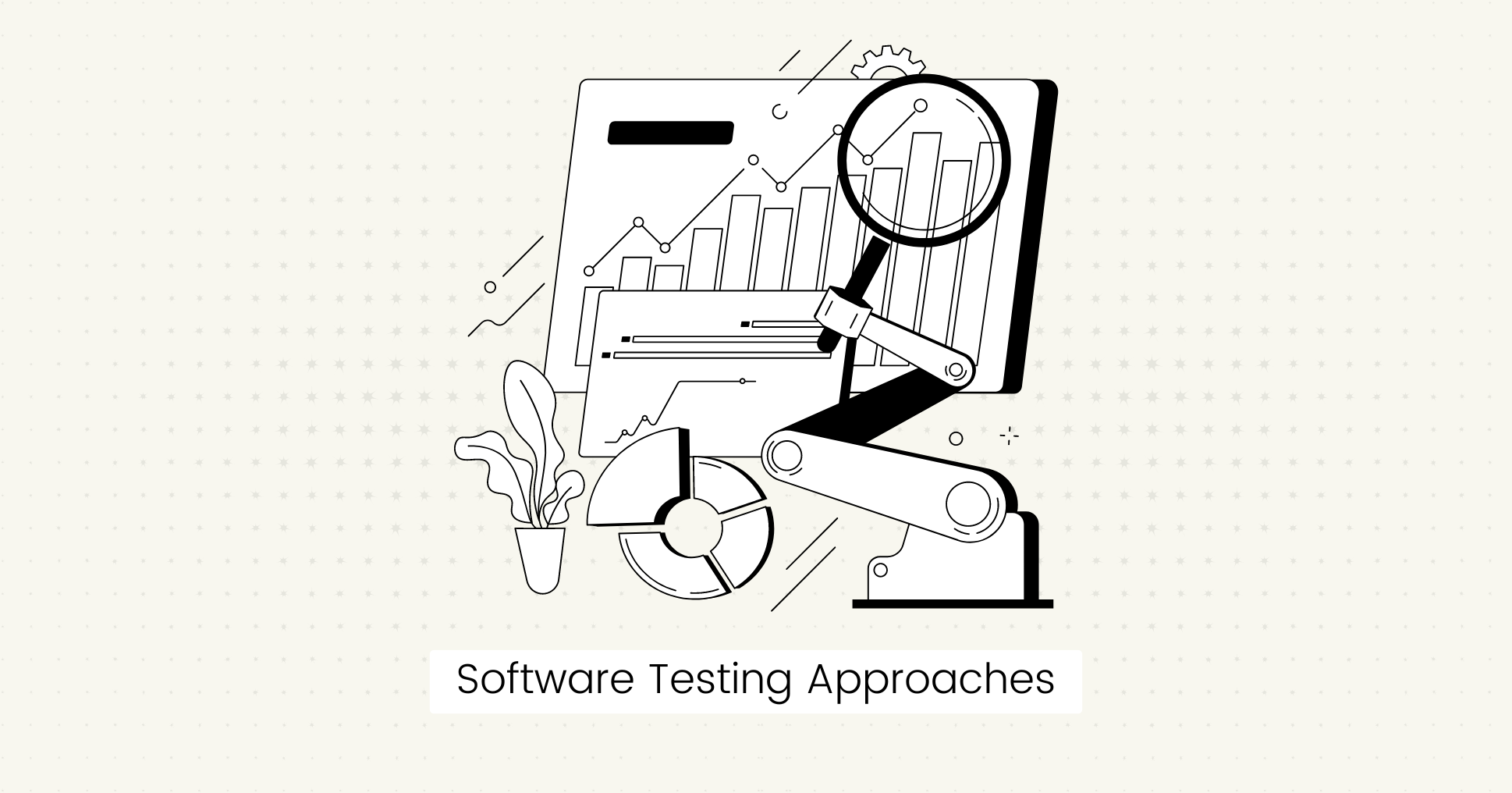
QA testers use two main approaches for software testing: automation and manual testing.
Each has pros and cons that testers must consider carefully to get the most out of their testing efforts.
Manual Testing
Manual testing is done in person to check an application for bugs or issues. Testers manually create and test cases without using any automated tools.
Pros:
- Can handle complex test scenarios and edge cases that require human intelligence.
- Provides insights into the user experience.
- Cost-effective and economical process.
Cons:
- Requires a lot of time and effort to perform.
- Prone to human mistakes, typos, or missed steps.
- May produce inconsistent results.
Automated Testing
It uses automation testing tools to repeatedly execute test scripts automatically.
Automated testing is suitable for large projects and repetitive tasks to help reduce costs and improve quality.
Pros:
- Tests can be run in parallel to speed up the process.
- Consistent and reliable results.
- It can be integrated into the CI/CD pipelines for continuous testing.
Cons:
- Initial setup requires some investment.
- Requires technical skills to write test cases.

Set up visual regression tests in minutes with Lost Pixel Platform. Do not let your users find bugs first.
Types of Software Testing
Software testing types can be classified into different categories based on the testing strategy and the application's state.
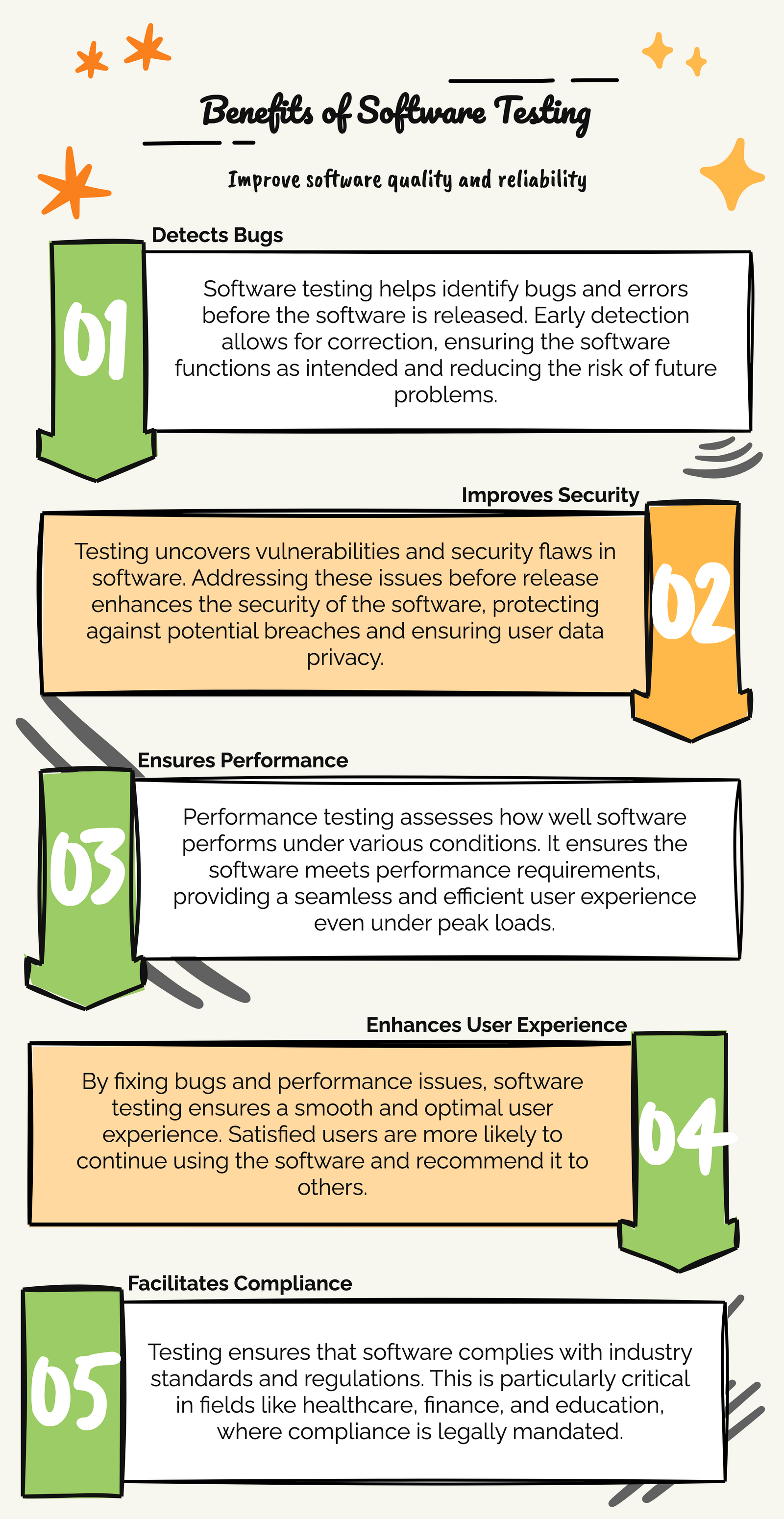
Black Box Testing
This type of testing involves validating a software application without any knowledge of its internal code structure.
It is done from the end-user's perspective and focuses on whether the results meet the specified requirements.
Pros:
- No programming knowledge is required.
- Effective for verifying functional requirements.
- Suitable for large-scale projects.
Cons:
- Limited test cases as source code is not tested.
- Only focuses on external behavior and may miss internal issues.
White Box Testing
White box testing is done to examine the application's internal structure, source code, and design architecture.
It tests all code paths and internal logic to ensure every part performs correctly.
Pros:
- Provides testing coverage for all code paths.
- It helps identify hidden bugs and improve code quality.
- It can be performed at early stages of development.
Cons:
- Coding knowledge is required.
- Not concerned with user experience.
- It is not suitable for large projects and may cause design issues.
Tip:
Check out black box vs white box testing for detailed comparison.
Grey Box Testing
In grey box testing, testers have some knowledge of the system's internal workings (white box) and test from the point of view of end-users (black box).
Pros:
- Uses both internal and external knowledge.
- Covers test scenarios missed by black box or white box testing.
Cons:
- Some coding knowledge is required.
- Test cases can be difficult to design.
Exploratory Testing
It is an informal testing approach where testers freely explore the application based on their experience without pre-defined test cases.
Pros:
- Flexible method that can adapt to changes.
- It is ideal for unexpected behavior and edge cases.
Cons:
- Results depend on the tester's experience.
- No planning or structure, so it is harder to document.

Set up visual regression tests in minutes with Lost Pixel Platform. Do not let your users find bugs first.
Static Testing
Static application testing is done early in development without executing the code.
It tests the source code, design, and requirements before the application is released to its end-users.
This saves the cost and time of fixing post-release issues that negatively impact the user experience.
Static testing involves the following techniques:
- Code Reviews: Developers review code to find bugs and suggest improvements.
- Walkthrough: Informal meeting where developers review their code and documentation and collect feedback from team members.
- Inspections: Formal reviews in which the testing team reviews the code or design documentation and inspects them for errors.
When to perform static testing?
- If your application is at the early stages of development.
- After significant code or design changes.
- When you are short on budget and want cost-effective error correction.
Dynamic Testing
Dynamic testing validates the behavior of an application after executing the code.
It checks whether the software works as expected in real-world scenarios and meets the functional and design specifications.
Dynamic testing can be categorized into functional and non-functional testing types.
Unit Testing
Unite tests check the individual parts or components in isolation to see if they work correctly.
In unit testing, bugs are found and fixed by separating all the individual functions that have a problem. This makes debugging easier and promotes code reusability.
Unit tests are first to be performed during development, immediately after coding.
For example, test a single button to see if it works as expected.
Integration Testing
In integration testing, the individual units or components of an application are combined and tested together.
It verifies that all the combined parts work together and interact smoothly without any issues.
For example, in an e-commerce website, ensure everything works correctly when you add products to the cart and proceed to payment.
System Testing
System testing tests the complete and integrated system to verify it meets requirements.
System testing can be broken down into:
- End-to-end Testing: Validates the functionality of the system from start to finish.
- Smoke Testing: This test checks whether the system's basic features and functionalities work without crashing. It is done to double-check system stability before proceeding to higher-level testing.
- Sanity Testing: Tests specific components or functions of the system to confirm that there are no bugs to save testing effort and time.
For example, testing an online banking app to check that all features like login, fund transfers, withdrawals, and deposits work as they should.
User Acceptance Testing
Before releasing the software, end users test it to ensure it meets their needs and expectations.
Example: Before launching a new app, real users test it to see if it does what it was designed to do.
Performance Testing
Performance testing is done to evaluate the system's performance under various conditions, such as:
- Increased workload.
- High user traffic.
- Installation time.
- Network conditions.
Performance testing has many benefits:
- Increased software stability.
- Identify performance bottlenecks.
- Improve user experience.
Performance testing has the following types:
- Load Testing: Checks the software's behavior and response time under specific user loads. You can use different load testing tools to automate this process.
- Stress Testing: This test measures performance under extreme workloads to determine the system's breaking point and determine whether it can handle unexpected loads.
- Stability Testing: Evaluate how well an application can perform over a prolonged period without performance degradation or failure.
- Scalability Testing: Tests if the application can handle increasing workloads and scale up or down as needed.
Security Testing
Security testing is performed to protect the software against security threats and vulnerabilities, such as SQL Injection and cross-site Scripting (XSS).
Security testing is essential and has many benefits:
- Protects user data.
- Builds brand reputation.
- Increases users' trust and loyalty.
- Compliance with regulations.
Different types of security testing include:
- Penetration Testing: This involves simulating an attack from a hacker to find and fix security vulnerabilities before real hackers do.
- Authorization Testing: Tests the system's access control to make sure that only authorized users can access sensitive data.
- Dependency Scanning: Check third-party dependencies for any vulnerabilities.
Usability Testing
Usability testing is done to check how user-friendly an application is.
It involves testing the software by observing real users interact with it to evaluate its ease of use and overall user experience.
You can use usability testing tools to perform in-person or remote tests with real users.
Usability testing has the following types:
- User Interface Testing: Tests the user interface (UI) for visual bugs and makes sure it behaves as expected. You can use UI testing tools like Lost Pixel to test UI components in minutes.
- Accessibility Testing: Use accessibility testing tools to make your website or application accessible to all users, including those with disabilities.
- Explorative Testing: Free-form testing to learn about user behaviors and preferences by interacting with the application as a user would.
Compatibility Testing
Compatibility testing evaluates an application's compatibility with different hardware, software, browsers, operating systems, databases, and other devices.
For example, cross-browser testing is performed to check if the application works well on different browsers, devices, and screen sizes.
Regression Testing
Regression testing is software testing that checks all the existing parts of an application after adding a new feature to ensure everything still works as before.
This is done by re-executing test cases to verify that the previously tested software performs as expected after updates.
You can perform automated regression tests at any stage of the development cycle or during regular system maintenance.
Tip:
Regression testing is often considered part of functional testing. This guide provides a detailed comparison between functional and regression testing.
API Testing
API testing evaluates the functionality, performance, and security of an application programming interface (API).
It involves sending requests to the API endpoints with different inputs and matching the results with expected outputs to verify API responses.
Ad-hoc Testing
It is an informal type of testing in which a tester randomly checks different parts of an app without any specific test plan or documentation to find bugs.
Agile Testing
Agile testing is a flexible method that follows the principle of Agile software development.
It involves continuous testing with a feedback loop throughout the development cycle to deliver high-quality software that meets user expectations quickly.
Localization Testing
This type of testing is done to check that the software can be easily adapted to different regions and demographics.
It tests that different languages, date formats, and currency symbols are displayed correctly.
Screenshot Testing
Screenshot testing is a type of visual testing that confirms that your application's UI is uniform and looks great on every user device.
It uses visual regression testing tools like Lost Pixel to automatically capture screenshots of a web page or an app and compare them to a reference image to catch visual bugs.
Final Words
Different testing methods are used in software engineering, each with its advantages.
The key is to decide which type is the most suitable for your testing needs and project's requirements.
This guide will help you choose the best testing approach so you can get maximum coverage for your testing process.

Set up visual regression tests in minutes with Lost Pixel Platform. Do not let your users find bugs first.
FAQs
What is the ideal testing approach for software testing?
The ideal software testing approach combines automated and manual testing to produce accurate test results based on the project's specific requirements.
Which type of software testing is the best?
The best testing type for software applications depends on the context and the application under test, but a combination of functional and non-functional testing is considered the most effective for comprehensive test coverage and quality assurance.

About Dima Ivashchuk
Hey, I'm - Dima the co-founder of Lost Pixel. I like modern frontends, building stuff on the internet, and educating others. I am committed to building the best open-source visual regression testing platform!
