How do you know your software meets user requirements?
Or how can you make sure your website is working properly for the end-users?
User acceptance testing may hold the answer to these questions.
UAT is a type of software testing that helps to make sure that your software application is ready for real-world scenarios.
However, skipping or rushing through the UAT process often results in missed bugs and unhappy users.
That's why you need a proper user acceptance testing checklist to guide you through the process and avoid costly fixes later on.
Read this guide to learn the basics of UAT and how you can execute it properly with best practices and examples.
Let's get started.
What is User Acceptance Testing?
User acceptance testing (UAT) is a type of black box testing in which actual users or stakeholders use the software to determine whether it meets their expectations and is ready for release.
It is the final testing stage before the software goes live, and it verifies that the product works as expected for the people who use it daily.
UAT includes the following types of testing:
- Alpha Testing: It is done by the development team and internal testers in a controlled environment before the product is ready for public release.
- Beta Testing: It is the final stage of testing carried out by real users or beta testers in a live environment.
- Regulation Acceptance Testing: It ensures that the software complies with legal, safety, and regulatory standards specific to the industry.
- Operational Acceptance Testing (OAT): It focuses on the operational requirements, including backup, recovery, security, performance and system maintenance.
- Contract Acceptance Testing (CAT): This type of testing checks whether the software meets the predefined criteria, specifications, and terms agreed upon in a contract.
Tip: Read Alpha vs Beta testing for a more detailed comparison.
Importance of UAT
The main purpose of UAT is to avoid costly mistakes after release.
A software project can be on time, within budget, and free of bugs but still fail because it does not solve the end user's problems.
User acceptance testing allows you to avoid this issue and helps you deliver software that meets business objectives.
For example:
Imagine you create a banking app that functions perfectly, but during UAT, users struggle to navigate the payment section.
Using the feedback on the layout and functionality, you can improve the interface before launch, saving the client from complaints.
Here are some benefits of performing user acceptance testing:
- User Satisfaction: A user-based test verifies that the software is user-friendly. This leads to a smoother user experience and enhanced user satisfaction and adoption.
- Real-World Scenarios: UAT simulates real-world scenarios and user interactions. This practical approach identifies issues that might not surface during technical or functional testing.
- Validation of Requirements: UAT verifies that the software solves the right problems and aligns with business goals. This helps to create a final product that delivers the desired value to users.
- Risk Mitigation: UAT helps identify issues before launch and prevent bugs from entering the final product, reducing the risk of financial losses and damaged reputation.
- Confirm Software's Readiness: UAT is the final confirmation that the software is ready for production. It gives confidence to all stakeholders that the product has been thoroughly tested and is ready for customer use.

Set up visual regression tests in minutes with Lost Pixel Platform. Do not let your users find bugs first.
User Acceptance Testing Checklist
Creating a UAT checklist is like preparing a detailed guide for testing your software to validate that it works correctly for its intended users.
Here's a step-by-step guide on how to create a UAT checklist, including a list of criteria that need to be tested while conducting UAT:
Review Business Requirements

Clearly define the objectives of the testing process, including what will be tested.
Go through the business requirements or specification list to verify that all outlined functionalities and features are implemented.
This step includes tasks such as:
- Ensure the software meets business requirements.
- Determine what features and workflows need to be tested.
- Exclude any components that will not be part of UAT.
Set Up the Test Environment
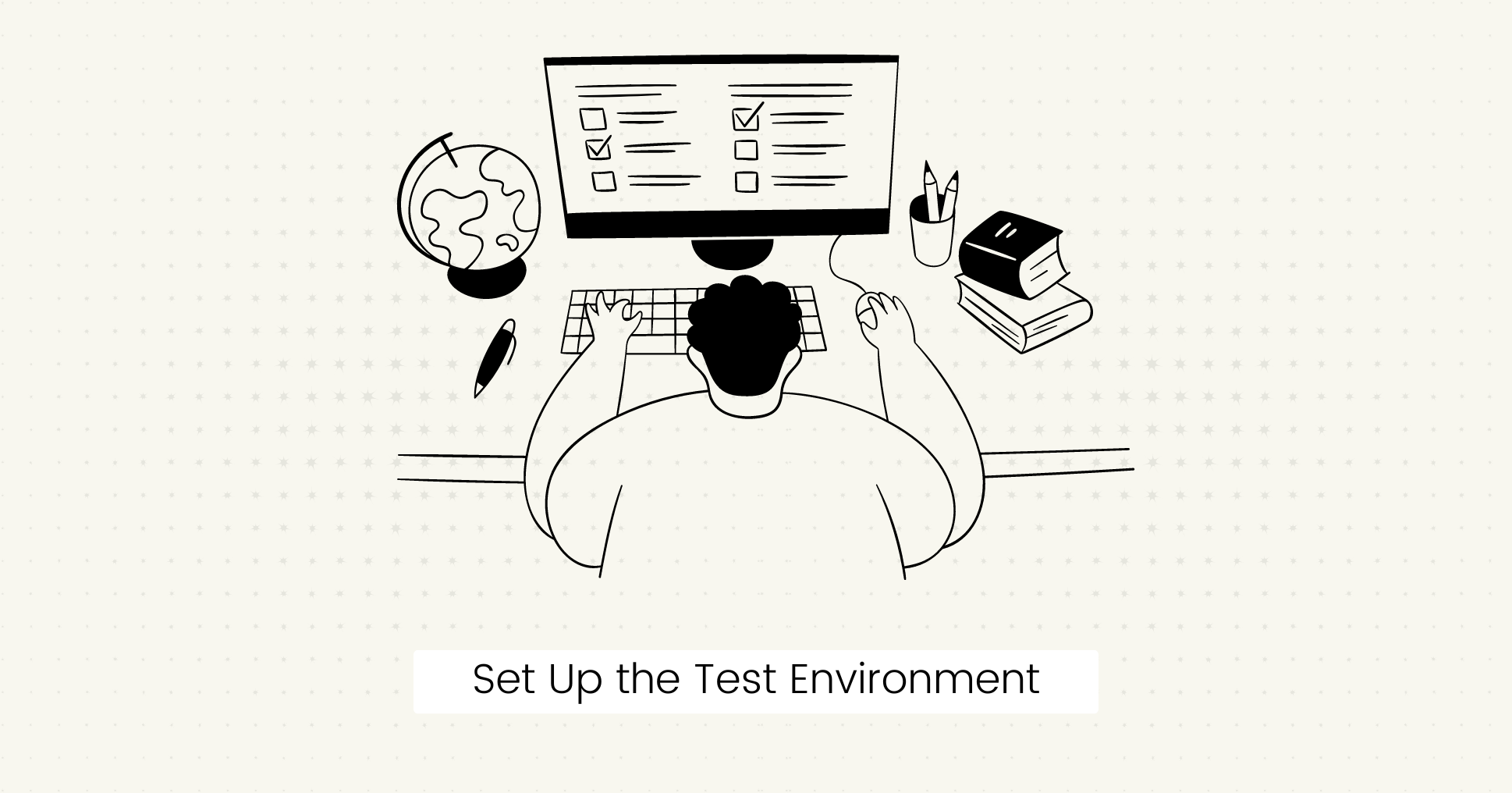
A stable test environment is essential for accurately testing the system's functionality and performance.
Make sure the test environment is properly set up and mimics real-world conditions as closely as possible.
This includes:
- Access to any software and hardware required for testing.
- Prepare the necessary test data and scenarios.
- Check network connectivity.
- Set up user accounts and permissions.
- Verify that all the required dependencies, libraries, servers, and databases are installed correctly.
Example:
Test your software on different devices, browsers, and operating systems to detect layout or performance issues.
Develop a UAT Plan
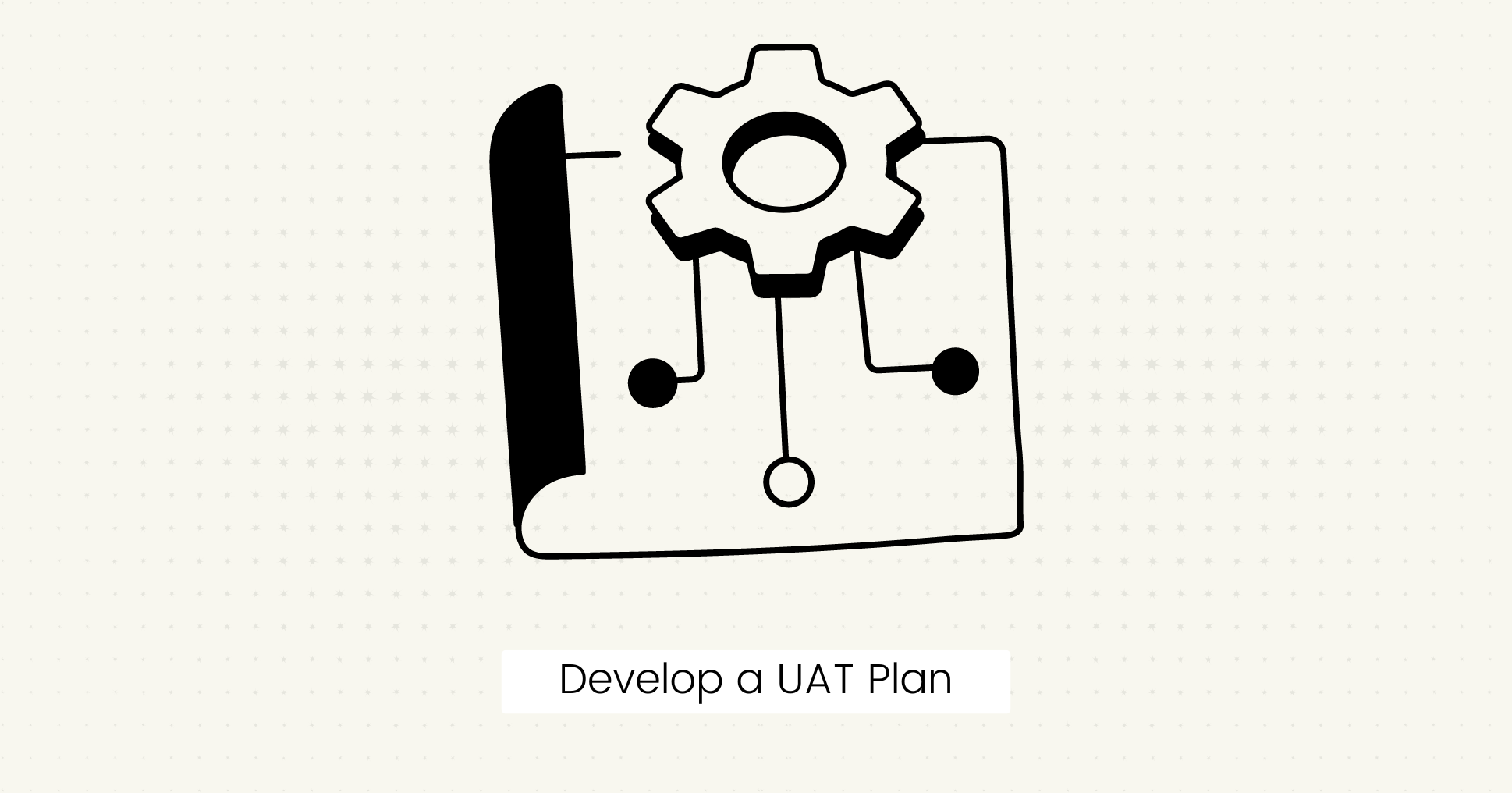
A test ****plan is essential for the testing process to be well-organized.
This involves outlining the testing phases, schedules, resources, and assigned roles for the team.
Here's how you can create a UAT test plan:
- Plan the UAT timeline to fit within the project's overall schedule.
- Allocate enough time for bug fixes and retesting.
- Schedule meetings to review progress.
- Establish entry criteria that must be met before UAT can begin.
- Set exit criteria for testing to be considered complete.
- Identify who will be involved in the UAT process and clearly outline their roles and responsibilities.
Example:
- You can assign roles such as testers, coordinators, and project managers.
- Entry criteria might include that all functional testing is complete.
- Exit criteria could require all business functions to pass testing, and major bugs have been fixed.
Define Test Scenarios
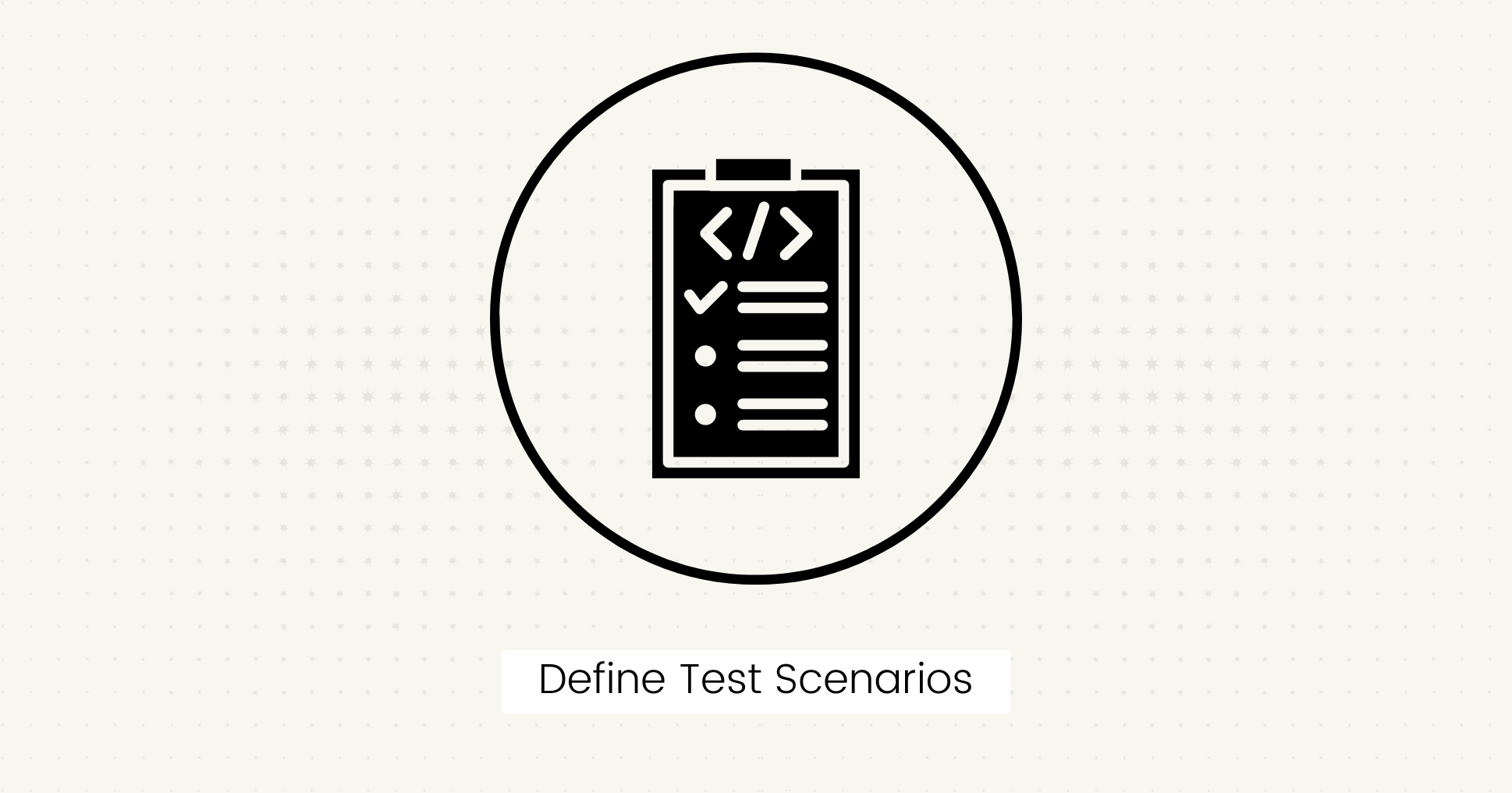
Identify common user activities and workflows that will be tested.
This includes the most important functions that users will perform using your software.
Example:
A user scenario for an e-commerce website can be written as:
- Users can browse products and add items to the cart.
- Applying the discount code works correctly.
- The checkout process is completed successfully.
- The user receives an email confirmation on time.

Set up visual regression tests in minutes with Lost Pixel Platform. Do not let your users find bugs first.
Create Test Cases for Each Scenario
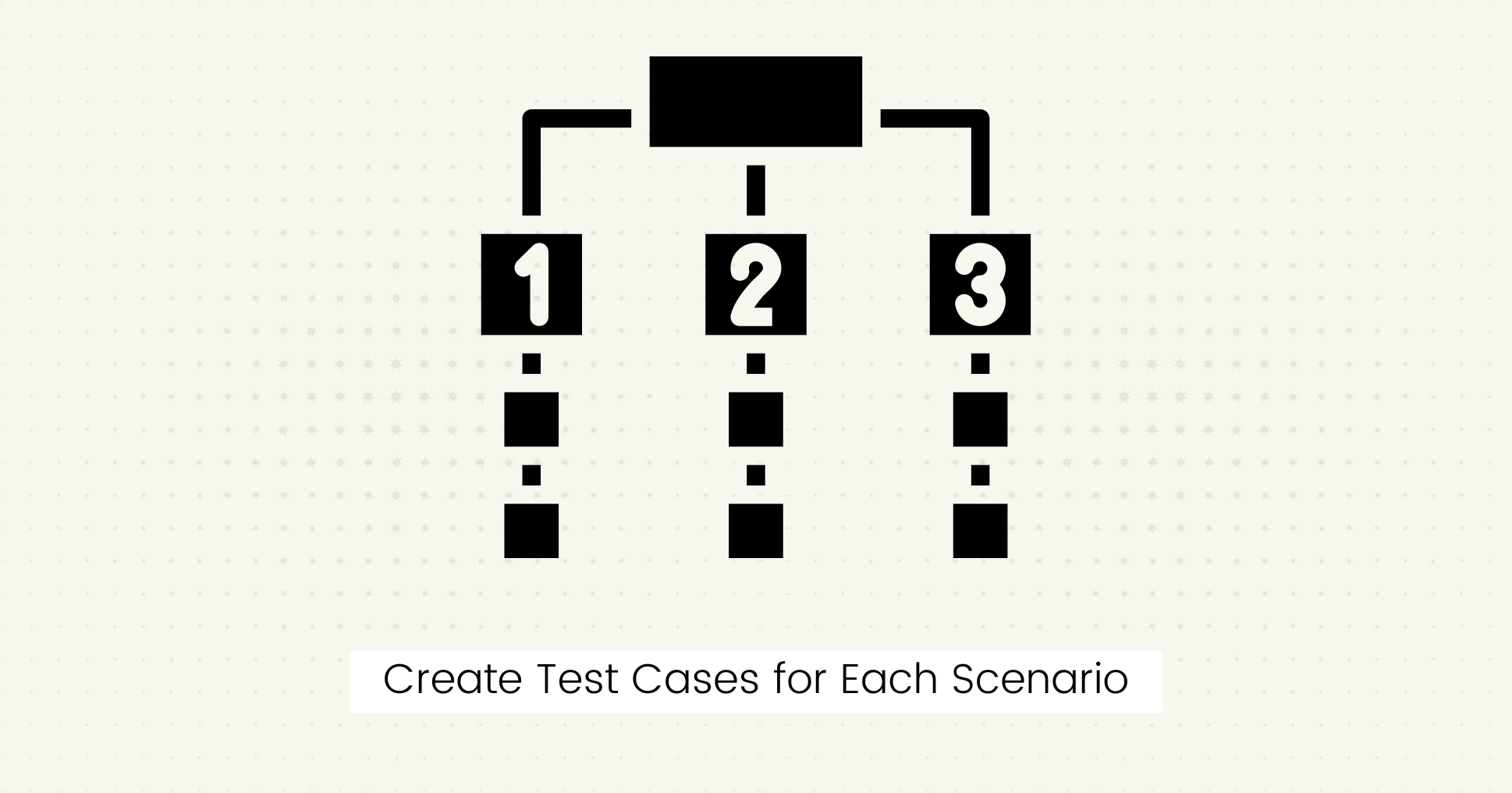
The next step is to create a list of test cases for each user scenario that needs to be tested to verify the software works as expected.
A test case template should include a unique ID, test execution steps, input data, expected results, and pass/fail criteria.
- Make the test case clear and concise to avoid confusion.
- Include any preconditions and dependencies required for testing.
- Use descriptive names for easily tracking and managing test cases.
- Regularly update test cases to keep up with changing requirements.
- Cover both positive and negative test scenarios.
- Prioritize test cases that cover critical functionality and high-risk areas.
Example:
You can create test cases for the following scenarios:
- Validate core functionality in different scenarios.
- Check if the software handles input validation correctly.
- Make sure the user interface is easy to navigate.
- Test that notifications are sent at the right time.
- Check for system responsiveness, performance, and load testing.
- Perform security testing for password encryption and data protection.
- Test system integration with external services.
Execute UAT Tests
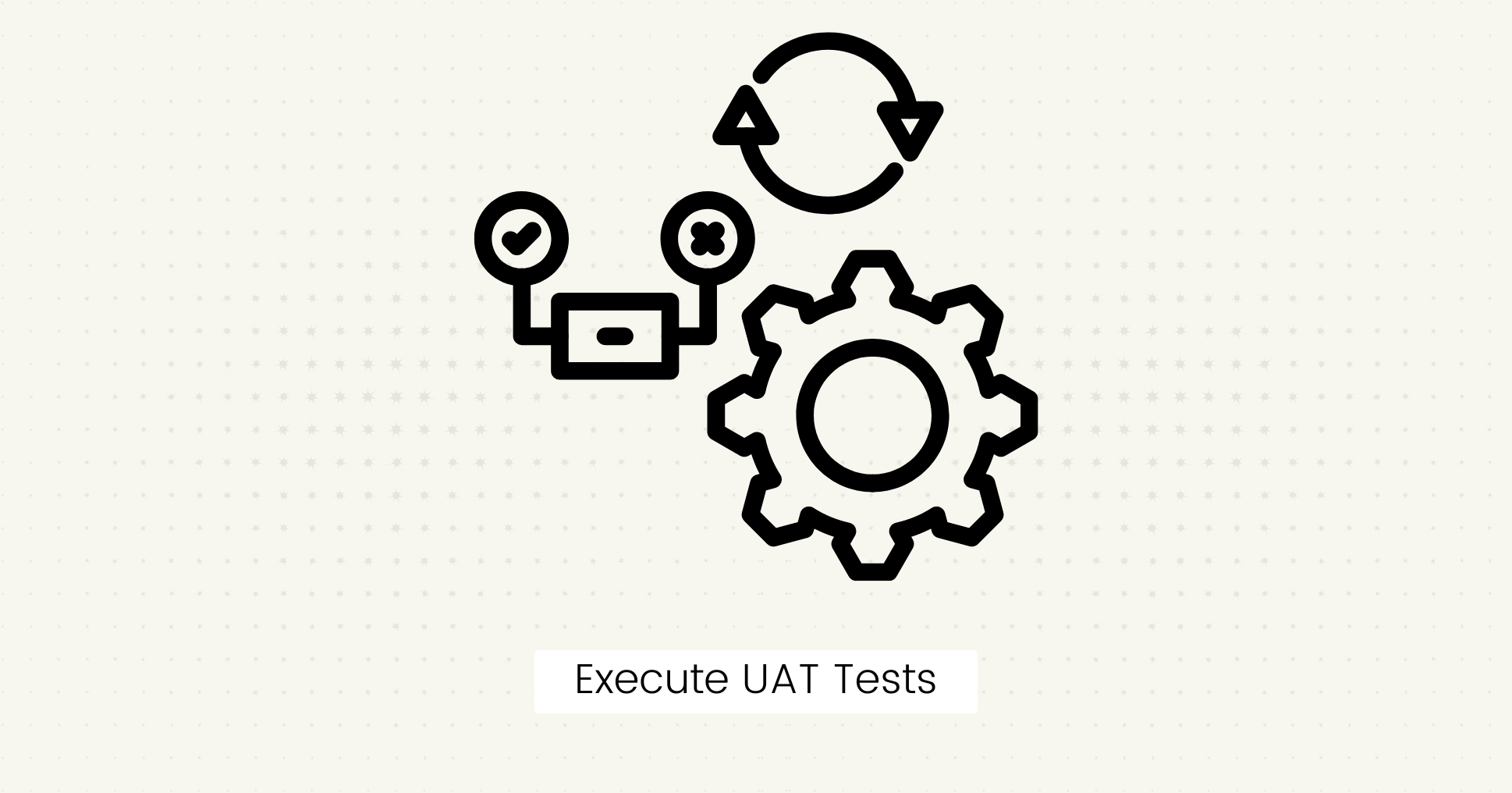
Rub the test cases in the prepared environment using the correct input data.
Make sure to document any issues that come up so they can be addressed before release.
This includes:
- The actual results observed.
- Steps to reproduce the issue.
- Any additional information related to test execution and results.
Set Up a Defect Management System
Use a reliable bug tracking tool to manage and track any issues found during testing.
- Categorize defects by severity (e.g., critical, major, minor).
- Log each defect in the tracking tool.
- Use screenshots or video recordings for easy reproduction.
- Prioritize bug fixes based on business impact.
- Assign the issues to the responsible team for resolution.
- Retest once issues are resolved.
Analyze the Results
Review the test results and check that they pass the predefined acceptance criteria for the software to be accepted by the users.
- Compare the actual results with the expected results.
- Identify the root cause of failure and areas for improvement.
- Make any necessary adjustments based on user feedback.
- Document any findings for future reference.
- Prepare a UAT report summarizing the testing process, results, issues, and solutions.

Set up visual regression tests in minutes with Lost Pixel Platform. Do not let your users find bugs first.
Sign-Off and Approval
Once UAT is completed, you need to get the approval of stakeholders or end users before the software goes live.
This helps refine the process for future testing and provides an official closure that the product is ready for production.
This includes the following tasks:
- Gather feedback from UAT testers and stakeholders.
- Document any challenges faced during testing.
- Note any recommendations, best practices, and changes needed for future UAT.
Final Words
User acceptance testing is an important part of the software development life cycle.
It helps to produce software that meets user expectations and business needs.
By following a detailed checklist, you can make the UAT process efficient and deliver quality software your users will love.
FAQs
What are the challenges of UAT?
UAT can have the following challenges:
- Limited user involvement: Finding the right target audience to test the software can be difficult.
- Incomplete requirements: If the business needs are not clear from the start, UAT becomes difficult.
- Time pressure: UAT is done right before a project's release, so there is pressure to rush through it. This can lead to missed issues.
- Not using the right tools: Not using a proper bug tracking and reporting tool can make it difficult to manage issues.
Can UAT be automated?
UAT can be partially automated for repetitive functional and regression testing, but due to its user-centric nature, it is not fully suited for complete automation.

About Dima Ivashchuk
Hey, I'm - Dima the co-founder of Lost Pixel. I like modern frontends, building stuff on the internet, and educating others. I am committed to building the best open-source visual regression testing platform!
