You need to test your web applications before they reach the end-users.
A website is the face of your online business, and it's important that you make it the best version possible to enhance your online presence.
But the testing process has many aspects to consider and if you don't have a clear testing strategy, you might miss critical bugs.
That's why you need a list of essential steps that you can follow to check your application for functionality, security, and performance without missing anything.
This guide will help you through the web application testing process with simple steps to easily implement for a successful launch.
Let's get started.
What is Web Application Testing?
Web application testing is the process of checking that a web application functions as expected and provides a great user experience.
It is an important part of the QA (quality assurance) process and verifies the website or web app for any concerns or issues related to:
- Functionality and performance.
- Requirements and specifications.
- Usability and accessibility.
- Security and compliance.
For example, web-based testing validates that the system is built correctly by looking at the following aspects:
- How the app works, including all features.
- It is user-friendly and easy to navigate.
- Making sure user data is safe and protected from hackers.
- Checking that the application runs smoothly across different platforms.
- It can handle high traffic without performance failure.
This helps to find and fix bugs before they impact user experience, reducing the cost and effort of fixing them later.
Steps for Web Application Testing Process

A step-by-step approach is crucial for testing web applications successfully.
Here are the essential steps you can follow to make your testing process easier.
Create measurable goals
The first step is to set specific goals for your project that should be measurable and achievable on time.
- Prioritize issues that impact critical functionality and main features of the app.
- Identify the user flows and edge cases that need to be tested.
- Align your goals with user expectations and needs.
- Set deadlines to remain focused and deliver results on time.
- Estimate the cost needed for the testing process.
- Perform competitor analysis to keep up with the current market demands.
Gather the requirements
The next step is to understand what your application is supposed to do.
With well-defined requirements, you can create effective test cases to test the application without missing any step.
Here are some things to consider to help you get a clear idea about the application's purpose and functionality:
- Who is the target audience, and how will they use the software?
- What are the core web technologies (front-end, back-end, databases, APIs) used in the application?
- Is it a single-page or progressive web app?
- What type of security testing does the application need?
Key tips:
To gather all the functional and non-functional requirements, you need to:
- Get all the information required from stakeholders, including developers, project managers, and end-users.
- Break down the application into its key features to get the specific requirements to be tested.
- Test each feature from the user's perspective with their needs in mind.
- Create an acceptance criteria that must be met for the feature to be considered fully functional.
- Document all gathered requirements and acceptance criteria for reference throughout the testing process.

Set up visual regression tests in minutes with Lost Pixel Platform. Do not let your users find bugs first.
Develop a test plan
Test planning is the most important part of the testing process.
It provides guidelines for the testing team about what parts of the application need testing and how it will be done.
It makes sure that nothing is overlooked and that the testing process is fast and effective.
Here are the steps to help you write a test plan for software testing:
- Determine the parts of the application that need to be tested.
- Clearly state what will not be tested to save time and resources.
- Assign roles to the testing team so everyone knows their responsibility.
- The types of software testing you need to conduct to achieve the test objectives.
- Create a schedule to keep the project on track and finish it within the timeline.
- Make sure every team member is on the same page and agrees on the resources, schedule, and priorities.
Select the right testing tools
The success of your testing process depends on which tools you use to perform the tests.
Web application testing tools offer features such as:
- Test automation to save the time and effort needed for manual testing.
- Increased test coverage to test a wide range of scenarios.
- Parallel test runs to speed up the testing process.
- Accurate and precise test results.
- Reduce flaky tests due to unstable conditions.
- Full-stack application performance monitoring and optimization.
Carefully consider your project requirements and the type of testing you want to perform before selecting a tool.
- Choose an automated testing tool that is easy to use and set up.
- It should integrate with your existing development and CI/CD workflows.
- Consider the features offered by the tool and if they provide enough value for money.
- It should be able to handle your web application's scale and growing requirements.
Here are some of the best tools you can check out:
- Lost Pixel
- Selenium
- Cypress
- SoapUI
- LoadNinja

Set up visual regression tests in minutes with Lost Pixel Platform. Do not let your users find bugs first.
Set up the test environment
The test environment is like a replica of the actual environment in which your web application will run after going live.
This provides testing conditions that are as close to the real world as possible and helps detect potential issues that users may face.
Preparing the environment includes:
- Set up the necessary servers, operating systems, browsers, and automated web testing tools.
- Configure the network, databases, and any third-party services needed.
- Prepare test data (input values required to perform tests).
- Isolate the test environment from the development and production environments to prevent interference.
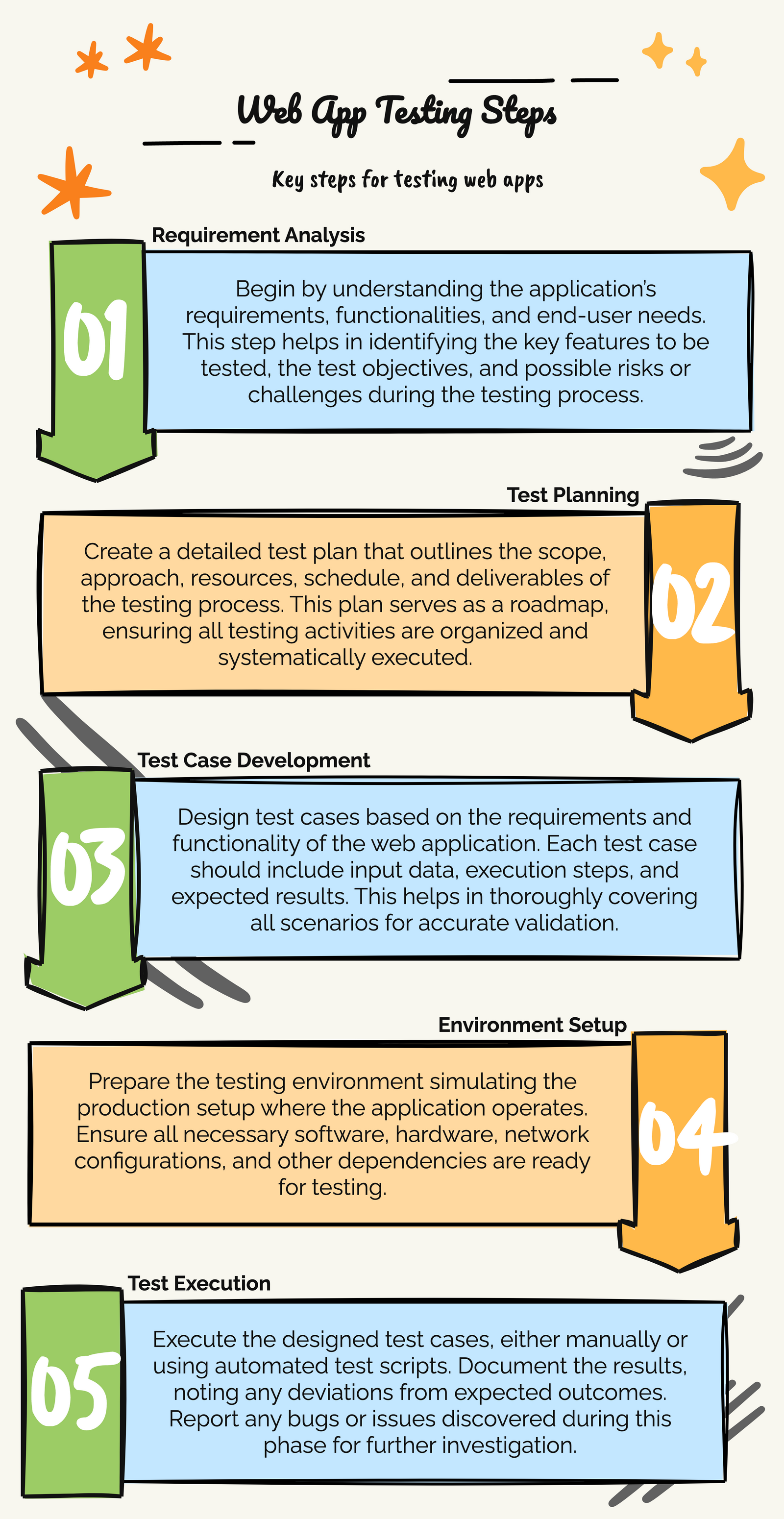
Create a web testing checklist
A web testing checklist will tell you how to test a website or application.
It's like having a list of test cases to run to test your software properly.
Functionality:
- Validate the HTML and CSS code for search engine optimization.
- Check that each feature works according to the requirements.
- Test the internal and external links to see if they are broken.
- Test the forms and input fields on all pages for correct results.
Key tip:
To verify functionality, you can perform unit testing for individual components, integration testing for combined parts, and system testing for the entire application.
User Experience:
- Utilize usability testing tools to check how easy the application is to use.
- Test the consistency in UI design (fonts, colors, icons, layouts, etc.) across pages.
- Accessibility testing to make sure the website is accessible to all users.
Key tip:
You can have real users or people unfamiliar with the app test it for usability. Their feedback on the design and navigation will help you improve while meeting user expectations.
Performance Testing:
- Evaluate how the application performs under different conditions.
- Test if the web app can scale up to accommodate a growing user base without performance failure.
- Identify and fix bottlenecks that slow down the app, like memory, network, and CPU usage.
Key tip:
To improve performance, you can perform:
- Load testing to check website speed and responsiveness under high user traffic.
- Stress testing to see if the application can handle extreme workloads.
Security Testing:
Security testing is important to protect the application from threats and maintain user trust.
- Test input validation by entering incorrect data (login usernames, passwords) into forms and URL fields.
- Scan third-party services and dependencies for security vulnerabilities.
- Test that only authorized users can access sensitive data.
Key tip:
You can conduct penetration testing by simulating cyber-attacks to see how the app holds up and patch any security breaches.
Compatibility Testing:
- Test if the application works across different browsers.
- Conduct responsive design testing to make your app functional across all platforms, devices, and screen sizes.
Key Tip:
You can use cross-browser testing tools to automate this process and test on multiple platforms at the same time.
Perform regression tests
You need to double-check that when you add a new feature or make changes, it does not introduce bugs in other parts of the application.
Automated regression testing involves quickly re-running test cases whenever there are code changes to ensure that they do not unintentionally break existing functionality.
You can integrate a regression test suite into your CI/CD pipeline to test every change continuously before deployment.
Key tip:
You can use an automation testing tool like Lost Pixel to run visual regression tests and catch any unwanted changes in minutes.

Set up visual regression tests in minutes with Lost Pixel Platform. Do not let your users find bugs first.
Establish a bug reporting system
It's important to have a reporting system to track and document any issues found during testing.
A bug report should include:
- A brief summary of the issue.
- Detailed information about what went wrong, where the bug was found, and how it can be reproduced.
- Expected vs actual results.
- How severe the issue is and its priority level.
- Screenshots or video recordings as visual evidence.
- Any other important notes or logs.
You can use test management tools like TestRail to track, report, and collaborate effectively.
Finalize testing activities
The last step is to wrap up all testing activities and prepare for release.
In this step, you will:
- Review the testing process.
- Evaluate testing metrics, such as test coverage, frequency, and execution rate.
- Analyze the results of all test cases.
- Identify any unresolved issues.
- Plan for post-deployment testing activities like performance monitoring.
- Prepare a test summary report with results and recommendations.
Final Words
Complete web application testing is important to provide a smooth user experience.
Using this step-by-step testing approach, you can cover all the important parts of your website or web application without missing anything.

Set up visual regression tests in minutes with Lost Pixel Platform. Do not let your users find bugs first.
FAQs
What is the difference between web application and API testing?
Web application testing evaluates a web application's overall behavior, usability, and compatibility from the user's perspective. API testing focuses on the back-end logic of the servers and evaluates the APIs by testing their endpoints and responses.
What are the challenges of web application testing?
Challenges for web application testing include:
- Handling diverse browsers and devices.
- Complex user interactions.
- Dealing with frequent updates.
- Maintaining test data and environments.

About Dima Ivashchuk
Hey, I'm - Dima the co-founder of Lost Pixel. I like modern frontends, building stuff on the internet, and educating others. I am committed to building the best open-source visual regression testing platform!
