Keeping websites free from bugs and performance issues constantly challenges developers and QA testers.
You want your website or app to work as expected after release to provide a positive user experience.
Imagine if your app crashes, loads slowly, or fails to function properly, causing users to leave your site.
That's why comprehensive testing is important for any web development project.
However, it can be overwhelming if you don't have the right testing tools in your toolkit.
We spent 48 hours comparing the best web application testing tools to help you find the best solution for your testing needs.
Let's get started.
What Are Web Application Testing Tools?
Web application testing tools evaluate websites and apps across different browsers and devices to ensure they work as intended.
These tools play a crucial role in verifying the quality and reliability of web applications by testing for:
- Functionality
- Performance
- Usability
- Security
They help to find and fix bugs early in the development cycle before the application enters the production stage, reducing the cost and effort of late-stage fixes.
Some advantages of web testing tools are:
- Automation: Automate repetitive testing tasks to save time and reduce manual effort.
- Accuracy: Eliminate human errors by running consistent and precise tests with reliable results.
- Test Coverage: Test a wide range of scenarios, including edge cases that might be missed during manual testing.
- Performance Analysis: Evaluate how the web app performs under different loads and user conditions to help optimize performance for responsive websites.
- Security Testing: Detect vulnerabilities and compliance issues to protect the application from data breaches, regulatory fines, and damaged reputation.
- UX Optimization: Test the user interface and functionality to provide the best user experience.
Tip: Check out QA checklist examples for full coverage website testing.
10 Best Web Application Testing Tools
Let's look at some of the best tools for website testing that you can rely on to make your testing process more efficient.
- Lost Pixel: Best UI and visual regression testing tool.
- New Relic: Full-stack application performance monitoring.
- BrowserStack: Cross-browser test automation.
- Maze: Best usability testing tool.
- QA Wolf: Continuous end-to-end testing and maintenance.
- Invicti: Security testing for web applications.
- Postman: API testing automation and management.
- LoadNinja: Best performance and load testing tool.
- BugBug: Automated end-to-end testing of web apps.
- Reflect: AI-powered automated regression testing tool.
Lost Pixel
The user interface (UI) is the first thing people see when they interact with your website or app, so it is crucial that it is free of visual errors.
Lost Pixel is an automated visual testing tool that allows you to test UI components in minutes. It helps maintain consistency in UI design and provides a positive user experience.
It performs visual regression testing, which allows users to detect visual bugs by comparing screenshots of the application's UI before and after code changes to catch maximum regression without compromising quality, speed, and accuracy.
Key features:
- User-friendly interface with easy configuration.
- Test your app by performing visual unit, integration, and end-to-end tests.
- Holistic visual regression testing with your existing Storybook, Next.js, and Playwright.
- First-class support for GitHub Actions (monorepo execution).
- Test automation and parallel execution for maximum coverage.
- Responsive design testing with multiple breakpoints.
- Cross-browser testing (Chrome, Mozilla, Safari).
You can also set test preferences with additional features such as:
- Mask the UI elements you don't want to test.
- Set sensitivity thresholds (absolute, relative, per screenshot, or global).
- Use custom wait times and networks for flaky tests retries.
- Screenshot testing with easy approval and rejection of snaps.
Best for:
UI testing with a pixel-by-pixel comparison of UI elements.
Pricing:
- Free forever for open-source projects.
- It starts from $100 per month.

Set up visual regression tests in minutes with Lost Pixel Platform. Do not let your users find bugs first.
New Relic
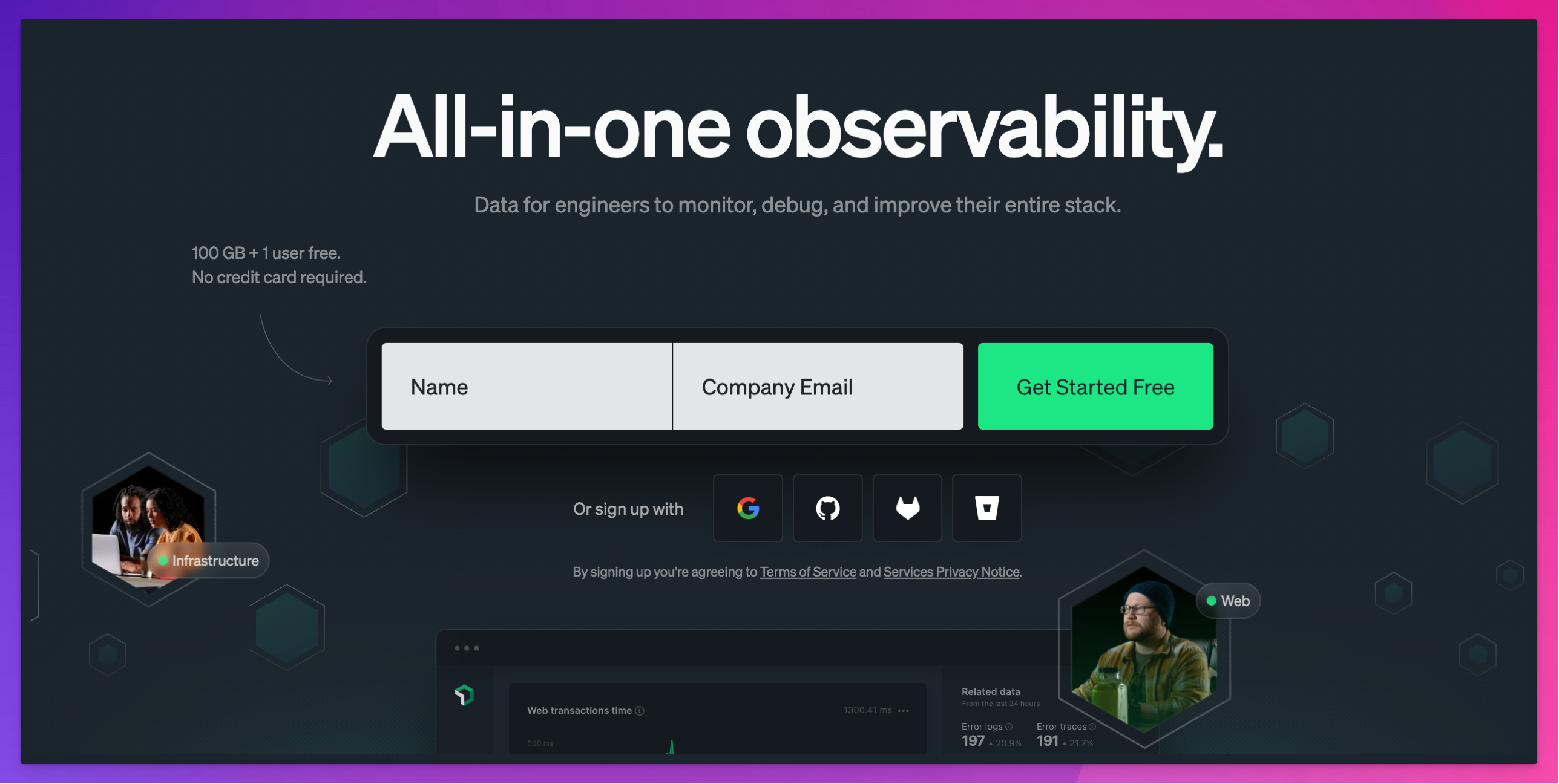
New Relic is a powerful software analytics and performance monitoring platform that allows users to monitor and debug web applications.
It provides AI-powered insights into full-stack application performance and server, mobile, and synthetic monitoring so you can resolve issues faster.
Key Features:
- Real-time application performance monitoring with code-level insights.
- Real user monitoring by simulating user interactions across browsers and mobile devices.
- View key metrics, such as response times, page load speeds, and error rates, to identify performance issues before they affect real users.
- Distributed tracing to get end-to-end visibility into the path of any service request.
- Data analytics and log management with detailed reporting to visualize metrics for quick troubleshooting.
- It offers 750+ integrations with third-party tools and services.
Best for:
Error tracking with targeted alerts for key performance indicators.
Pricing:
- Free tier available with 100 GB per month.
- Pay-as-you-go pricing model starting from $0.35 per GB.
BrowserStack
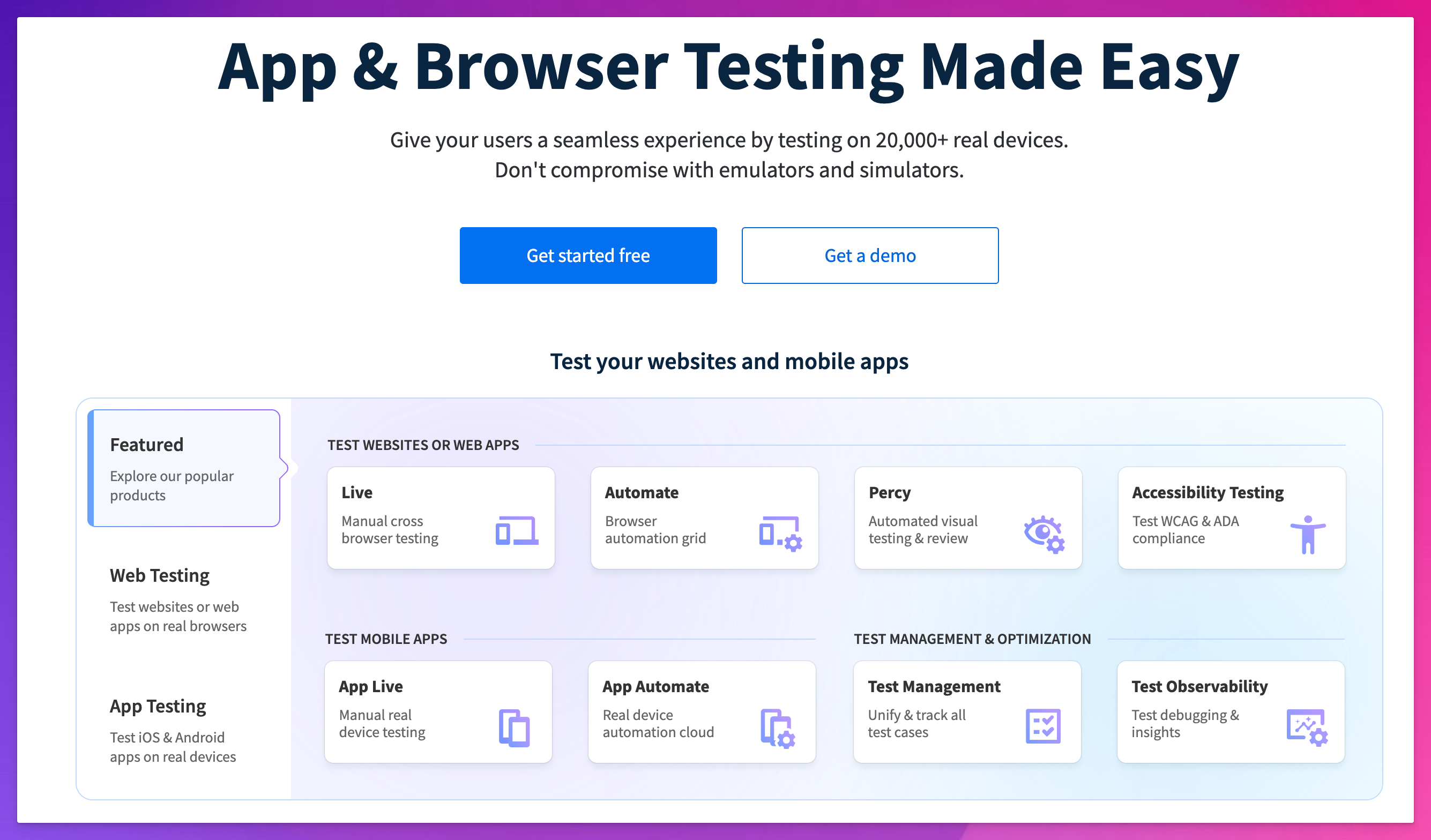
BrowserStack is a cloud-based platform for testing web and mobile apps. It allows users to perform automated and manual tests across multiple browsers, devices, and operating systems.
Its powerful features and integration capabilities make it a good choice for delivering cross-compatible applications.
Key Features:
- Cross-browser testing across 3000+ browsers and real iOS and Android devices.
- Parallel test runs to speed up execution time.
- Comprehensive debugging with video recordings, text logs, automated screenshots, and network logs.
- Automated visual testing and review to detect UI changes.
- Test your apps on real device cloud, internal development environments, or behind firewalls.
- Test management with real-time reporting to track all test cases.
- Integration with popular languages, frameworks, and CI/CD tools to run tests automatically.
Best for:
Web application UI and cross-browser testing.
Pricing:
It starts from $29 per month (billed annually).
Maze
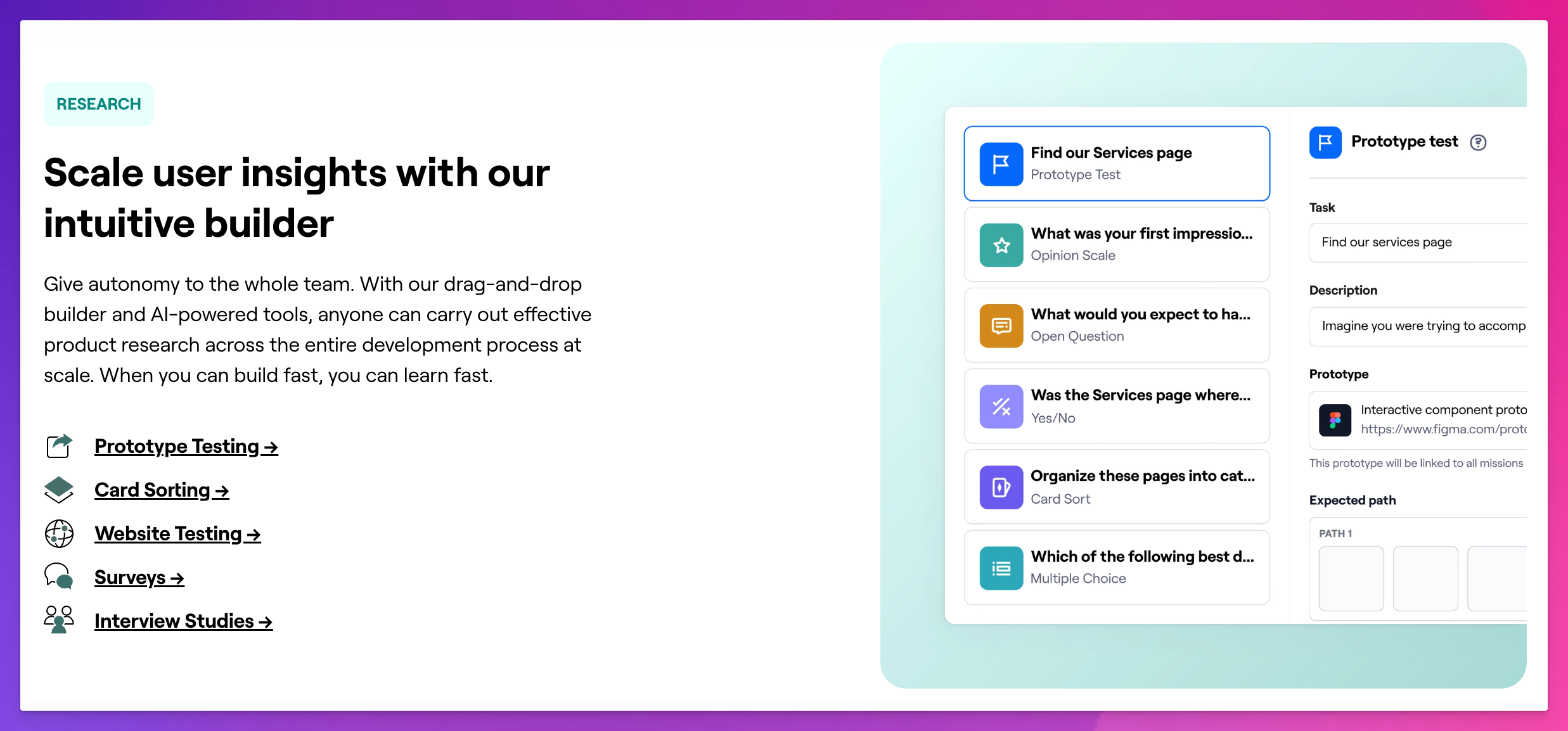
Maze is a user research and usability testing platform that provides actionable insights for quick feedback.
It offers a live website and remote testing features to integrate user feedback into the design process and improve user experience.
Key features:
- Live website usability testing to get post-launch insights.
- Flexible methods for testing website usability: card sorting, prototype, tree testing, and A/B testing to validate design based on user preferences.
- Heatmaps and first-click testing to see where users click and interact on your app or website.
- Surveys to collect in-depth qualitative data about your users.
- Integrations with popular design tools like Figma, Adobe XD, InVision, and Sketch to test interactive prototypes directly.
Best for:
Remote and scalable usability testing.
Pricing:
- Free plan available.
- Pricing starts from $99 per month.
QA Wolf
QA Wolf is a modern end-to-end testing platform for quickly creating, running, and maintaining automated tests for web applications.
It makes continuous testing more accessible and fast, with very little manual effort required to maintain high-quality web applications.
Key Features:
- Automation testing of user interactions with web applications to verify that everything functions as expected.
- QA Wolf offers testing as a service where experts can build and maintain your tests.
- Parallel test runs for faster feedback and more thorough testing coverage.
- Detailed reporting with video recordings, screenshots, and trace logs.
- Automatically update tests to keep up with changes in the application.
- Integration with popular tools like GitHub Actions, CircleCI, Slack, Jira, and more.
Best for:
Continuous testing with 24-hour test maintenance.
Pricing:
Available upon request.
LoadNinja
LoadNinja is a cloud-based load-testing tool that tests the performance and scalability of web applications.
It makes creating load tests easy by allowing users to record and playback real browser interactions with insights to optimize application performance.
Key Features:
- User-friendly interface for recording, editing, and managing load tests without coding.
- It uses real browsers to simulate user interactions and provide realistic load-testing scenarios.
- Detect performance issues in your web apps and APIs in real-time with metrics such as response times, error rates, etc.
- Integration with continuous integration and continuous delivery (CI/CD) pipelines to automate performance testing.
Best for:
Scriptless load testing with actionable insights into performance bottlenecks.
Pricing:
It starts from $111 per month (billed annually).
Invicti
Invicti is a web application security solution identifying vulnerabilities in web apps and services.
It automates detecting security flaws and provides complete visibility into all your applications and APIs with actionable insights to improve them.
Key Features:
- Dynamic application security testing (DAST) to detect vulnerabilities in running applications.
- AI-powered risk predictions and scoring to prioritize testing critical flaws.
- Behavior-based scanning and interactive application security testing (IAST) for more precise results.
- Proof-based scanning to reduce false positives.
- Advanced website crawling for full coverage testing of script-heavy sites and single-page applications (SPAs).
- Detailed scan reports with prioritized vulnerabilities and risk assessments.
- Integration with tools like Jenkins, Jira, GitLab, and Azure DevOps.
Best for:
DAST + IAST scanner for increased visibility and precise threat detection.
Pricing:
Available upon request.
Postman
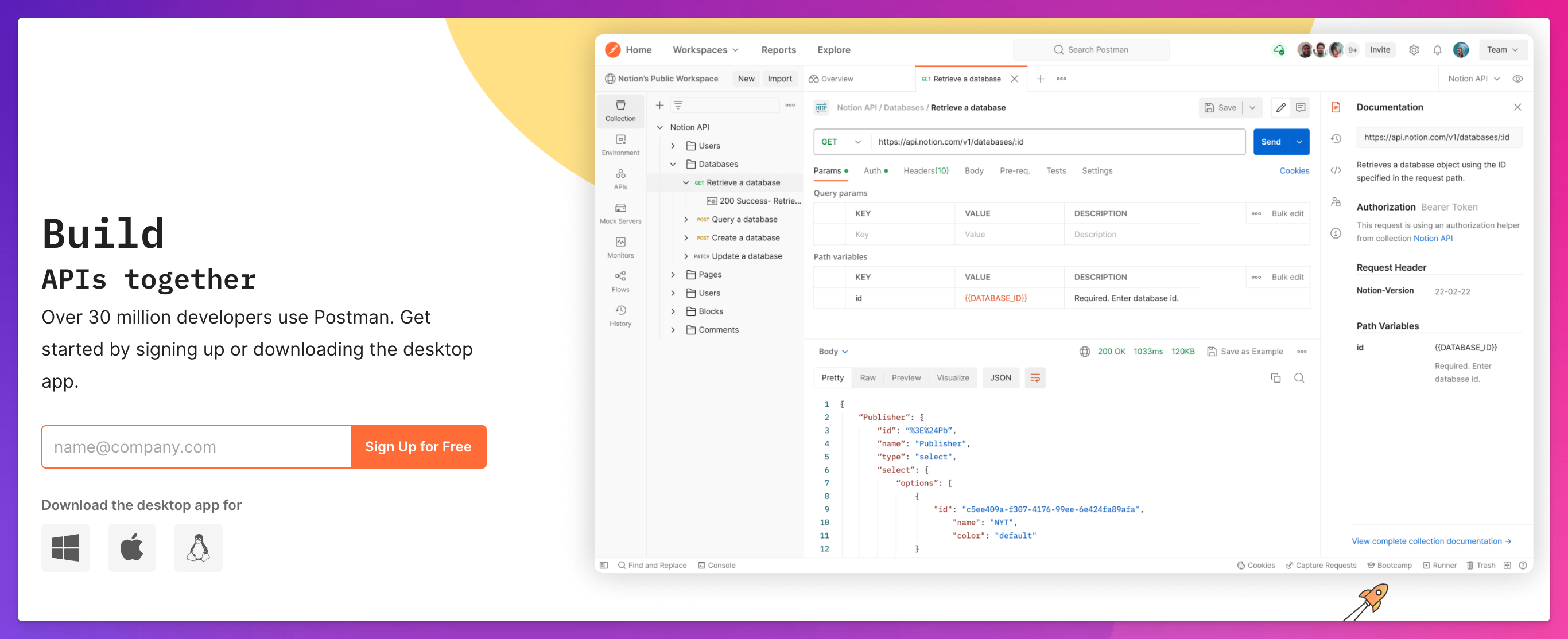
Postman is a popular tool for building, testing, debugging, and documenting APIs.
It offers a user-friendly interface and tools that enable developers and QA testers to create better APIs for website functionality.
Key Features:
- Postman API client allows you to test and define complex API requests for HTTP, REST, SOAP, GraphQL, and WebSockets.
- Postman's command-line tool can simulate API requests and analyze performance under load.
- Test web APIs by writing functional, integration, regression, and end-to-end tests.
- Mock servers to help you see exactly how your API will run.
- Scalable automated tests to increase test coverage.
- Automatically generate and publish API documentation.
- Integrations with tools like Jenkins, Travis CI, and GitHub Actions, Datadog, New Relic, Slack.
Best for:
Efficient API tests automation and management.
Pricing:
- Free plan available.
- Pricing starts from $14 per month.
BugBug
BugBug is an automated end-to-end testing tool for web applications.
It provides browser-based testing to validate the functionality and performance of web applications, so it works faster than other cross-platform solutions.
Key Features:
- Tests can be automatically created by recording user interactions with the app.
- You can run tests locally or on the cloud to scale your project.
- Re-record and replay functionality so you don't have to create new tests from scratch.
- You can debug directly from your Chrome browser and create complex test scenarios between different browser tabs.
- Smart waiting, parallel test runs, automatic selectors, and intelligent click and scroll features.
- Integrations with CI/CD tools like GitHub, GitLab, Travis, Jenkins, and Bitbucket so you can run regression tests in your build pipelines.
Best for:
No-code automated end-to-end testing of web applications.
Pricing:
- Free plan available.
- Pricing starts from $99 per month.

Set up visual regression tests in minutes with Lost Pixel Platform. Do not let your users find bugs first.
Reflect
Reflect is an AI-powered automated web testing tool that creates and manages tests for web applications.
It provides features to easily create end-to-end tests without writing any code.
Key Features:
- Automatically create tests by recording actions as you interact with your web app.
- Easily write test steps by describing what actions you want to perform using AI-driven text prompts.
- AI-powered test maintenance so you can free up time for additional test creation.
- Increase test coverage with data-driven tests, visual regression, and API testing.
- Detailed test reporting with video demonstration, console, and network logs.
- Integration with tools like GitHub, GitLab, CircleCI, and Azure DevOps.
Best for:
AI-powered automation tool for end-to-end testing of web applications.
Pricing:
- Free trial available.
- Pricing starts from $200 per month.
Final Words
Web application testing validates that your app has been thoroughly tested for flaws before delivery.
Many web testing tools are available in the market, each offering unique features and testing capabilities.
Before selecting a tool, know your specific software requirements and the type of testing you want to perform.
This guide gave you a good idea of the key features of some of the best web testing tools.
Choose the one that best fits your needs and enhance the efficiency of the software testing process.

Set up visual regression tests in minutes with Lost Pixel Platform. Do not let your users find bugs first.
FAQs
What are the main types of web application testing?
The main types of web application testing are functional, performance, security, usability, regression, and compatibility testing.
How can I measure the effectiveness of my web application testing?
Track key metrics such as defect detection rate, test coverage, test execution speed, and user satisfaction to measure the effectiveness of web application testing.

About Dima Ivashchuk
Hey, I'm - Dima the co-founder of Lost Pixel. I like modern frontends, building stuff on the internet, and educating others. I am committed to building the best open-source visual regression testing platform!
