Your website works perfectly, but how sure are you that everyone can actually use it?
When your website is inaccessible, you risk losing potential users who want to engage with your content but find it difficult to navigate because of poor design choices.
This can be a major problem for your online business as you are leaving out a large group of your audience.
A simple web accessibility checklist can help you avoid this issue and make your website accessible and compliant with standards.
This guide will show you the essentials of a web accessibility testing checklist, which will make your site work for everyone, regardless of their abilities.
Let's get started.
What is Web Accessibility Testing?
Accessibility testing is a software testing method that checks that a website is usable by everyone, including those using assistive technologies.
This means checking if all users can interact with your web content, including:
- People who are visually impaired.
- People with hearing problems.
- Users with physical or cognitive limitations.
Checking for these accessibility issues allows developers to create software that meets accessibility standards such as WCAG (Web Content Accessibility Guidelines).
Why Is Accessibility Testing Important?
According to WHO, 1.3 billion people worldwide have some sort of disability.
Despite the growing population, many digital platforms remain inaccessible to people with impairments.
Accessibility testing makes your website inclusive for people who use assistive technologies, like screen readers or voice commands.
Example:
Let's consider the example of an e-commerce website.
If the form fields are not accessible by the keyboard, a user with a disability cannot complete the checkout process.
As a result, the user moves on to your competitors, and you lose a customer.
Compliance problems are also common, in addition to user experience issues.
In countries like the U.S., non-accessible websites may face lawsuits under laws such as the Americans with Disabilities Act (ADA).
This makes it imperative that you check your web pages and applications for accessibility issues to make them future-proof.

Set up visual regression tests in minutes with Lost Pixel Platform. Do not let your users find bugs first.
Here are some benefits of testing web accessibility:
- Increased Reach: Making your website accessible can help you reach a broader audience and increase your client base and conversion rates.
- Improved SEO: Following design and accessibility standards allows you to create well-structured content. You can incorporate proper headings, alt text, and descriptive links. These practices not only help users but also improve your website's rankings.
- Brand Reputation: Companies that prioritize accessibility are often viewed as more socially responsible. If you do not optimize your digital content to be inclusive, your brand appears dismissive of the client's demands. This leaves a negative impression on users, which can be damaging to your brand's image.
- Optimized Performance: Testing for accessibility includes improving code, images, and navigation. This makes your website faster and more efficient, resulting in improved overall performance.
- Legal Compliance: An accessible website helps avoid legal penalties and regulation fines by complying with accessibility laws.
Website Accessibility Testing Checklist
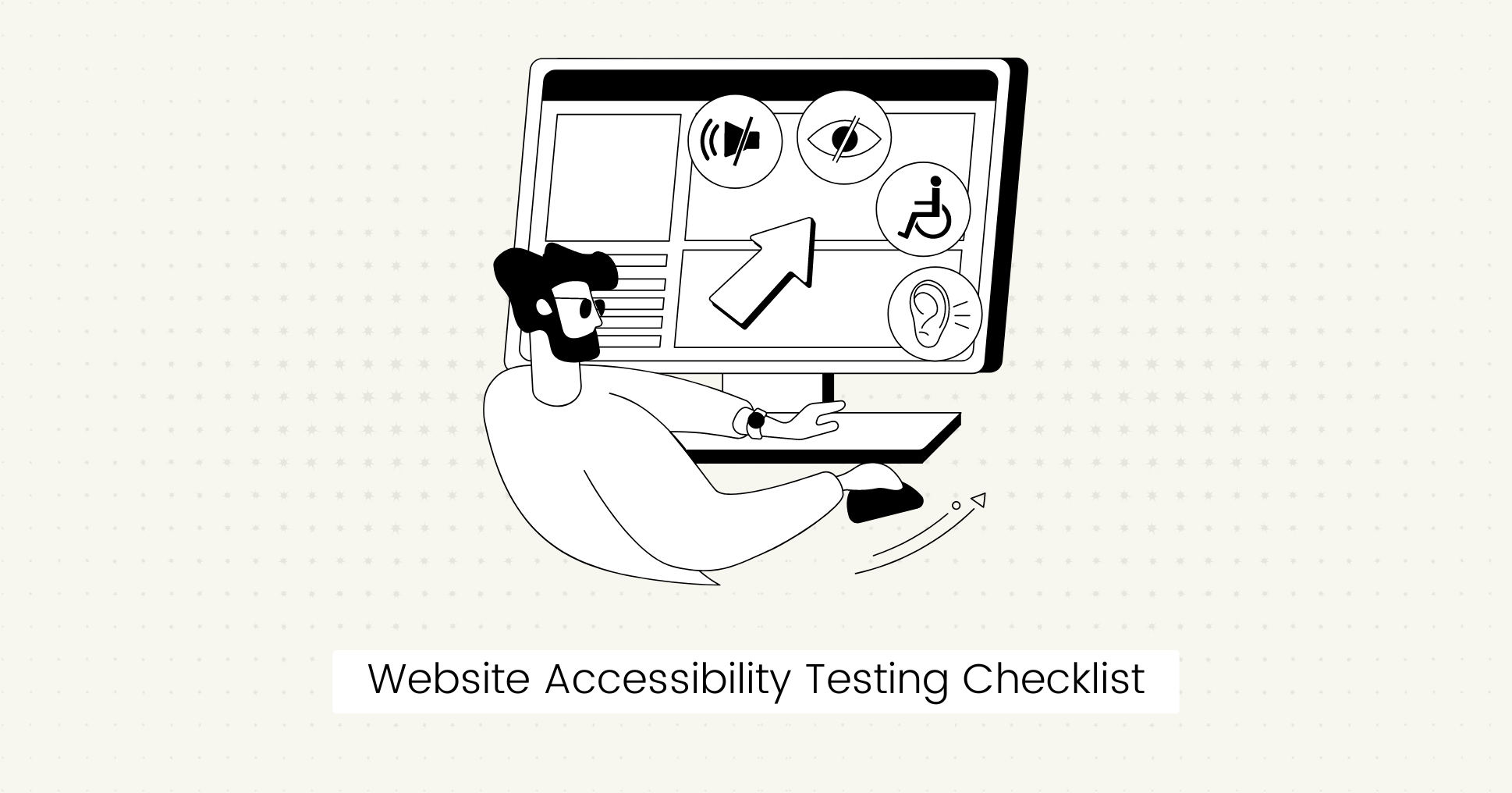
Here is a general ****checklist that covers the key areas you should focus on when making a website accessible.
Alternative Text
- Visually impaired users rely on screen readers to describe what is on the screen.
- Without alternative text, a screen reader user will have no idea what an image represents or what a button does, making the website unusable for them.
- Check that every non-text content, image, button, or media element has a meaningful alt text.
- Use empty alt text (alt=" ") for decorative images to avoid duplication.
- For logo images, include the logo text in the alt text.
Color Contrast
- Low contrast makes text difficult to read, especially for users with vision problems.
- Check that the contrast between text and background is strong enough to make the content easily readable.
- Use tools like a color contrast checker to improve readability.
- WCAG recommends a minimum contrast ratio of 4.5:1 for regular text.
Resizable Text
- A web page that breaks when zoomed in is a poor experience for users with low vision.
- Check that the text can be resized without breaking the page layout.
- Make your website responsive so the layout can adapt without overlapping elements or causing text to disappear.
- Test by zooming in your page to 200% and check that the text remains readable on smaller screen sizes without having to scroll vertically or horizontally.
Text Readability
- Other than color contrast, use simple fonts and plain language to make your text readable.
- Avoid using too many caps or underlined, bold, or italicized text.
- Check that all pages have a heading.
- Use the headings in order, starting from a single H1 heading in the title, followed by H2 and H3.
- Use the correct format and consistent layout for headings, paragraphs, list styles, etc.
Keyboard Navigation
- Keyboard accessibility is important for users who cannot use a mouse due to mobility impairments.
- Test your website only with the Tab, Enter, and Arrow keys.
- Check that the keyboard focus, such as a border or highlight, is visible as you navigate through your page content.
- Make sure all interactive elements like form fields, buttons, and menus are accessible.

Set up visual regression tests in minutes with Lost Pixel Platform. Do not let your users find bugs first.
Multimedia Elements
- All videos and audio content should have captions or transcripts.
- This is important because without multimedia alternatives, people who cannot hear or see will not be able to understand your content.
- If your website has a product demo video, describe the visual details in the transcript or include an audio description.
- Check that audio does not start automatically when you visit the website.
- Include multiple language captions/subtitles that are in sync with the spoken information.
Interactive Forms
- Forms and drop-down menus should be labeled properly so that screen readers can identify the purpose of each input field.
- Error messages should be displayed clearly with instructions that people can easily understand.
- Make sure the labels are next to the text fields for easy navigation.
- Use asterisks (*) to indicate forms that are mandatory.
- Also include the required format for data input in the marked-up label.
Links and Buttons
- Always use unique and descriptive text for links that clarify where they lead or what they do.
- Avoid vague terms like "Click Here" or "Read More," as these do not provide actual context and only cause confusion.
- Make sure the links are underlined when active so keyboard users can see them.
- Use a contrast ratio of 3:1 from the text surrounding the link text.
- Include the type of document and file size when linking a file.
Animated Content
- Content such as short animations, ads, or scrolling news feeds should be used with visual and other neurological disorders in mind.
- Do not use bright, flashing lights and rapidly blinking content that might trigger seizures.
- Provide a way for users to control moving or scrolling information duration.
- Check that users can pause, stop, or hide animations that start automatically and last more than five seconds.
ARIA Labels and Roles
- ARIA (Accessible Rich Internet Applications) label attributes are added to interactive elements like menus, sliders, or forms to ****define their purpose and function.
- Assign roles like navigation or main to your website's sections to help screen readers recognize them.
Best Practices for Accessibility Testing
Here are some best practices you can follow to make web content more accessible:
- Use automated web accessibility testing tools to improve digital accessibility.
- Involve people with disabilities in manual testing to get genuine feedback on how accessible your website is.
- Test using popular screen readers like NVDA or JAWS to make your website compatible with these technologies.
- Ensure that all documents are accessible, with screen reader-friendly text, suitable headings, and alt text for images.
- Test across different browsers, desktops, and mobile devices.
- Make accessibility testing a part of your QA checklist to never miss it.

Set up visual regression tests in minutes with Lost Pixel Platform. Do not let your users find bugs first.
Final Words
A website accessibility checklist is useful for developers and QA testers to build an inclusive, user-friendly website.
Accessibility testing can be challenging, but following a proper checklist will make it worth the effort.
Remember to include this checklist in your design and development process and regularly improve it to adapt to new technologies and challenges.
FAQs
How can I check my website meets the WCAG 2.1 success criteria?
To make your website WCAG 2.1 compliant, perform an accessibility audit that checks for compliance with the guidelines, including color contrast ratios, keyboard navigation, and descriptive alt text for images.
What are the 4 principles of web accessibility?
The four principles of web accessibility, known as POUR, are:
- Perceivable: Content is presented in ways users can grasp.
- Operable: Users must be able to interact with the interface.
- Understandable: The content and UI should be easily understandable.
- Robust: The website must be compatible with assistive tools.

About Dima Ivashchuk
Hey, I'm - Dima the co-founder of Lost Pixel. I like modern frontends, building stuff on the internet, and educating others. I am committed to building the best open-source visual regression testing platform!
